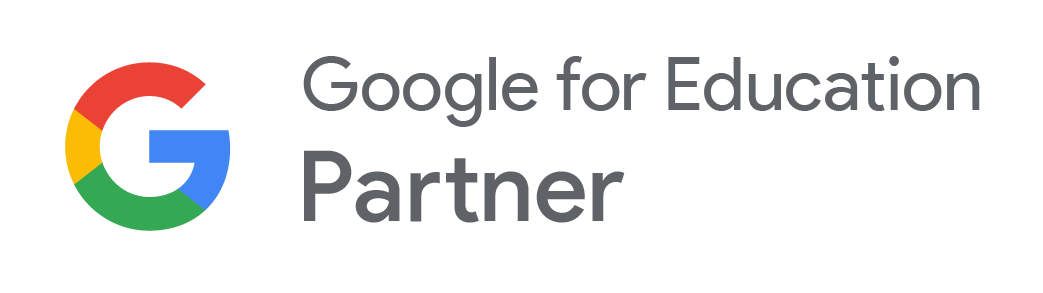Les applications de murs virtuels sont très populaires chez les enseignants, et pour cause; liens, textes, photos, vidéos, fichiers ou documents, tout peut venir se déposer sur ces tableaux blancs en ligne qui permettent une collaboration des plus efficaces.
Padlet… avant
Padlet reste certainement une des plateformes les plus connues dans ce genre. En effet, que ce soit pour la gestion de classe, le partage de ressources entre collègues, la consignation de données ou la collaboration entre élèves sur un projet multidisciplinaire, cet outil, jadis gratuit, a permis d’optimiser les échanges à plusieurs égards.
Peut-être victime de sa popularité, Padlet est maintenant payant et nécessite un abonnement par mois. Une version basique gratuite est encore disponible, mais ne suggère dorénavant que 3 murs par personne et des fichiers de 10 MO tout au plus. Sans compter les annonces intempestives qui nuisent à la productivité des utilisateurs. Bref, un peu moins pratique et convivial comme outil tout à coup…
Middlespot… maintenant
En considérant ce qui précède, l’alternative qui gagne énormément à être connue se nomme Middlespot. Permettant la création d’autant de murs que nécessaire et pouvant être intégrée directement à la G Suite, cette application semble être toute désignée pour accompagner maintenant les enseignants dans leur quotidien. Chaque tableau ou mur ainsi créé est d’une grandeur infinie et vous pourrez y ajouter le nombre d’éléments qui vous fera plaisir.
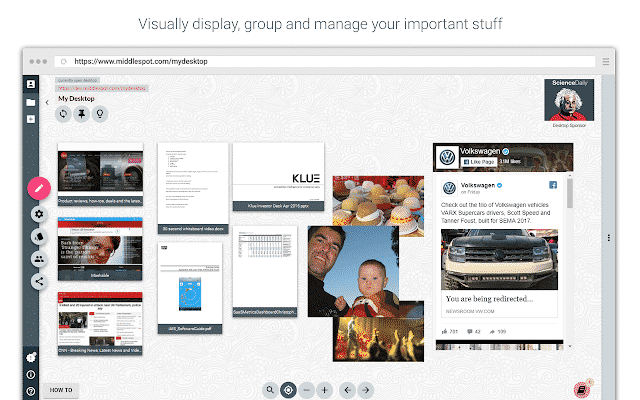
Middlespot fera également plaisir aux enseignants et aux élèves par son système de commentaires intégré qui permet les échanges et les rétroactions rapides entres les différents usagers.
Ai-je omis de dire que Middlespot est gratuit?

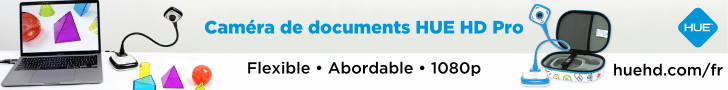

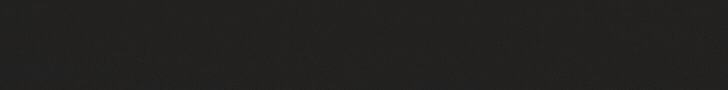
 Recevez l'Info #DevProf et l'Hebdo pour ne rien manquer des nouveautés de l'École branchée!
Recevez l'Info #DevProf et l'Hebdo pour ne rien manquer des nouveautés de l'École branchée!