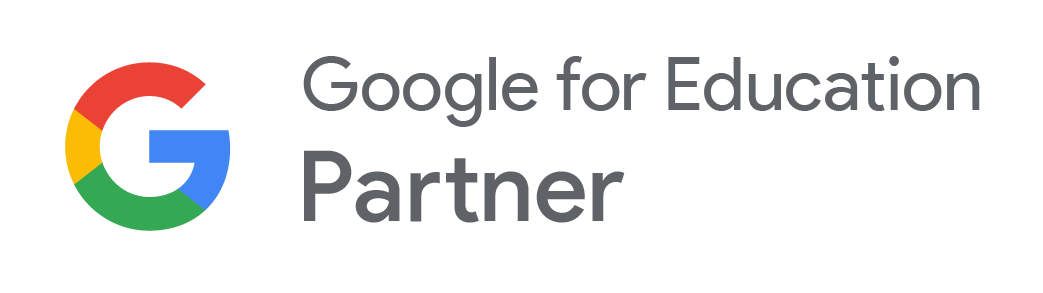En collaboration avec Alexandra Coutlée, coordonnatrice des services pédagogiques de l’École branchée
C’est la rentrée et vous avez mille et une choses en tête. Pour vous aider, nous avons fait le tour des nouveautés déployées du côté des grands fabricants d’outils et plateformes numériques que vous utilisez possiblement à l’école. Nous vous présenterons dans cette série des changements et améliorations qui devraient retenir votre attention.
Voici des nouveautés repérées dans différentes applications utilisées dans le milieu scolaire.
Notez que les nouveautés annoncées peuvent ne pas être déployées en même temps à tous les utilisateurs.
Flip (auparavant Flipgrid)
D’abord, Flipgrid a changé de nom pour devenir Flip.
L’outil de création de vidéos présente quelques nouveautés :
- Ajout de modèles pour créer des groupes
- Un fil d’actualité amélioré
- Un engin de recherche amélioré
- Plusieurs nouveautés dans la caméra sur appareil mobile et sur le Web
- Des outils d’édition dans la caméra sur le Web
- De nouveaux effets sonores et musicaux
- De nouveaux arrières plans vidéos
- Disponible en espagnol… et bientôt dans plusieurs autres langues!
Edpuzzle
Parmi les nouveautés annoncées récemment par l’équipe d’Edpuzzle, on retient :
- L’ajout d’Edpuzzle Originals (des activités vidéo éducatives)
- La disponible dans Flip
- L’intégration possible à Moodle
- Un module pour Google Classroom (version Teaching and Learning et Education)
Wakelet
Du côté de Wakelet, on note les nouveautés suivantes :
- L’option Dessiner disponible sur l’application mobile
- L’accès à Canva directement à partir de l’application
- Mote (une extension qui permet l’ajout de notes vocales) s’intègre maintenant directement dans Wakelet
- Une intégration possible avec Miro
Canva
L’outil de création graphique Canva a été bonifiée de :
- La fonction Contrôle à distance en mode présentation : pour utiliser avec un deuxième appareil ou donner le contrôle de notre présentation à un(e) collègue
- L’intégration possible à Wakelet
- Un nouveau tableau blanc collaboratif, qui présente une tonne de modèles et même une minuterie pour la gestion du temps en équipe
La Digitale
Le Journal des mises à jour des outils de La Digitale répertorie les nouveautés suivantes :
- Digiflashcards pour créer des cartes mémos
- Digicut pour découper des extraits audio ou vidéo directement dans un navigateur Web
- Digitranscode pour convertir des fichiers audio et des vidéos
Genially
Les nouveautés annoncées par Genially (voir le tutoriel) au cours de l’été sont les suivantes :
- Le designer mode
- La possibilité de télécharger une présentation en format vidéo (version payante)
- Un module pour Google Classroom (version payante de Google)
Découvrir les autres articles de cette série :
Vous avez remarqué d’autres nouveautés dans ces outils ou d’autres applications que vous utilisez régulièrement avec vos élèves? Faites-nous en part en écrivant à info@ecolebranchee.com



 Recevez l'Info #DevProf et l'Hebdo pour ne rien manquer des nouveautés de l'École branchée!
Recevez l'Info #DevProf et l'Hebdo pour ne rien manquer des nouveautés de l'École branchée!