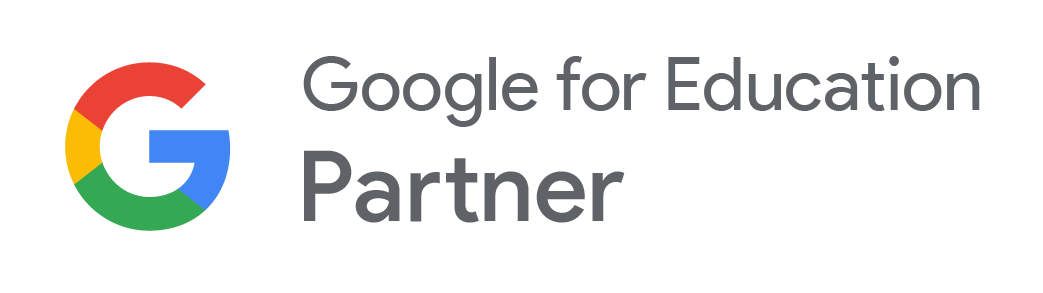publireportage
Comment écrivez-vous à l’ordinateur ? Utilisez-vous tous vos doigts ou seulement vos index ? Et qu’en est-il de vos élèves ? Avec les conseils suivants et un peu d’entrainement, tout le monde peut acquérir une bonne méthode de frappe !
Posture et environnement de travail
- Posture — La posture idéale consiste à adopter autant que possible une position optimale de chaque partie du corps. Reposez vos pieds au sol ou sur un appui-pied. Pliez vos jambes à un angle de 90° aux genoux. Placez vos avant-bras de manière à former un angle de 80° à 160° aux coudes. Maintenez vos épaules descendues et détendues. Gardez votre dos droit et alignez la tête avec le tronc. Maintenez vos poignets alignés avec les avant-bras.
- Distance et position de l’écran — Conservez une distance de 45 à 70 cm entre l’écran et vos yeux. Idéalement, le haut de ce dernier devrait se situer à la hauteur de vos yeux.
- Éclairage — Ajustez l’éclairage de votre environnement de travail pour lire sans effort les documents que vous consultez et éviter que la lumière de votre écran ou d’une fenêtre vous éblouisse.
Position de base
L’une des méthodes de doigté les plus répandues consiste à placer les index sur les deux touches embossées J et F, puis à déposer le majeur, l’annulaire et l’auriculaire sur les touches adjacentes de la même rangée. Les pouces reposent quant à eux sur la barre d’espacement. C’est ce qu’on appelle la position de base. Chaque fois qu’un doigt se déplace pour frapper une touche, il doit ensuite revenir à sa position de départ.
Pour adopter la position de base sans regarder le clavier, cherchez les repères tactiles des touches J et F avec vos index. Les autres doigts retrouveront alors facilement leur position.

Mémoire sensorimotrice
Pour développer rapidement de bons réflexes de frappe, concentrez-vous d’abord sur votre précision — plutôt que sur votre vitesse — et maintenez la position de base entre chaque frappe. Vos doigts effectueront alors toujours le même bon mouvement pour chacune des frappes et le geste s’inscrira alors dans votre mémoire sensorimotrice.
En résumé :
- Soignez l’ergonomie de votre posture et de votre environnement de travail ;
- Maintenez vos doigts en position de base entre chaque frappe ;
- Évitez de regarder le clavier et fiez-vous à votre mémoire sensorimotrice pour guider vos doigts ;
- Exercez-vous à taper sans faute avant de viser à taper rapidement. Vous gagnerez en vitesse progressivement et naturellement.
Afin d’améliorer rapidement votre méthode de frappe, nous vous invitons à recourir à l’application Tap’Touche. Cette méthode simple et efficace éprouvée par des millions d’utilisateurs à travers le monde vous permet d’adopter de meilleures pratiques et de corriger vos mauvais plis lors de la frappe au clavier. En seulement quelques semaines, vous et vos élèves développerez une habileté essentielle. Que vous soyez débutant ou initié au clavier, Tap’Touche saura répondre à vos besoins grâce à sa vaste gamme d’activités !

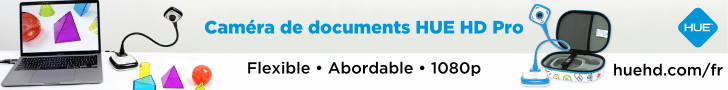

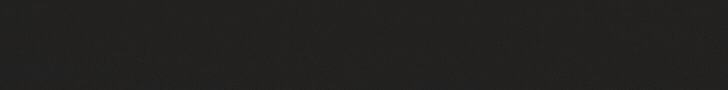
 Recevez l'Info #DevProf et l'Hebdo pour ne rien manquer des nouveautés de l'École branchée!
Recevez l'Info #DevProf et l'Hebdo pour ne rien manquer des nouveautés de l'École branchée!