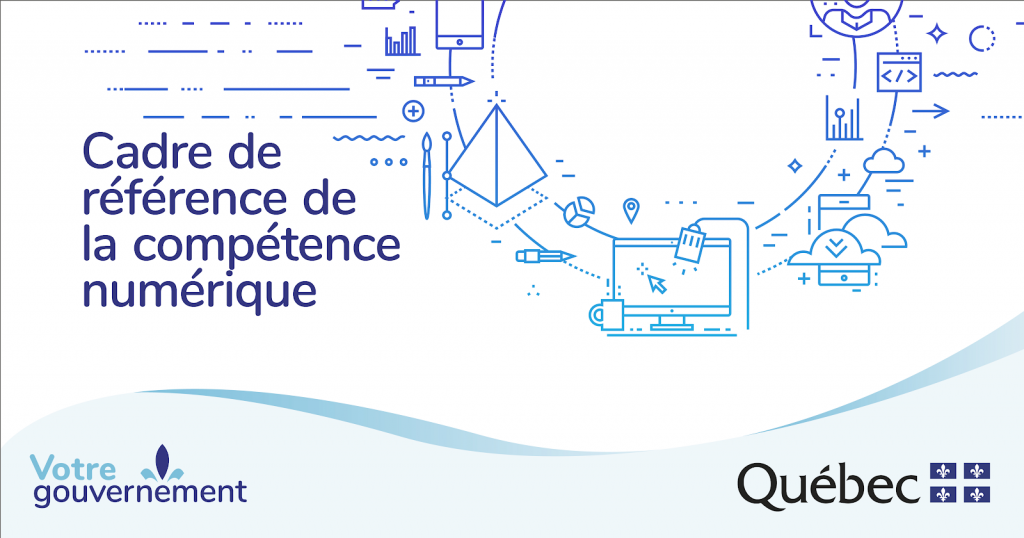(Cet article se veut être une réflexion personnelle suite à plusieurs formations et à ma propre expérience avec le numérique en classe. En aucun cas, je ne prétends avoir la clef du succès, mais je pense que ces conseils peuvent être utiles.)
Il y a déjà plusieurs semaines, le gouvernement du Québec nous présentait son plan d’action numérique ainsi qu’un cadre de référence sous forme de roue d’engrenage comportant tous les aspects permettant d’aider nos élèves à devenir des citoyens numériques responsables (éthiques) et habiles. En tant qu’enseignant, par où commencer? Doit-on avoir peur d’intégrer les technologies dans nos classes? Comment réussir à bien le faire? Voici le fruit de mon humble réflexion.
Apprivoiser et rechercher
Tout d’abord, vous devez apprivoiser la bête. Quels outils sont à votre disposition et à celle des élèves dans votre milieu? Des Chromebook? Des iPads? Des ordinateurs? Prenez le temps de les explorer et de les essayer. Il est important de commencer quelque part et il ne faut pas avoir peur de poser des questions. Sur YouTube, il y a une foule de tutoriels pouvant vous aider à bien comprendre les applications ou les plateformes. Prenez le temps de les consulter.
Voici un lien vers le site du RÉCIT qui offre une autoformation en lien avec l’intégration des Chromebook.
Apple offre aussi des formations directement dans ses magasins.
Choisir selon ses besoins
Il est bien précisé dans le plan que le numérique doit être au service de l’éducation et non le contraire. On n’utilise pas la technologie seulement pour l’utiliser; il doit y avoir une intention pédagogique de responsabilisation, de développement et d’apprentissage derrière notre démarche. De ce fait, quelles compétences désirez-vous que vos élèves acquièrent? Que ce soit en français, en univers social, en mathématiques, en sciences, en anglais, en arts plastiques ou en éthique et culture religieuse, la technologie vous offre d’infinies possibilités. Ciblez une leçon et prenez le temps de choisir la plateforme ou l’application qui vous servira le mieux selon le but que vous vous êtes fixé.
Voici des applications qui peuvent être utiles dans plusieurs matières. Ce sont des plateformes de diffusion, de partage et/ou de création. Prenez le temps de les regarder et de les essayer :


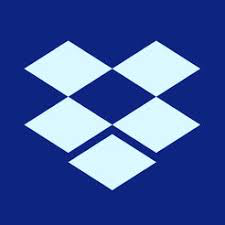
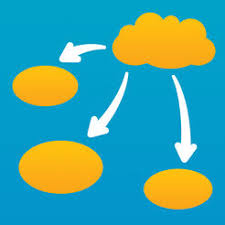


Collaborer et partager
Une fois que vous avez décidé de vous familiariser avec les outils présents dans votre milieu et avec les différentes applications qui correspondent à vos intentions pédagogiques, le temps est venu de plonger, de créer et d’utiliser. Pour y arriver, pourquoi ne pas vous jumeler avec un ou une collègue qui pourrait vous appuyer? Vous pouvez aussi demander l’aide d’un conseiller pédagogique ou d’un ami habile avec les plateformes que vous voulez utiliser. Il est fort possible que vous vous sentiez hors de votre zone de confort lorsque vous présenterez pour la première fois un projet ou une activité à vos élèves. C’est bon signe : tout changement est inconfortable! Le but, c’est d’être confortablement inconfortable… vous voyez? Repoussez vos limites! Et entourez-vous des bonnes personnes pour vous soutenir.
Sachant bien que l’implantation du numérique ne se fera pas de la même façon pour tous, le gouvernement nous invite à partager des activités ou des projets que l’on met sur pied. De plus, plusieurs partenaires d’enseignement offrent un vaste choix de matériel en formule clés-en-main. Par exemple, le RÉCIT, les guides SCOOP! de l’École branchée, le profweb et plusieurs autres nous proposent des documents en ligne contenant les notions à enseigner, les applications à utiliser, les liens avec la progression des apprentissages et toute autre information pertinente à savoir. Allez explorer et surtout, partagez vos découvertes dans votre milieu. La collaboration est au cœur de la réussite de ce plan!
Pour terminer, laissez-vous le temps. Rien ne presse, il est beaucoup mieux de bien faire les choses à son rythme que de les faire rapidement sans réflexion. Le but derrière cette démarche est de créer des citoyens numériques responsables et habiles. Pour ce faire, il faut nous même agir de façon impliquée et responsable dans notre enseignement. Ne voyons pas la technologie comme une tâche supplémentaire, mais comme une façon de se renouveler, de s’améliorer et d’arriver à nos fins. Je vous laisse sur un sketchnote sur le citoyen numérique, si ça peut vous inspirer.
Bon succès, chers collègues!


Plusieurs ressources sont disponibles dans Carrefour éducation sur :
Kahoot
- Kahoot : Le questionnaire interactif
- Fonctionnement de Kahoot
- Utiliser Kahoot pour créer des jeux-questionnaires interactifs
Google éducation
Les différents RÉCIT
- Service national du RÉCIT à l’éducation préscolaire
- Service national du RÉCIT du domaine des arts
- Service national du RÉCIT – Mathématique, Science et Technologie
- Service national du RÉCIT du domaine de l’univers social
- RÉCIT de l’enseignement privé
- Service du RÉCIT à la FGA (Formation générale des adultes)
- Campus RÉCIT