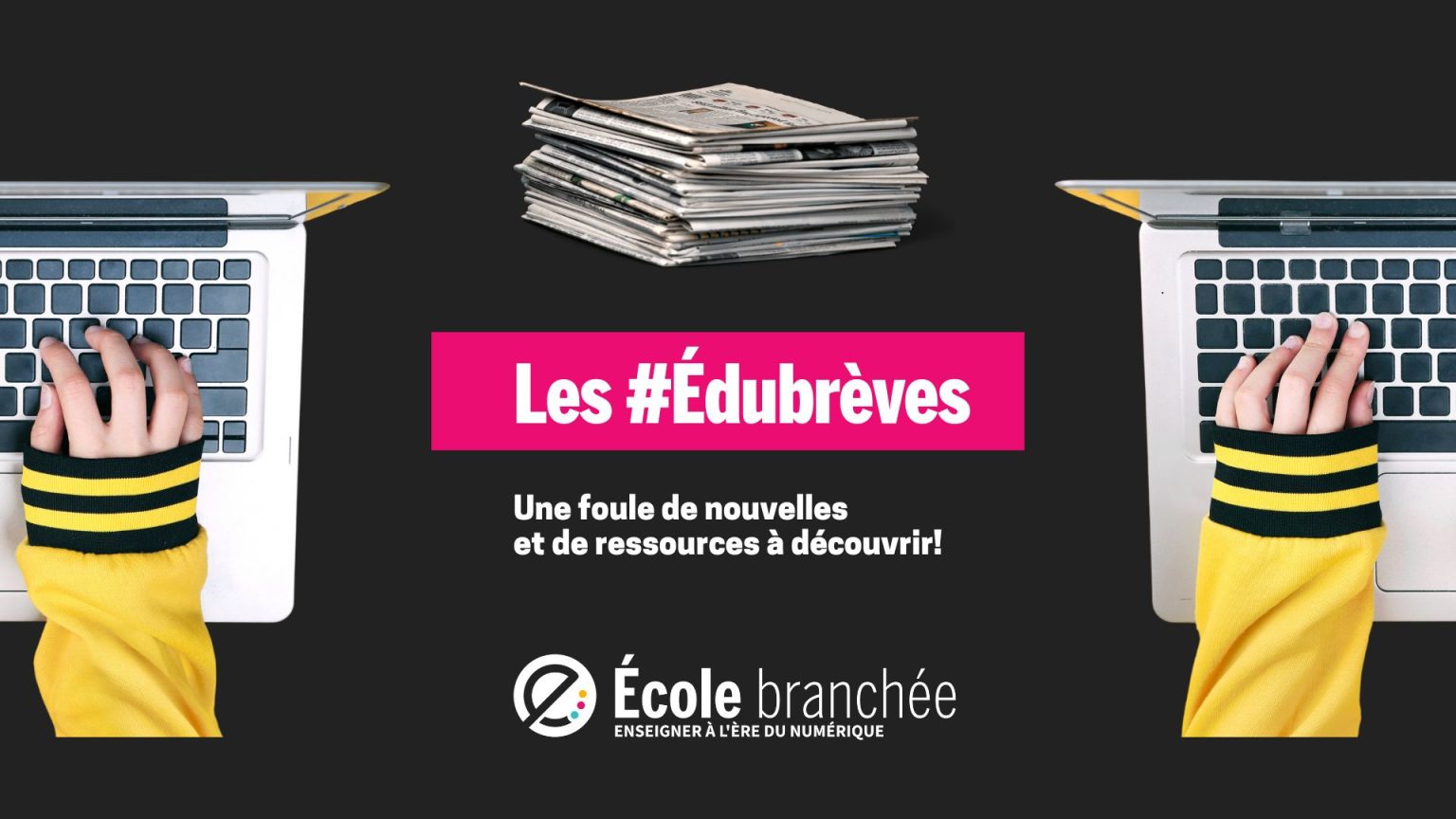Voici quelques nouveautés repérées par notre équipe dans les outils Google au cours des derniers mois. Celles-ci sont tirées principalement du blogue de Google ou encore du calendrier de lancement des nouveautés.
Notez que les nouveautés annoncées ne sont pas toutes déployées simultanément à tous les utilisateurs. Certaines sont également réservées aux versions Éducation Standard, Éducation Plus ou les licences Teaching and Learning. Nous vous invitons à vous référer à votre RÉCIT local ou aux services informatiques de votre établissement scolaire afin de vérifier la disponibilité des fonctionnalités.
Plusieurs nouveautés sont tirées du blogue de Google annonçant les nouveautés récentes en éducation.
Google Classroom
- Désactiver les soumissions : Les enseignants pourront bientôt désactiver les soumissions de devoirs pour arrêter d’accepter le travail avec après une certaine date. Fini les devoirs en retard.
- Édition de texte enrichi : L’édition de texte enrichi est maintenant disponible dans les commentaires de classe et les commentaires privés. Vous avez la possibilité de mettre en gras, en italique, de souligner ou d’utiliser des puces pour communiquer plus efficacement.
- Analyses de Classroom (vue de l’enseignant et de l’administration) : Les administrateurs désignés et le personnel pourront gagner en visibilité sur les performances et l’engagement des étudiants pour prendre des décisions mieux informées. Les enseignantes et les enseignants pourront avoir accès à la réalisation des devoirs, les tendances des notes, etc.
- Visiter une classe : Les administrateurs désignés et le personnel peuvent obtenir un accès temporaire à une classe pour soutenir l’enseignant et gérer les enseignants suppléants. Les enseignants seront informés lorsqu’ils ont un visiteur. Note : Les administrateurs de Workspace doivent activer cette fonctionnalité.
Google Meet
- Appariement des vignettes : Il sera possible d’associer votre vignette à celle d’un autre utilisateur afin que vous apparaissiez tous les deux quand l’un de vous parle. Cela peut rendre les présentations plus inclusives, surtout lors de l’utilisation d’interprètes en langue des signes ou vocaux.
- Nombre de participants augmenté : Le nombre de participants à une rencontre peut maintenant atteindre 1 000 personnes.
Navigateur Chrome
- Mode lecture : Il permet de personnaliser la police, l’espacement, la couleur de fond, et plus encore.
Publié le 24 janvier 2023
Les nouveautés ci-bas ont été présentées par notre coordonnatrice des services pédagogiques, Alexandra Coutlée, à la Communauté de pratique pour la gestion des technologies de l’information en éducation (CPGTIE) le 25 novembre 2022.
Google Sheets/Feuille de calcul
- Utiliser les jetons (smart chips) pour partager un document, un évènement dans un calendrier ou un contact. Une belle façon d’organiser du contenu dans un tableur.
- Une nouvelle fonctionnalité est disponible dans le menu Insérer : la Chronologie. Pour la gestion de projets ou pour des lignes du temps, il est maintenant très simple d’organiser de l’information qui sera présentée de manière chronologique!
Google Meet
- Partager les artéfacts de rencontre (comme les listes de présence ou l’enregistrement) avec les hôtes supplémentaires. Activer cette option en passant par Google Agenda ou directement dans les options d’appel vidéo.
- Démarrer ou rejoindre une rencontre Meet à partir de Jamboard. Idéal lorsqu’on a un seul écran ou lorsque l’on veut se concentrer sur notre rencontre.
- Contrôler les présentations Google Slides directement à partir de l’écran Meet. (Encore une fois très pratique en mode écran unique.)
- Une retranscription des rencontres est offerte dans certaines versions également. La retranscription est alors ajoutée à un document Google Docs qui incluent des repères temporels pour retrouver facilement certains propos d’une rencontre.
Google Docs/Document
- La prévisualisation des liens ainsi que la prédiction de mots, déjà disponible sur la version Web, sont maintenant disponibles sur les versions mobiles.
Google Chat
- La création d’émojis personnalisés permet à l’utilisateur d’importer une image et de l’utiliser comme émoji. De belles possibilités créatives!
Google Marketplace
- Le magasin d’applications de Google a ajouté des filtres de recherche permettant de repérer les applications disponibles par outil, par prix ou gratuité et par appréciation des utilisateurs.
Google Data Studio/Looker
- Google Data Studio devient Looker. L’outil qui permet de créer des tableaux de bord et des bases de données change de nom, mais conserve sa version gratuite.
Pour voir un exemple de son utilisation, consultez notre répertoire de balados pour le développement professionnel, créé avec Looker. https://ecolebranchee.com/liste-balados-education-numerique/
YouTube
- Plusieurs nouveautés visuelles sont apparues dans YouTube, mais elles sont plutôt esthétiques. Une nouveauté pourrait toutefois être utile lors de visionnements de tutoriel. Il s’agit du zoom par pincement. Comme on peut le faire pour une image, il est possible de cibler une partie d’une vidéo pour y voir de plus près.
Vous retrouverez ici la présentation complète des nouveautés préparée par Alexandra Coutlée.
Pour en savoir plus :
- Une présentation faite au groupe Facebook GEG Québec.
- Le balado La geek de service qui traite du sujet.
Publié le 25 août 2022
En collaboration avec Alexandra Coutlée, coordonnatrice des services pédagogiques de l’École branchée
C’est la rentrée et vous avez mille et une choses en tête. Pour vous aider, nous avons fait le tour des nouveautés déployées du côté des grands fabricants d’outils et plateformes numériques que vous utilisez possiblement à l’école. Nous vous présenterons dans cette série des changements et améliorations qui devraient retenir votre attention.
Voici les nouveautés annoncées par Google Education.
Notez que les nouveautés indiquées ne sont pas toutes déployées en même temps à tous les utilisateurs. Nous vous invitons à vous référer à votre RÉCIT local ou aux services informatiques de votre établissement scolaire afin de vérifier la disponibilité des fonctionnalités.
Classroom
- Programmer la publication de devoirs dans plusieurs cours (moments différents, thèmes différents, etc.)
- Arrivée des modules complémentaires (add-ons) (disponibles seulement avec les versions Teaching and Learning et Education Plus)
- Nouvelle interface pour attacher un fichier à un devoir
Chat
- La limite de participants passe de 400 à 8000 pour les espaces Google Chat
- Ajouter une tâche à partir d’un message dans Chat
- Emojis les plus fréquents disponibles rapidement
Formulaires (Forms)
- Ajout du format de texte enrichi : il est maintenant possible de mettre en gras, en italique, d’ajouter un lien et bien plus dans les questions et les descriptions (enfin!)
- Nouvelles options de polices d’écriture (dans la section Thème).
- Synchroniser les résultats de sondage en temps réel avec Présentations (Slides), Documents (Docs), Feuilles de calcul (Sheets)
Sites
- Possibilité de réutiliser les thèmes d’un site à un autre
- Ajout d’une option d’espacement du contenu
- Intégration de pages en tant que pages complète
Meet
- Possibilité d’épingler plusieurs participants
- Ajout du mode Incrustation d’image (cela permet à ceux qui ont un seul écran de pouvoir continuer à suivre une rencontre, tout en naviguant ailleurs)
- Déconnexion automatique après avertissement si vous êtes seul dans une rencontre après 5 minutes (fini les oublis en arrière-plan!)
- À partir de Documents, Feuilles de calcul ou Présentations, il est désormais possible de participer à une visioconférence Meet et de présenter du contenu directement dans la visioconférence (nécessite le navigateur Chrome ou Edge)
Disque (Drive)
- Ajout de nouveaux filtres de recherche
- Changements dans l’interface de partage de documents
- Ajout d’une nouvelle colonne qui indique où se trouve un document lors d’une recherche
- Les raccourcis clavier (Ctrl+C, Ctrl+V) fonctionnent maintenant sans nécessiter l’installation d’une extension
Documents
- Possibilité de sélectionner plusieurs zones de texte pour les modifier
- Ajout d’options de mise en page des tableaux
- Ajout d’émojis en mode commentaires
- Possibilité d’ajouter des menus déroulants directement dans le texte
Agenda
- Ajout d’un nouveau calendrier de réservation individuel qui se partage facilement (idéal pour planifier des rencontres avec des parents ou des collègues)
- Ajout du lieu de travail (maison, bureau, ou autre) – très pratique pour le mode de travail hybride et le partage avec les collègues!
Chromebook
- Une nouvelle option Screencast a été intégrée
En complément :
- Présentation Quoi de neuf chez Google par Alexandra Coutlée.
Découvrir les autres articles de cette série :
Vous avez remarqué d’autres nouveautés dans ces outils ou d’autres applications que vous utilisez régulièrement avec vos élèves? Faites-nous en part en écrivant à info@ecolebranchee.com