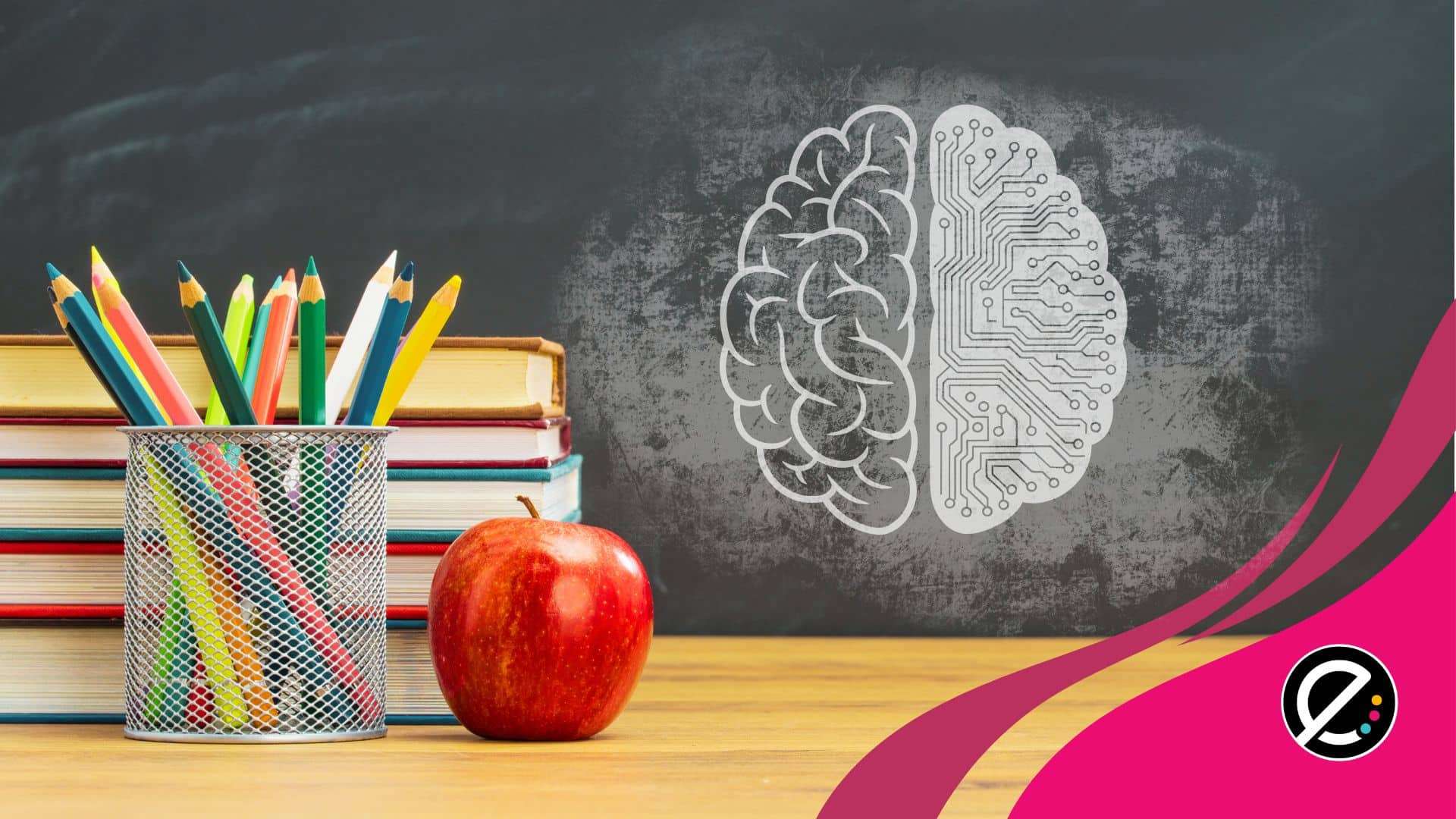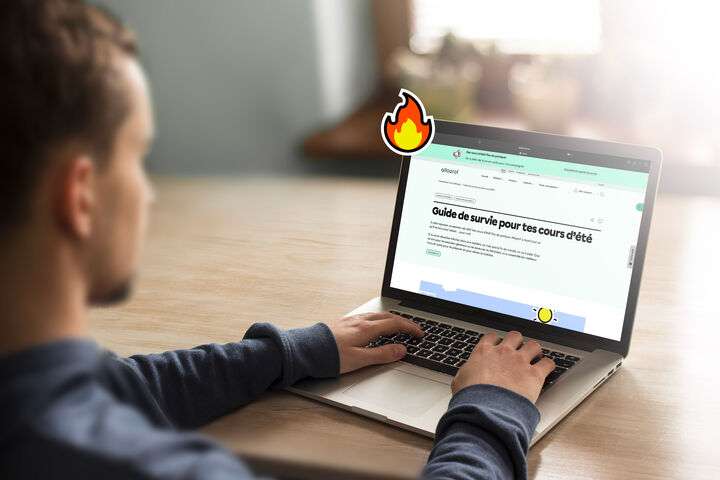Dans un contexte où le numérique prend de plus en plus de place dans la vie des élèves, il est important de leur apprendre à l’utiliser de façon responsable. En effet, il est possible d’apprendre tout en s’amusant!
Plusieurs plateformes proposent des applications ou des exercices en ligne permettant de mettre à profit le numérique et de faire des apprentissages de façon ludique. Voici quelques suggestions pour améliorer le français des jeunes gratuitement.
VerbEx & NymEx

Ces deux applications qui fonctionnent de la même façon traitent de la conjugaison (VerbEx) et des homophones (NymEx). Sur le menu principal, il faut choisir ce sur quoi on veut travailler particulièrement. Pour Verbex, il s’agit de sélectionner des verbes et des temps, alors que pour Nymex, il faut cocher les homophones désirés. Pour les deux plateformes, il est possible de choisir un nombre de questions et de faire apparaître les bonnes réponses lorsqu’on fait des erreurs. Ensuite, on répond aux questions et on obtient une rétroaction immédiate. Cela permet de comprendre facilement ses faiblesses et de s’améliorer par la suite.
Astuces :
- Utilisez ces plateformes pour que les élèves puissent s’exercer lorsqu’ils ont terminé le travail à faire en classe ou encore pour les préparer à des tests de grammaire. Il peut être aussi pertinent d’utiliser ces applications pour pratiquer l’auto-correction avant une production écrite.
- Demandez aux élèves dr faire un nombre d’exercices en particulier et d’obtenir une note précise. Par exemple, faire 20 numéros sur les verbes avoir et être et obtenir au moins 12 réponses justes.
La conjugaison

La conjugaison est une autre application qui aide à travailler les verbes et qui peut également servir d’outil de référence. En ouvrant le logiciel, il faut choisir la langue et déterminer si l’on désire faire des exercices ou plutôt consulter les tableaux de conjugaison. Pour les exercices, la plateforme fonctionne sensiblement comme VerbEx (présenté ci-dessus). Il est possible de choisir ses verbes et ses temps ou bien d’y aller aléatoirement au bon gré de l’application!
Astuce :
- Il peut être motivant pour les élèves lors des exercices d’écriture (phrase dictée du jour, dictée 0 faute, etc.) de se corriger à l’aide d’outils numériques. Pourquoi ne pas leur demander de le faire à l’aide de cette application?
Dictée (Allô Prof)

Cette application permet de créer ses propres listes de mots pour pour ensuite se pratiquer à les écrire. Il est possible de créer plusieurs listes et d’ajouter également des listes déjà existantes que d’autres personnes ont enregistrées. Une fois la liste faite, l’application “nomme” les mots à l’aide d’une voix pré-enregistrée et on doit les écrire de la bonne façon à l’endroit indiqué. La rétroaction est immédiate après la dictée.
Astuces :
- Créez des listes d’avance pour vos élèves en fonction des semaines/mois et des objectifs. Il peut être également intéressant de créer des listes en lien avec des thèmes abordés en classe pour les aider à s’approprier la graphie des mots nouveaux.
- Lorsque les élèves ont terminé leur travail à faire, demandez-leur de mettre des écouteurs et de pratiquer leur vocabulaire à l’aide de cette application.
Bonne découverte!

Apprenez-en plus sur L’Obs : La conjugaison, la dictée d’Alloprof, VerbEx ou NymEx