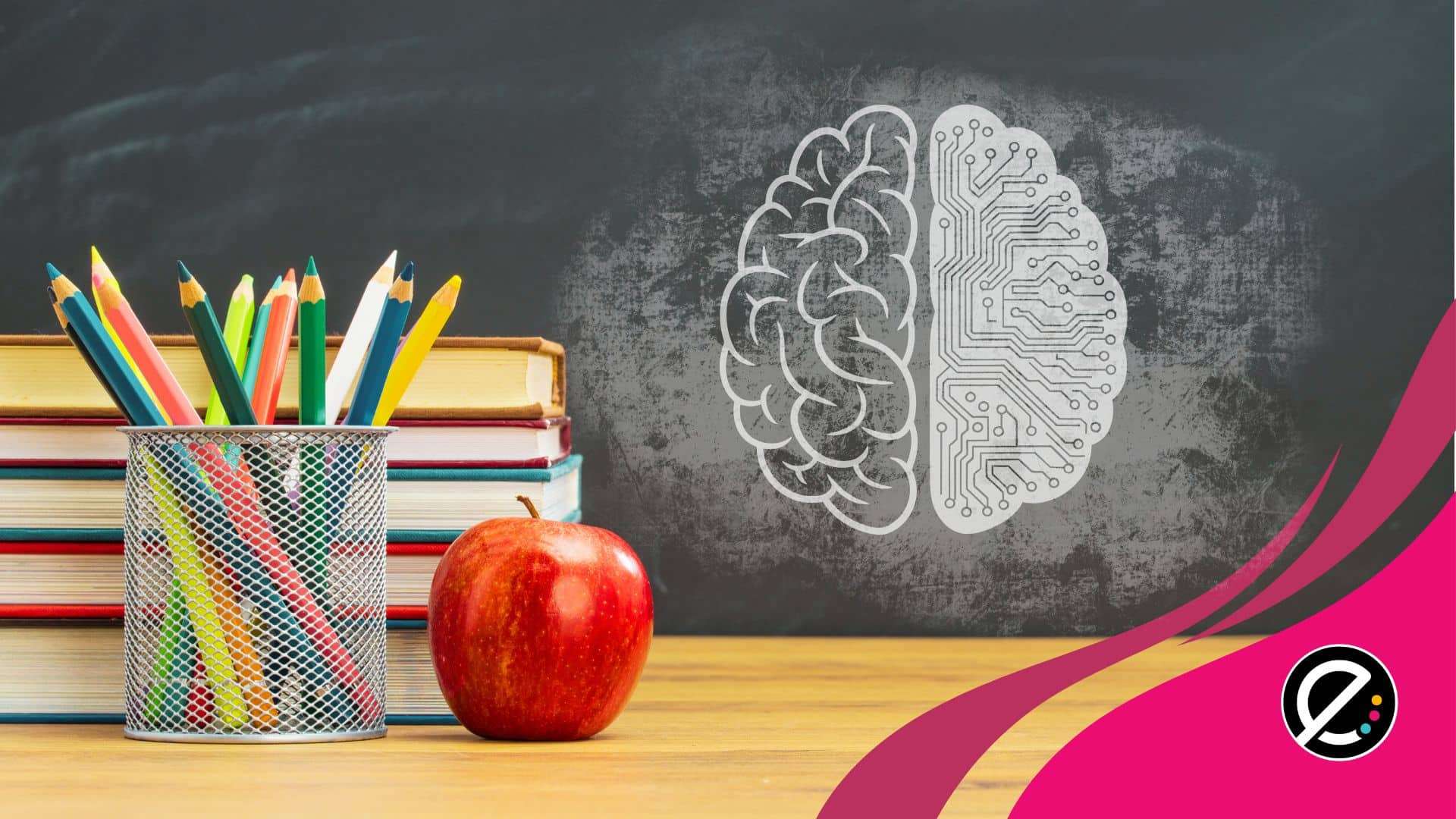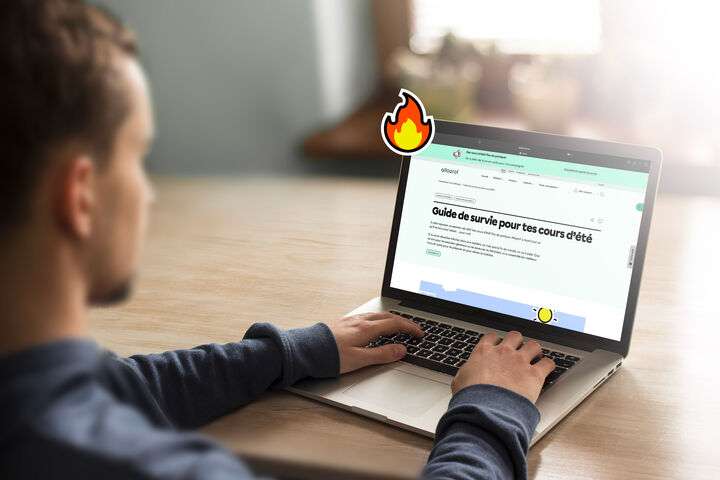Alors qu’on pensait retrouver un semblant de calme avec ce début d’année dans nos classes, la situation sanitaire s’est malheureusement rapidement dégradée. Certains ont dû appliquer l’enseignement à distance plus vite que prévu, de nombreuses classes se sont également retrouvées dans un enseignement dit « hybride » (à la fois en présentiel et à distance).
Rapidement, la mise en action et la collaboration entre les élèves s’est imposée. Voici quelques pistes « testées et approuvées » pour favoriser celles-ci, particulièrement au secondaire.
1- Profiter des possibilités collaboratives des plateformes numériques
Quel que soit l’espace de travail numérique (ENT), ou plateforme que l’on utilise, on peut apprendre à exploiter les possibilités de collaboration et de communication de groupe. (Si vous n’en utilisez pas, je vous recommande sincèrement de vous concentrer sur cet objectif primordial de maîtrise avant toute autre chose).
Le fait d’envoyer un fichier par courriel ou messagerie, même accompagné de consignes, ne créera pas d’occasions de collaboration ni de communication bidirectionnelle efficace. D’ailleurs, les élèves eux-mêmes remplacent souvent les canaux pédagogiques par d’autres qui leur sont propres et où ils peuvent exercer ce besoin, par exemple en groupe WhatsApp, Instagram ou Snapchat.
- Moodle offre notamment la possibilité de créer des forums de discussion et d’échange via l’ajout de ressources. Cet ajout à l’intérieur de l’espace de classe virtuel favorisera la mise en action des élèves.
Le tutoriel pour aider : https://youtu.be/u0zIrCF3sGc
- Microsoft Teams permet la création de canaux de communication spécifiques au sein de l’équipe (ou privés si cela rencontre vos objectifs). On peut aussi procéder par l’espace de collaboration à l’intérieur du bloc-notes de la classe.
Le tutoriel pour aider : https://vimeo.com/399484703
- Suite Éducation de Google dont Classroom, qui semble être un indispensable. Connaissez-vous également l’application « Chat »? De plus, les fonctionnalités collaboratives sur un document sont à utiliser sans modération pour mettre les élèves en action.
Le tutoriel pour aider : https://youtu.be/-9xKLv9XQnI
2- Les outils de vote/quiz
La mise en action des élèves peut passer par l’utilisation d’outil de vote interactif. Ils sont nombreux dans la sphère pédagogique et répondent à ce besoin d’interactivité qui manque parfois tant à distance. Les plateformes mentionnées plus haut disposent parfois de ces fonctionnalités, directement intégrées. Dans d’autres cas, il sera intéressant de se tourner vers des applications extérieures. On peut voir en direct les choix et réponses des élèves, évitant ainsi la méthodologie purement ex-cathedra adoptée pendant les phases de travail à distance en synchrone.
Quelques exemples d’applications
- Microsoft Teams intègre la possibilité de lancer des questionnaires Forms en direct pendant vos vidéoconférences (à utiliser dans le chat pour faire participer votre auditoire).
- Wooclap « le couteau suisse à la belge », comme on dit ici, est un équivalent actualisé de Mentimeter.com, est gratuit pour les enseignants du primaire et du secondaire.
- Kahoot, célèbre application pour créer des quiz mettant les élèves en action en répondant à des questions interactives prévues par l’enseignant (ou construites ensemble!).
Les tutoriels pour aider : https://sway.office.com/fNKTJArMMLI6nEkD?ref=Link&loc=play
Prérequis : maîtriser le partage d’écran
Pour utiliser efficacement ce type d’applications en enseignement à distance, il est important de maîtriser au préalable le partage d’écran en vidéoconférence. Sans cela il est difficile pour l’enseignant de montrer à tous les résultats du vote, ce qui est certainement la partie la plus intéressante puisqu’elle permet échanges et rétroaction immédiate. En effet, si l’élève peut participer sans problème de manière individuelle, il devra cependant se fier au partage d’écran de l’enseignant pour voir et comprendre l’ensemble des réponses envoyées par les autres élèves de sa classe.
3- Détourner pédagogiquement les fonctionnalités des plateformes de visioconférence
Il n’est pas rare que les plateformes de vidéoconférence proposent des fonctionnalités intéressantes à exploiter pour l’enseignant. En voici quelques-unes pour favoriser la participation.
- Le clavardage (chat) utile pour compiler les questions des élèves en attendant de pouvoir y répondre. Pour une analyse en direct, envoyez-y les adresses des sites sur lesquels les élèves devront se rendre, par exemple.
- Lever la main une fonctionnalité présente dans presque toutes les plateformes qui permet de gérer les tours de prise de parole efficacement.
- Les « breakout rooms » (sous-salles virtuelles) pour réaliser un travail de groupe en direct en créant plusieurs salles de vidéoconférence où les équipes pourront se retrouver et parmi lesquelles vous pourrez « circuler ».
Le tutoriel pour aider (avec Google Meet par exemple) : https://youtu.be/qLtYbS6zCHg.
4- Alterner entre l’enseignement synchrone et asynchrone
En classe, un enseignant mobilise différentes approches méthodologiques afin de favoriser l’apprentissage. C’est également vrai à distance, et c’est tout aussi important pour préserver la motivation et l’attention des élèves (et susciter leur mise en action).
Honnêtement, combien d’entre nous sont capables d’écouter 6 ou 7 périodes de 50 minutes de vidéoconférence dans une journée tout en restant concentré? Voilà! C’est pourquoi il est primordial de varier et d’adapter ses parcours d’apprentissages.
Le numérique peut nous aider dans cette optique, via des supports et exercices interactifs. En effet, on peut privilégier la mise en action pendant des phases asynchrones en appuyant la théorie donnée par de courtes vidéos. Les moments en direct sont idéaux pour la correction et la mise en commun.
Où que vous soyez chers collègues, je vous souhaite bon courage pour affronter cette crise! D’ailleurs, n’hésitez pas à partager vos astuces en nous laissant un commentaire ci-dessous. Pour d’autres outils gratuits pour la formation hybride, Carrefour éducation vous propose son guide sur la formation à distance.