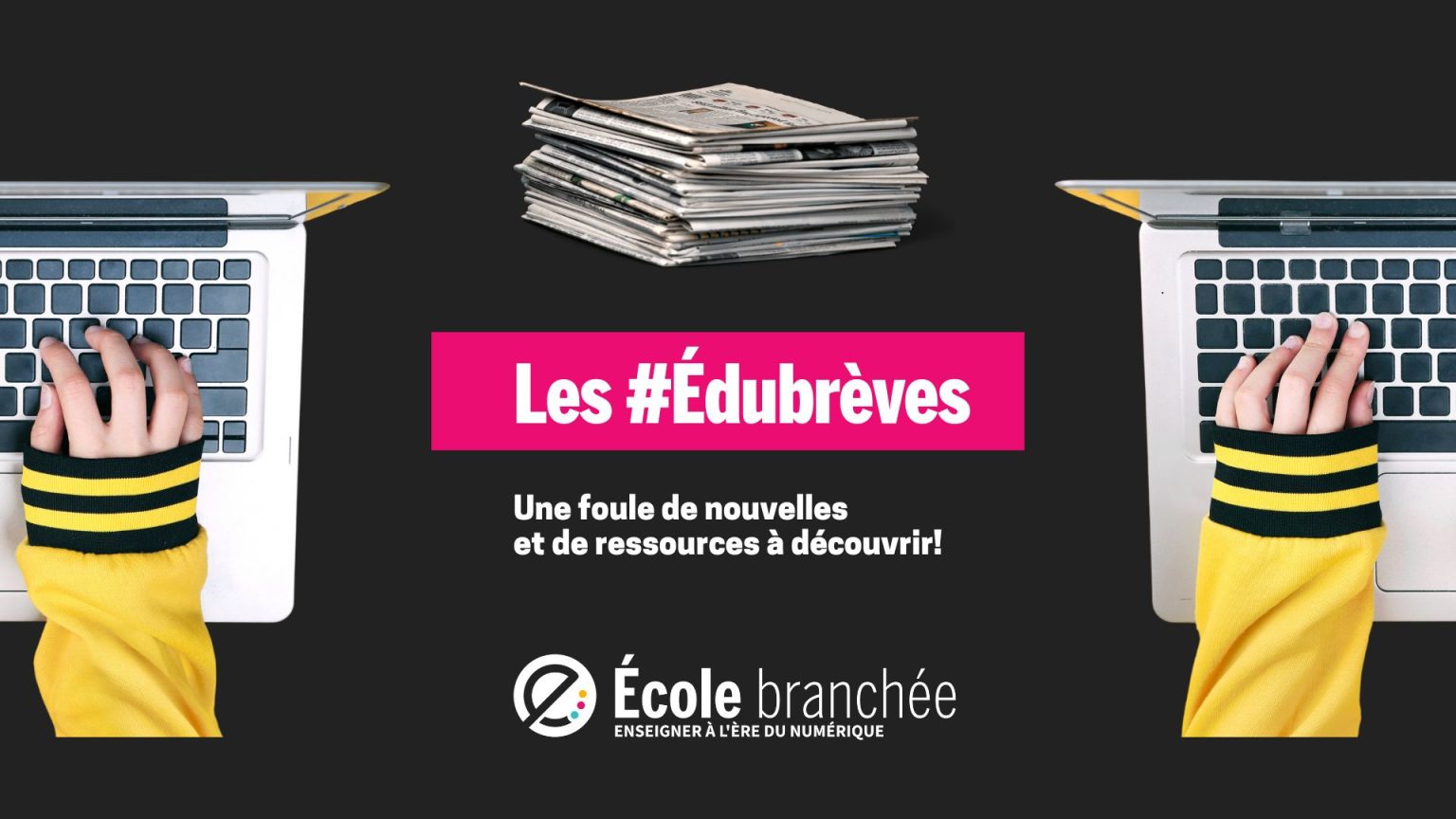« Quand je ne faisais que de l’enseignement magistral, j’avais peut-être mon moment de gloire devant la classe, mais ça ne donnait pas de résultat auprès de mes élèves. Je me suis mise à chercher comment les engager dans leurs apprentissages, comment faire de la différenciation plus facilement et comment me rendre disponible pour ceux qui en ont besoin », explique Annick Arsenault Carter, enseignante de 7e année à l’École Le Mascaret, au Nouveau-Brunswick. La réponse : elle l’a trouvé dans la classe inversée.
La classe inversée consiste à transmettre des savoirs plus théoriques aux élèves par le biais de capsules vidéo. Ceux-ci peuvent alors visionner chaque capsule à leur rythme, appuyer sur pause, revenir en arrière, réécouter au besoin.
Selon Annick, « la classe inversée permet à l’enseignant d’être avec ses élèves plutôt que devant ses élèves ». Elle y a trouvé une manière de mieux soutenir les élèves qui éprouvent des difficultés et de permettre aux élèves plus forts d’avancer à leur rythme.
Par contre, elle tient à préciser qu’il s’agit d’une stratégie pour diversifier son enseignement. Cela ne doit pas devenir la seule façon de transmettre des connaissances. Par exemple, en mathématiques, elle a transformé cinq modules sur 11 en classe inversée.
Des conseils avant de commencer
Dans le cadre d’une conférence présentée pendant la Semaine de la FAD, elle a offert quelques conseils aux enseignants qui désirent s’initier à cette pratique.
1- Bien connaître son programme
Avec une bonne connaissance du programme, il est plus facile d’identifier les notions magistrales de base que vous répétez à chaque année ou des tâches simples que vous expliquez régulièrement aux élèves. C’est ce contenu qui devrait faire l’objet de vos vidéos.
2- Déterminer l’intention de la vidéo
L’intention de la vidéo orientera le contenu qui sera transmis et la façon de la faire.
S’agit-il de clarifier une notion? Ou de la réviser? D’amener les élèves à poursuivre une tâche? De donner des termes de vocabulaire communs pour tous? La vidéo pourrait même servir à communiquer avec les parents.
« Pour moi, le contenu doit permettre d’avancer ou d’aller en profondeur. »
3- Enregistrer la vidéo
Plusieurs styles peuvent être utilisés : voix et écran, enseignant à l’écran, main qui écrit, etc. Annick trouve important d’apparaître physiquement dans ses vidéos pour parler directement avec les élèves.
« L’important, c’est de trouver votre style. »
Un conseil très important sur lequel elle insiste : «La vidéo n’a pas besoin d’être parfaite. Elle doit juste répondre aux besoins ».
4- Suivre la progression des élèves
Les vidéos sont ensuite rendues disponibles aux élèves (ex. vidéo non répertoriée sur YouTube ou dossier partagé). Elles sont intégrées à un plan de travail que les élèves doivent compléter. Afin de suivre l’avancement des élèves dans leur plan de travail, Annick a mis en place une fiche contrôle que les élèves doivent compléter. « C’est important de savoir où ils sont rendus. Ça me permet d’identifier ceux qui prennent du retard, par exemple. »
5- Pour aller plus loin
Comme cela fait plusieurs années qu’elle fait des vidéos, Annick aime les refaire de façon périodique. Elle demande aussi à l’occasion à des élèves de mettre à jour des vidéos existantes, de la tourner à leur manière. « Cela les aide à témoigner de leurs apprentissages et ils embarquent. »

Des outils coup de coeur
Au fil du temps, l’enseignante a utilisé plusieurs outils numériques, et pas seulement pour réaliser ses vidéos. Voici ses coups de cœur.
Nearpod
Outil de présentation collaboratif qui permet d’intégrer les vidéos et autres documents à destination des élèves. Il permet ensuite aux enseignants de suivre la progression de chacun en temps réel.
Padlet
Outil de type babillard numérique, qui sert aussi d’organisateur d’idées par thème ou autre. Il peut servir d’outil de présentation du plan de travail.
Loom pour Éducation
Outil permettant d’enregistrer des vidéos simples (caméra, écran, caméra et écran). Elle utilise aussi la fonction d’enregistrement de l’écran de la tablette iPad via PowerPoint.
Seesaw
Outil qui permet de garder des traces d’apprentissage et de communiquer avec les parents.
Canva
Plateforme de création qui permet la mise en forme d’infographies, de diaporamas, d’affiches et de documents de toutes sortes. Mode collaboratif disponible. Une fonctionnalité permettant de faire de la vidéo a été ajoutée depuis peu.
Il est possible d’écouter l’intégralité de la conférence d’Annick Arsenault Carter sur la chaîne YouTube de FADIO.
En complément :
(Ré)écouter un Rendez-vous pédagogique de l’École branchée réalisé par Stéphanie Dionne avec Annick.
(Re)lire l’article La classe inversée a la cote en apprentissage à distance, paru sur notre site.
Apprenez à créer des vidéos pédagogiques avec nous le 26 mars prochain lors du CréaCamp SPRINT!
Dimension(s) de la compétence numérique en lien avec cet article
7- Produire du contenu avec le numérique
8- Mettre à profit le numérique en tant que vecteur d’inclusion et pour répondre à des besoins diversifiés
Voir le Cadre de référence.