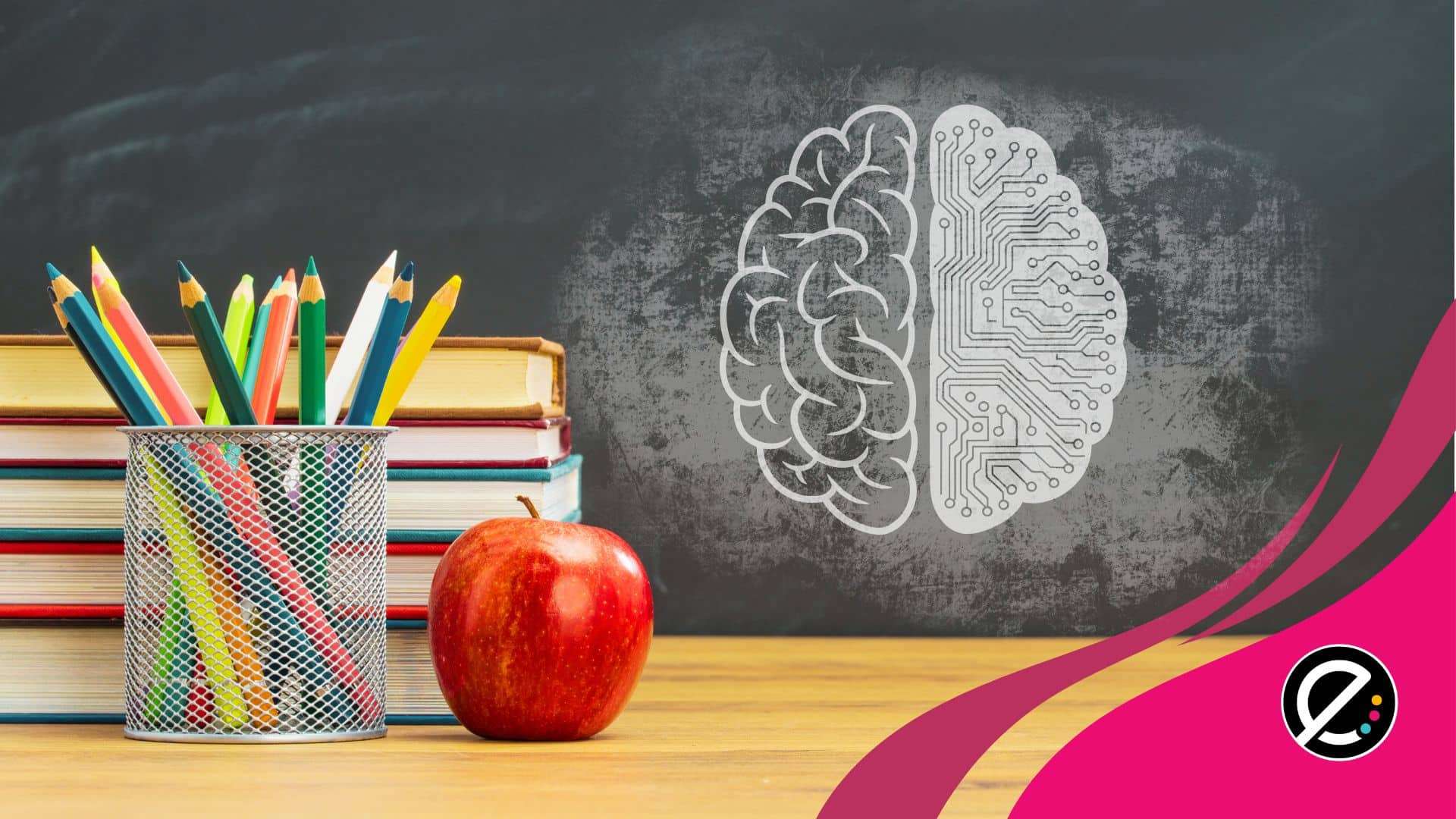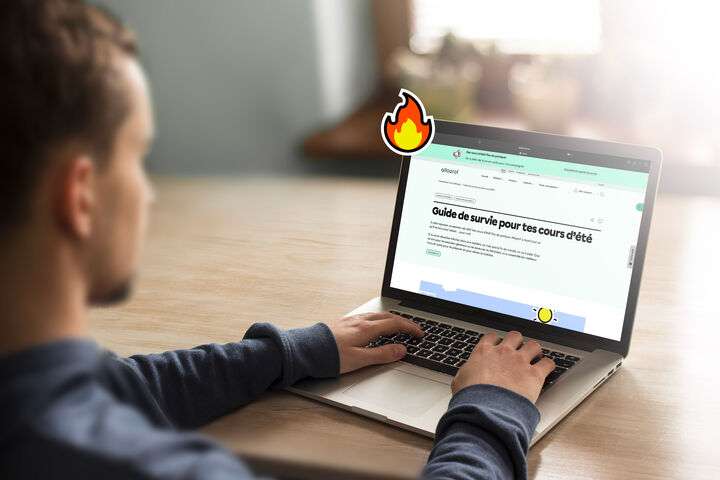Le 19 mars dernier se tenait le troisième Rendez-vous virtuel du RÉCIT. Six ateliers gratuits étaient offerts en ligne afin d’introduire les acteurs éducatifs à diverses thématiques pouvant être explorées dans le cadre du Plan d’action numérique en éducation. Les enregistrements de ces ateliers ainsi que les ressources présentées seront disponibles sur le site Web du RÉCIT.
Lynda O’Connell et Isabelle Therrien ont présenté l’atelier Les applications de création avec la tablette tactile (iPad). S’adressant davantage aux enseignants du préscolaire et du premier cycle du primaire, cet atelier a permis de découvrir des applications pour favoriser la création chez les élèves.
Après avoir présenté la différence entre la créativité et la création, il a été question de l’utilisation des applications ouvertes qui permettent à l’élève de créer une oeuvre qui lui est propre. Il existe une grande variété de ce type d’applications. Des exemples ont été répertoriés par type de produit et partagés aux participants.
Dessin
Pourquoi dessiner? Pour illustrer une histoire ou une partie d’une histoire, un personnage, une thématique, un portrait ainsi que pour écrire des lignes, des lettres, des mots, des noms, etc.
Applications intéressantes et gratuites
Keynote : pour prendre une photo, écrire et dessiner.
Smart Notebook : pour dessiner et ajouter de la voix.
Draw and tell : pour dessiner, ajouter des images ou des arrière-plans et enregistrer la voix.
Enregistrement
Pourquoi s’enregistrer? Pour travailler l’expression orale et la richesse du vocabulaire en enregistrant une histoire, une présentation, un “savais-tu que”, une comptine, une chanson. Pour écouter sa voix, son message, les informations partagées, etc. De plus, les enfants aiment ça!
Applications intéressantes
iTalk : gratuite, mais avec publicité (sauf sur le mode avion) avec un visuel facile pour les petits partageable par courriel en format aiff.
Rec : gratuite, mais limitée avec un visuel facile pour les plus jeunes partageable par courriel en format mp3.
Dictaphone : gratuite sans publicité partageable par plusieurs outils (courriel, Drive, Seesaw, iMovie…)
Objets animés
Pourquoi animer des objets? Pour laisser place à l’imaginaire de l’enfant en faisant parler un personnage, un objet, une illustration ou un dessin!
Applications intéressantes
Chatter Pix kid : à partir d’une image ou d’une photo, on ajoute des collants, des bordures et on lui donne vie avec la voix.
Princess Fairy Tale Maker ou Super hero Comic Book Maker (gratuite) : à partir de collants animés, de crayons, il est possible de créer une séquence vidéo pour raconter une histoire.
Littérature enfantine
Pourquoi utiliser la littérature enfantine? Pour partager des histoires avec l’élève et pour lui en faire raconter. En utilisant le “app-smashing”, les possibilités sont infinies!
Applications intéressantes
Oh! L’appli de dessin magique : les formes se transforment, changent de couleur, de paysage, etc. L’appareil photo permet de conserver sa création.
Pango Comics : à partir d’une image, on crée une petite bande dessinée sans mot.
Meuh où est Gertrude? : livre numérique qui permet aussi de créer sa propre histoire.
My story book maker for kids (ou book creator pour les plus vieux) : outil dessin, photo, enregistrement qui permet de créer un livre en iBook, ePub ou vidéo.
Pour aller plus loin : le dossier Scratch Jr du RÉCIT présco.
Montage photo
Pourquoi le montage? Pour partager le récit de sa journée à ses parents, se remémorer ce qu’on a fait, exprimer ses émotions, créer une carte pour une occasion spéciale, etc.
Application intéressante
Pic Collage : gratuite avec achats intégrés.
Pour terminer l’atelier, les participants ont échangé leurs coups de coeur dont Clips, Geoboard, PuppetEDU et Photobooth.
L’intention est vraiment d’amener les enfants à créer, à utiliser les applications de manière créative – Lynda O’Connell
Pour aller plus loin
- Les applications par catégorie du site du RÉCIT présco.
- Utiliser les TIC avec les touts petits, mission possible! un résumé de la conférence de Julie Fortin partagée au REFER 2018.
- Stimuler les idées, faire des étincelles : le iPad au service de la créativité, résumé de l’atelier « Bootcamp CréACtivité » animé par Corinne Gilbert lors de l’AQUOPS 2017.
- La créativité s’enseigne-t-elle? Les propos de la conférence d’ouverture des Tablettistes 2017 de Gillian Ferrabe rapportés par École branchée.