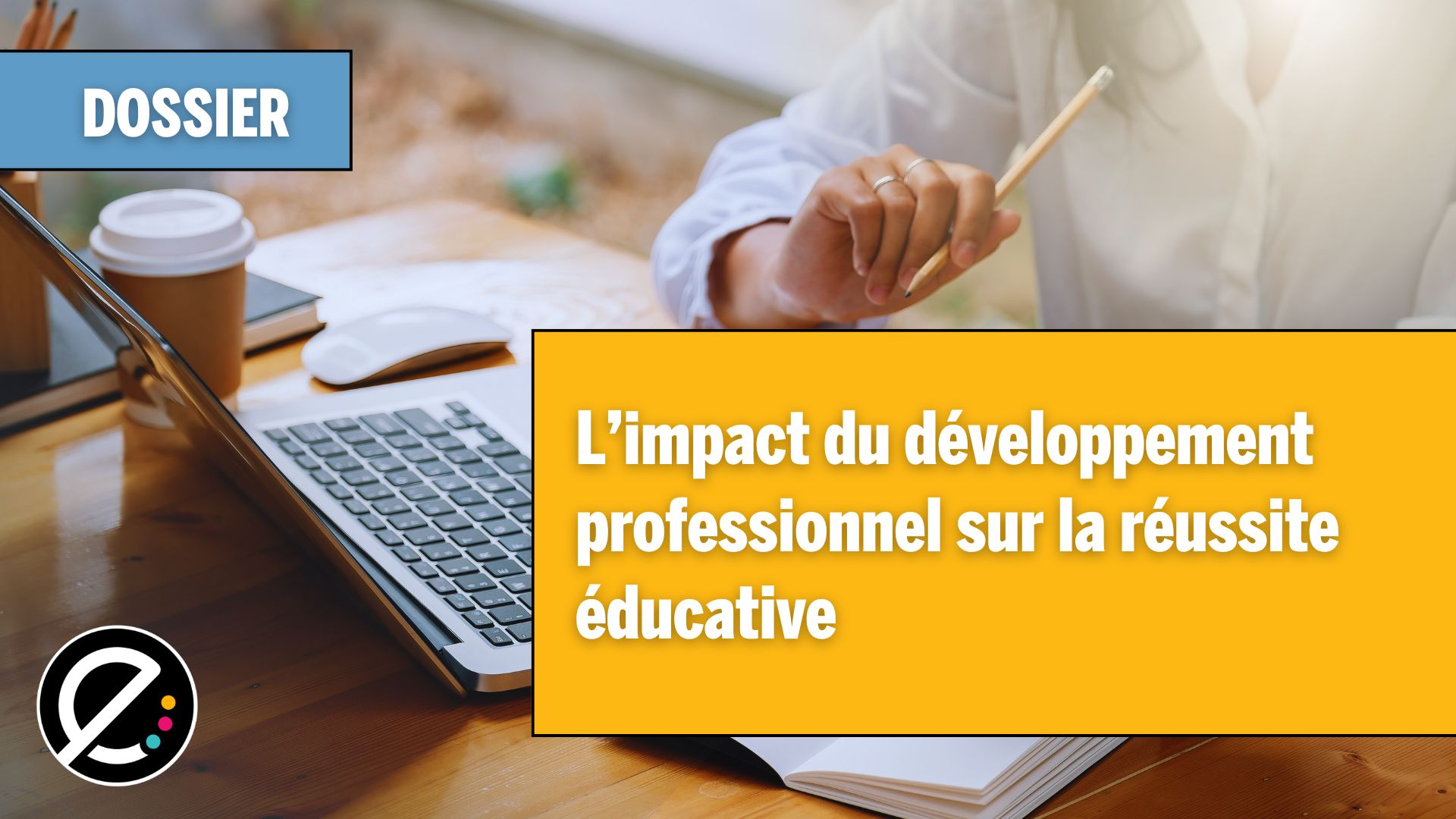Les rencontres parents-enseignants généraient habituellement leur lot de petits coupons-réponses afin de constituer l’horaire des rencontres. Pour les enseignants qui cherchent une solution tirant profit du numérique et qui s’adapte particulièrement bien aux rencontres devenues virtuelles, voici une solution simple et efficace, qui semble rallier une majorité de technophiles.
L’application Calendly permet de planifier des réunions en sélectionnant des plages-horaire de disponibilité et d’offrir des options pour tenir les rencontres, soit par Google Meet, Teams, Zoom, ou même par téléphone. Il suffit ensuite d’envoyer un lien aux destinataires afin qu’ils choisissent le meilleur moment pour eux. Au fur et à mesure que les destinataires font leur choix, les plages-horaire disparaissent des choix proposés aux autres.
La synchronisation avec un agenda fait en sorte que les rencontres sont inscrites automatiquement tout en générant les liens de connexion nécessaires, ou en affichant le numéro de téléphone pour ceux qui préfèrent cette option. Chaque événement dans l’agenda aura son propre lien. La version gratuite devrait suffire aux besoins de la majorité des enseignants.
Comment faire?
Pour débuter avec Calendly, il faut d’abord entrer une adresse courriel Google (gmail ou liée à Google Suite). La dépendance à Google s’arrête toutefois ici. Dans les paramètres de « Connexion de calendriers », on peut choisir l’agenda d’un autre fournisseur, par exemple Outlook. Et tel que mentionné plus tôt, il est possible de tenir les rencontres via d’autres plateformes que Google Meet.
Une fois dans Calendly, il s’agit de créer l’événement en suivant les étapes. On détermine la durée de chaque rencontre en prévoyant idéalement quelques minutes de battement entre chacune, puis on sélectionne les dates et plages-horaire offertes. On copie ensuite le lien de l’événement pour l’envoyer aux parents.
Quelques éléments à prendre en considération
- Si vous organisez vos rencontres dans Google Meet, vérifiez si l’accès est permis au Meet sans adresse Google. Les services informatiques de votre centre de services scolaire doivent l’autoriser. Si les parents n’ont pas de compte Google et que le centre de services scolaire n’autorise pas les accès, les parents peuvent aussi utiliser le compte Google de leur enfant, le cas échéant.
- Un parent qui n’a pas d’adresse courriel, mais qui a accès à un appareil connecté à Internet (ordinateur, tablette ou cellulaire) peut quand même accéder à une visioconférence en entrant l’adresse URL de celle-ci dans son navigateur Web.
Tutoriels
En terminant, afin de visualiser la démarche de façon très concrète, nous vous proposons ces deux tutoriels :
- Organiser des rencontres de parents Meet avec Calendly de Sylvain Duclos
- Rencontres de parents – Calendly et Google Meet de Annie Marois
Pour d’autres options pour organiser vos rencontres de parents, Carrefour éducation vous propose son guide thématique Rencontre de parents en format virtuel.