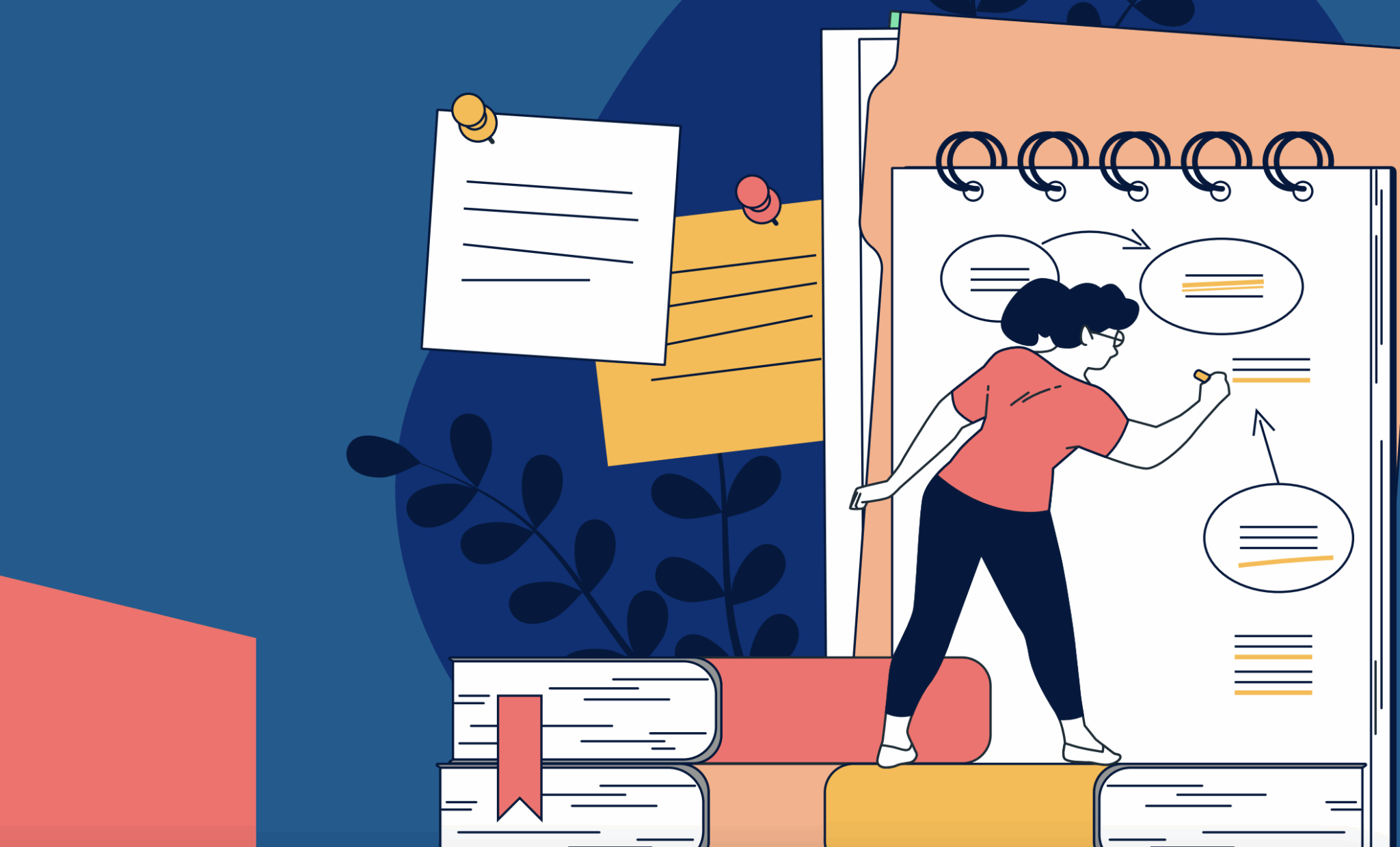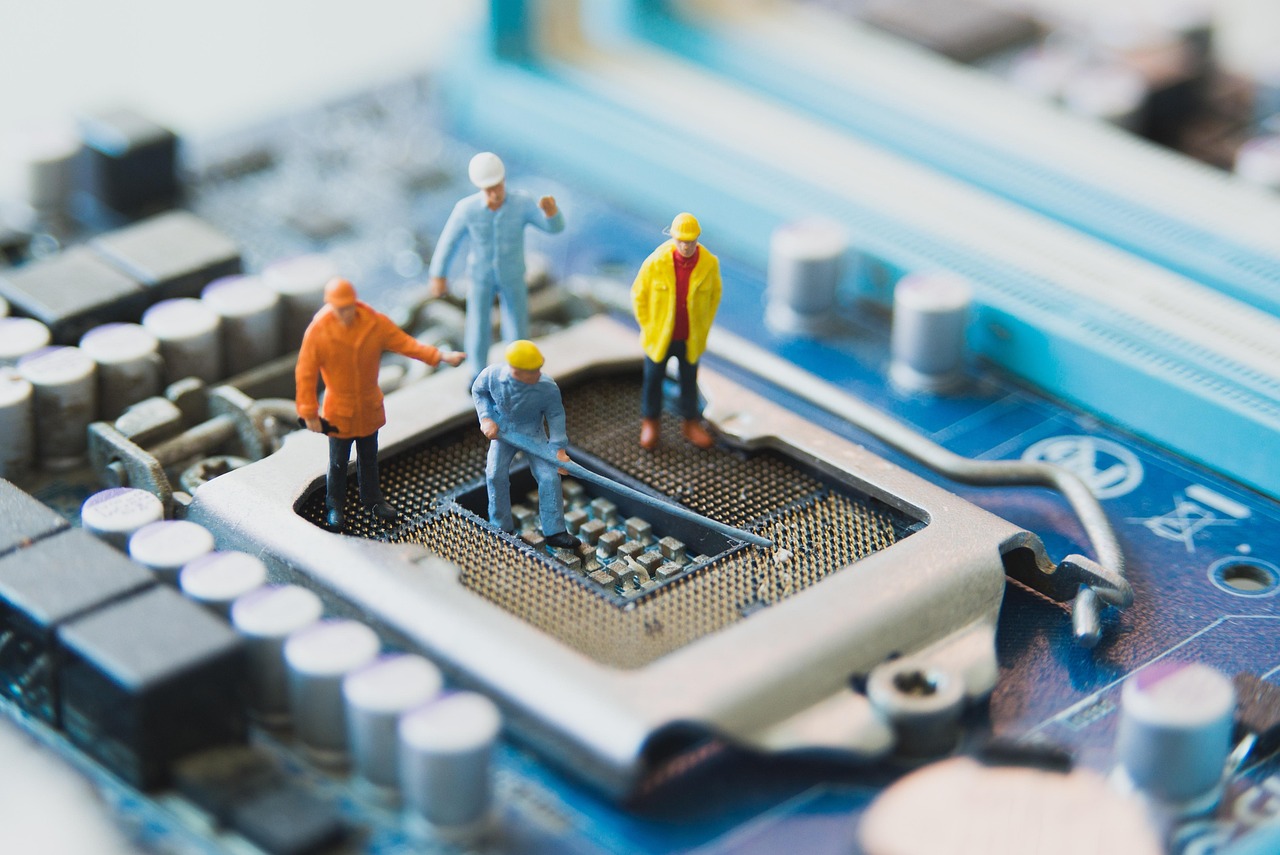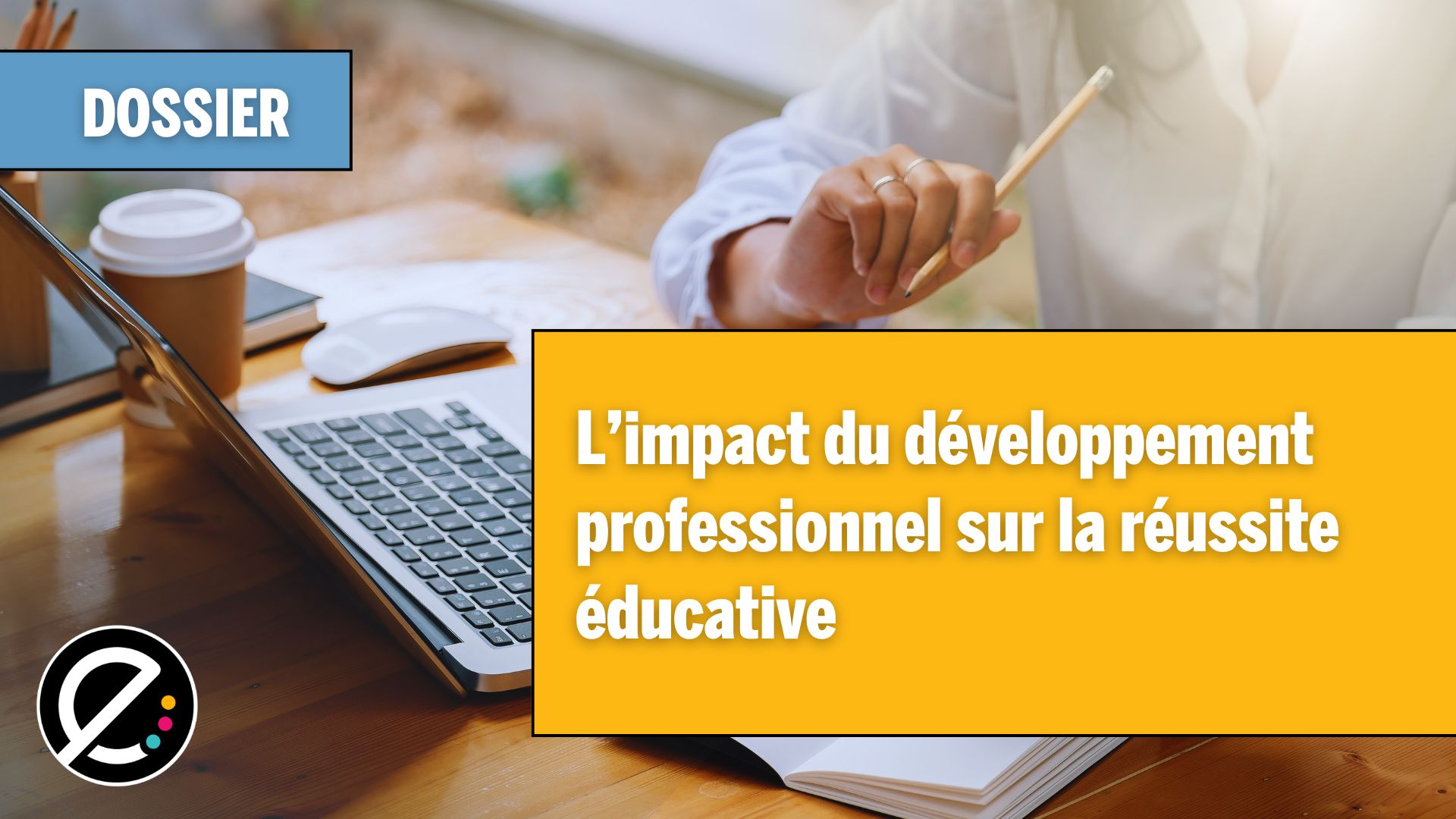Avec une charge de travail toujours plus importante, les enseignants recherchent de plus en plus des façons de réduire le nombre de tâches et de les modifier afin qu’elles soient efficaces et qu’elles aient le résultat escompté en classe. Nous avons le désir profond que nos élèves apprennent bien et qu’ils aient du plaisir à le faire, et nous avons souhaitons également adopter les meilleures pratiques pour qu’ils y arrivent. Parmi celles-ci, la rétroaction est un outil merveilleux pour rentabiliser son temps et pour mieux comprendre ses élèves.
Qu’est-ce que la rétroaction, pourquoi en faire?
La rétroaction consiste à donner ses commentaires sur la production d’un élève afin de favoriser l’autorégulation et l’amélioration des éléments plus difficiles. En effet, « non seulement la rétroaction est reconnue pour assurer une progression des apprentissages et affecter la motivation des étudiants, elle contribue aussi à maintenir leur engagement et à soutenir leur persévérance dans les tâches d’apprentissage complexe » (William, 2010).
De ce fait, il est intéressant d’utiliser la rétroaction autant à travers des évaluations formatives que sommatives afin que l’évaluation ne soit pas une finalité mais bien un outil d’apprentissage. L’élève peut donc, à l’aide des commentaires de son enseignant, faire une rétrospective de son investissement, de ses connaissances et de ce qu’il devra améliorer dans l’avenir.
Les outils technologiques à la rescousse!
Google Classroom

Sur Classroom, lorsque les élèves remettent un devoir, il y a un espace qui permet d’insérer des commentaires. Il peut être intéressant à ce moment d’écrire sa rétroaction afin que l’élève puisse répondre à son tour. Aussi, il est possible de joindre un document additionnel, telle qu’une grille de correction que l’on souhaiterait utiliser.
Google Docs

Lorsque les élèves travaillent sur Google Docs, demandez-leur de vous ajouter dans les paramètres de partage. Vous pourrez ainsi voir l’avancement de leur travail et insérer des commentaires sur ce qu’ils font pour les guider.
Notability

Notability offre l’option d’enregistrement vocal (le micro en haut). Ainsi, il est possible de télécharger le travail d’un élève et d’enregistrer ses commentaires tout en ajoutant également des notes écrites. Il est possible de retourner le tout à l’élève par Classroom ou encore par courriel. Ce dernier pourra alors écouter les commentaires de son enseignant et améliorer sa production initiale.
FlipGrid

Cette application est définitivement ma découverte de l’année! Il est possible de créer plusieurs tâches, de les partager à ses élèves afin qu’ils y répondent et de leur offrir une rétroaction directement sur la plateforme. Elle se travaille sur iPad, Chromebook ou encore sur un ordinateur. Pour répondre, il y a comme options de se filmer, d’intégrer des documents, d’utiliser un tableau blanc (directement sur l’application) ou encore d’écrire sur l’image. Lors de la rétroaction, il est également possible de préparer ses critères avant de pousser ses codes aux élèves et de les noter sur l’application. En bref, cette plateforme permet de faire une rétroaction complète à partir d’une situation d’apprentissage que l’enseignant a créée. Un tutoriel est inclus en hyperlien dans l’intertitre Flipgrid.
En somme, la rétroaction est un procédé qui répond en tout point au principe de placer l’élève au centre de ses apprentissages et de transformer la posture de l’enseignant afin qu’il devienne un guide et un accompagnateur.
Bonne exploration!

Pour en connaître davantage sur ces outils ou d’autres outils de rétroaction, Carrefour éducation vous propose:
- Google pour éducation : formation de base
- Google pour éducation : formation avancée
- Classkick : l’application pour créer des questionnaires
- Seesaw : le portfolio digital des élèves
- Seesaw : le portfolio numérique en application
Pour explorer d’avantage la rétroaction, Campus RÉCIT vous propose une auto-formation:
Pour explorer d’avantage la rétroaction, le Cadre 21 vous propose ses auto-formations: