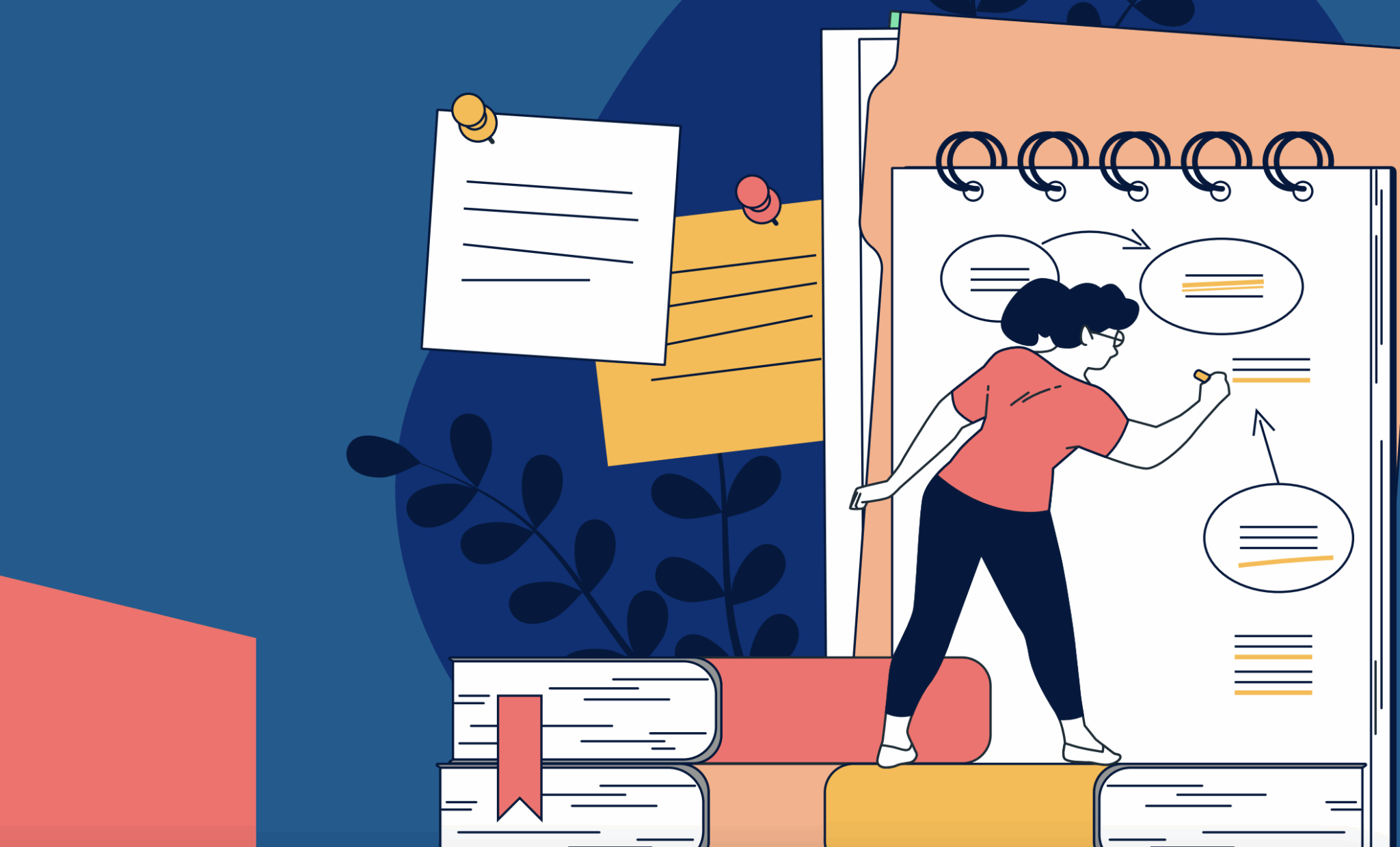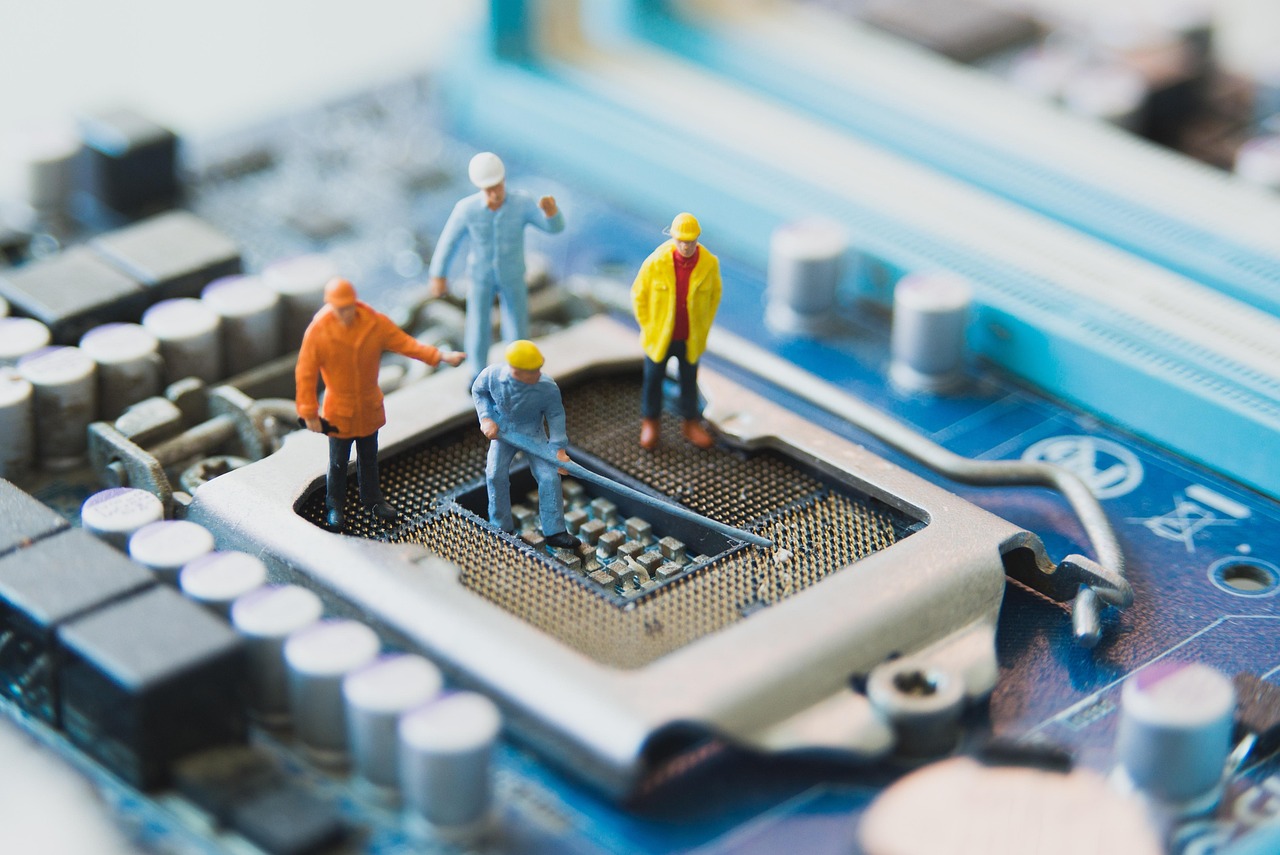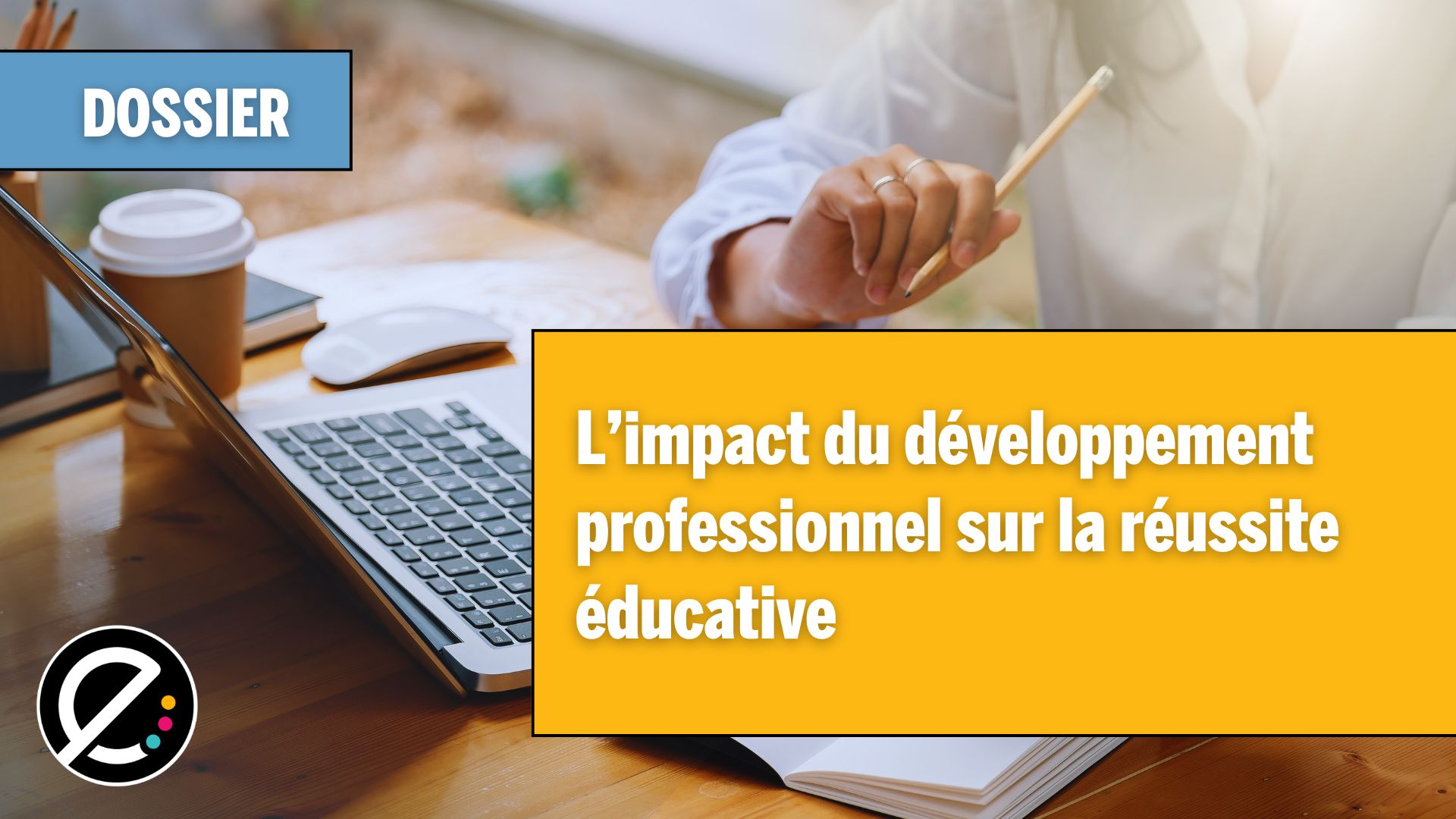par Audrey Miller et Maryline Barrette Dubé
Voici certaines idées qui pourraient inspirer les enseignants en situation d’enseignement à distance. C’est d’ailleurs le thème de notre numéro du printemps 2021 de notre magazine École branchée.
- Méta recensement d’outils numériques et d’idées utiles pour profs et parents
- Les entreprises membres de l’Association Edteq se mobilisent pour soutenir les écoles
L’expérience de Sainte-Anne
Le Collège Sainte-Anne a élaboré un modèle de bonnes pratiques en apprentissage à distance. Celui-ci découle de l’expérience de plus de cinq années d’organisation d’une « Journée carboneutre », pendant laquelle ses élèves apprennent de la maison. Le modèle mise sur l’utilisation de différentes plateformes et outils pour permettre aux enseignants d’optimiser le temps d’apprentissage à distance. Bien qu’une fermeture complète pendant plusieurs jours ne se compare pas à une journée bien planifiée, certaines idées pourraient, nous le souhaitons, vous inspirer.
Ça travaille fort en français sec. 5! @SainteAnne1861 #carboneutre pic.twitter.com/LjQW0WuxET
— Elise Pedneault (@eliseped) November 27, 2015
Au Collège, qui dit « cours à la maison » ne dit pas congé. Les élèves peuvent suivre leur cours en se branchant sur des plateformes comme le Pluriportail (ou Mozaik Portail qui est plus répandu dans le secteur public), Didacti, Moodle et YouTube. Les enseignants peuvent par exemple donner des exercices à compléter ou des vidéos à visionner.
Pour les élèves de maternelle, un atelier de dessin, des exercices d’apprentissage sur YouTube et un cours de danse ou de yoga peuvent être au menu.
Concrètement, comme l’explique le directeur Ugo Cavenaghi, la journée carboneutre respecte l’horaire de classe habituel, mais les cours se donnent d’une façon différente (les tâches pédagogiques sont annoncées à l’avance, des portions de cours se donnent en ligne, la remise d’un travail est nécessaire, etc.).
Pour en savoir plus sur l’approche du Collège Saint-Anne, visionnez la vidéo YouTube. Voyez aussi les tweets de l’établissement.
Des formations gratuites pour les enseignants
Pour se former maintenant à certains outils numériques, les enseignants sont notamment invités à découvrir les formations en ligne du Campus RÉCIT. Et pour devenir expert dans les nouvelles approches pédagogiques, ne manquez pas celles du CADRE21. Médias sociaux, écriture collaborative, classe inversée, langages augmentés, rétroaction aux apprenants et plus seront tout à fait indiqués comme sujets!
Différentes approches à évaluer
Qu’est-ce qui fonctionne le mieux pour votre école? Et pour vous en tant qu’enseignant? Prenez le temps d’évaluer votre propre style en cas d’enseignement à distance.
- Enregistrer une présentation théorique vidéo et la rendre disponible sur YouTube?
- Créer des devoirs interactifs?
- Enseigner à des heures spécifiques en format webinaire?
- Etc.
Comment démarrer rapidement l’enseignement à distance
Voici quelques pistes tirées du guide « A quick-start Guide to Distance learning ». Vous y trouverez une foule de ressources qui peuvent vous permettre d’enseigner à distance de façon relativement simple. La plupart des outils proposés sont d’ailleurs offerts gratuitement durant la pandémie de coronavirus.
Garder contact au quotidien grâce à la vidéo
Réalisez de courtes vidéos d’exposé magistral par vous-même en utilisant votre cellulaire, Screencastify ou FlipGrip. Idéalement la vidéo ne devrait pas dépasser 5 minutes pour être efficace. On peut ensuite inviter les élèves à échanger sur le sujet en périodes interactives en utilisant par exemple Google Hangouts ou Meet.
Créer un espace de collaboration virtuel
Facilitez le partage d’idées et l’échange entre vous et vos élèves en créant votre espace d’apprentissage en ligne avec Padlet, Google Classroom ou Parlay.
Utiliser Internet de la meilleure façon
Vous aurez probablement le réflexe de prendre vos fiches, exercices et/ou autres documents imprimés et de les transcrire dans un outil en ligne. Résistez à la tentation, évitez d’amener l’élève à chercher des réponses en tapant la question sur Google. Développez plutôt son sens critique et sa capacité à résoudre des problèmes en utilisant des techniques d’apprentissage où l’élève doit créer. Voici des outils intéressants en ce sens : Choice Boards, Book Creator, Google Slides Activities.
Bouger devant l’écran
Le temps passé devant l’ordinateur augmente bien entendu lorsqu’on enseigne à distance. Pourquoi ne pas incorporer le mouvement dans votre classe virtuelle? À essayer! GoNoodle, Classroom Yoga, Music and Movement Time.
Des idées concrètes avec certaines applications
L’utilisation de l’application GoFormative, par exemple, permet aux enseignants de renforcer, consolider ou mettre en pratique une connaissance et de développer une compétence. Cette plateforme permet de voir les élèves à la tâche et de rétroagir pour soutenir leurs apprentissages.
Si une nouvelle notion est au programme, l’enseignant pourrait avoir recours aux logiciels Screencast-O-Matic ou VideoAnt pour s’assurer que la notion est bien comprise. Ces outils vidéo offrent aux élèves la possibilité de poser leurs questions à même la vidéo, en interaction avec leurs collègues de classe et leurs enseignants. On peut, pour des objectifs semblables, considérer l’application EdPuzzle.
Pour diagnostiquer les difficultés et les besoins, l’enseignant peut se tourner vers un quiz. Les environnements d’apprentissage Moodle ou Didacti s’y prêtent bien, tout comme la combinaison de Google Classroom et Forms. D’autres outils plus ludiques offrent de belles possibilités, tels que WooClap, Kahoot, Quizizz et Mentimeter.
Pour générer des idées en groupe ou colliger des productions, Padlet est intéressante.
Les élèves ainsi que leurs enseignants peuvent relever les défis d’apprentissage du langage de programmation Scratch. Ces contenus sont accessibles gratuitement dans l’environnement Didacti.
Les bonnes pratiques inspirées du milieu universitaire
L’Université du Québec propose diverses ressources pour l’enseignement à distance afin de soutenir les enseignants universitaires qui souhaitent faire un virage rapide vers cette modalité. De nombreuses idées pourront inspirer ceux du secteur jeunes.
N’hésitez pas à nous partager vos idées et meilleures pratiques pour que nous puissions les diffuser! Écrivez-nous à info@ecolebranchee.com.