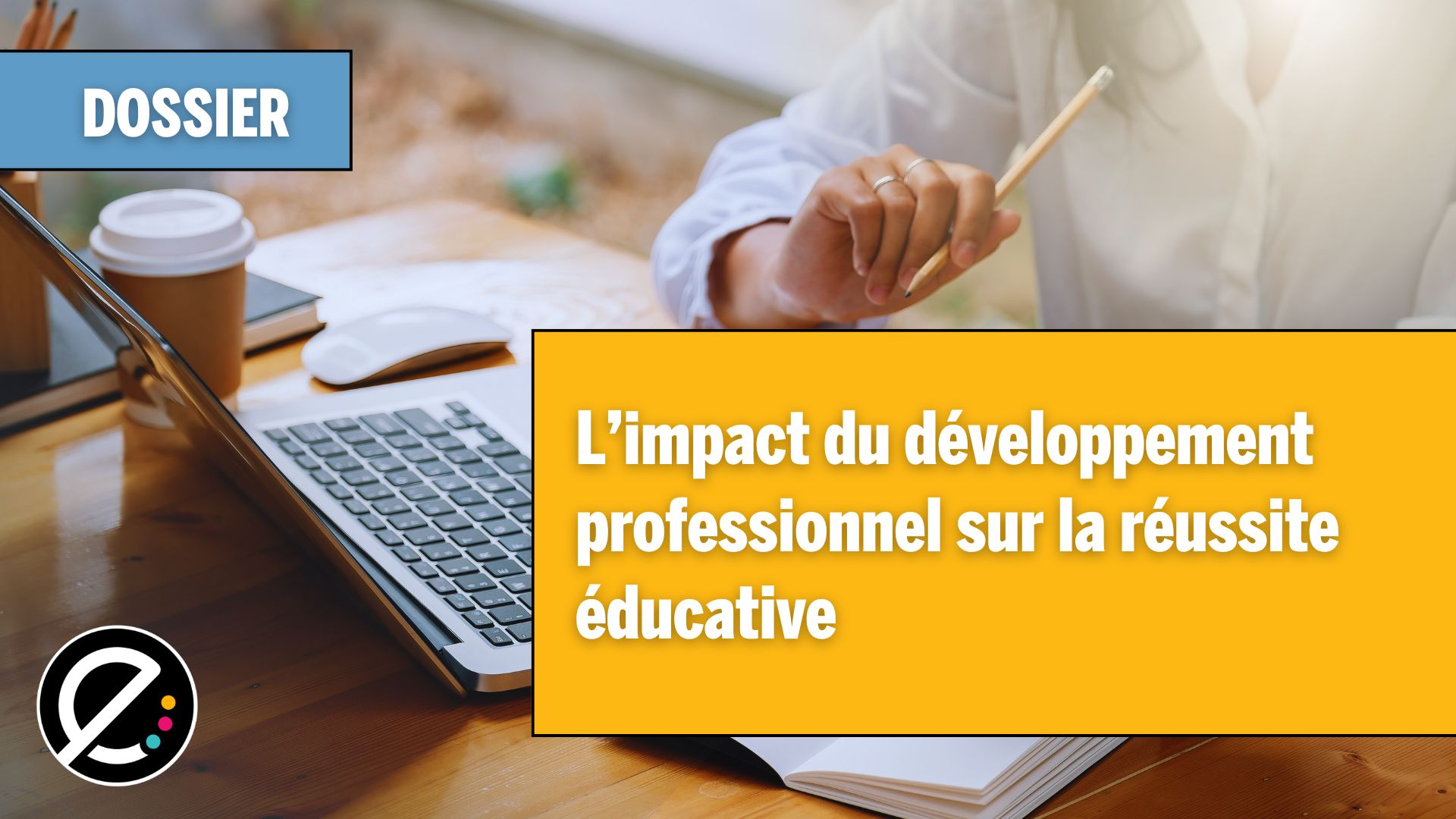Comme enseignant, il est intéressant de proposer des activités interactives aux élèves (quiz, identification, classement, réponse courte, démarche, etc.) à partir de plateformes Web. Ainsi, munis de leur appareil électronique, les élèves peuvent suivre une leçon plus magistrale tout en étant invités à réaliser de courtes activités au fur et à mesure du déroulement de la séance.
Après avoir essayé plusieurs outils permettant d’ajouter des activités interactives à ses présentations, Ghislain Mireault, enseignant de 5e secondaire en univers social à l’Académie Lafontaine, a adopté Pear Deck. Il a d’ailleurs présenté l’outil en direct lors d’un CréaCamp Découverte le 21 octobre dernier.
Pourquoi ajouter de l’interactivité à ses présentations? « Cela permet entre autres de garder de nombreuses traces des apprentissages. Aussi, on peut vérifier la compréhension de l’ensemble des élèves de façon instantanée et donner une rétroaction collective immédiate en conséquence. Des rétroactions individuelles peuvent être faites par la suite en privé puisque les réponses de chaque élève sont colligées », indique M. Mireault.
Il mentionne avoir noté un plus haut niveau d’engagement de la part de ses élèves ainsi qu’une participation accrue. Bref, il s’agit d’une façon d’amener les élèves à rester actifs et à maintenir leur attention tout au long d’une leçon.
« Ça peut être aussi simple que de demander aux élèves comment ils se sentent au début de la classe. Immédiatement, l’enseignant peut orienter sa leçon en fonction de l’humeur générale du groupe », précise-t-il.
Les fonctionnalités de Pear Deck
Concrètement, Pear Deck est un module complémentaire qui s’ajoute à Google Slides ou à PowerPoint. Il permet de rendre les diapos de présentation interactives en y ajoutant des activités. Des présentations déjà existantes peuvent être modifiées, donc nul besoin de tout recréer.
Une fois le module installé, une liste de modèles d’activités est offerte à la droite de l’écran dans Google Slides ou PowerPoint. Plusieurs types d’activités (texte, choix multiple, nombres, site Web, dessin/écriture manuscrite, déplacer/déposer) peuvent être créés/modifiés : compléter des phrases, démontrer une démarche mathématique, classer des événements en ordre chronologique, identifier des endroits sur une carte, etc.
Lorsque la présentation est prête, l’enseignant clique sur le bouton Start Lesson et peut choisir le mode de diffusion synchrone ou asynchrone :
- synchrone (real-time) : les élèves se connectent à Pear Deck, entrent le code fourni par l’enseignant et les pages interactives qui défilent sur leur écran sont contrôlées par ce dernier;
- asynchrone (student-paced) : les élèves se connectent à Pear Deck, entrent le code fourni par l’enseignant et peuvent compléter les activités à leur rythme.
Pear Deck, en anglais seulement pour le moment, est disponible gratuitement avec des fonctions de base. Avec la version premium (payante), un pratique tableau de contrôle pour l’enseignant s’ajoute ainsi que des rapports pour les élèves. Fait important, pour pouvoir voir en direct les réponses données pendant une session, il faut la version premium. Autrement, on pourra aller consulter les réponses une fois la session terminée.
Voici un tutoriel pour en savoir plus!
On peut aussi revoir la formation du 21 octobre ici.