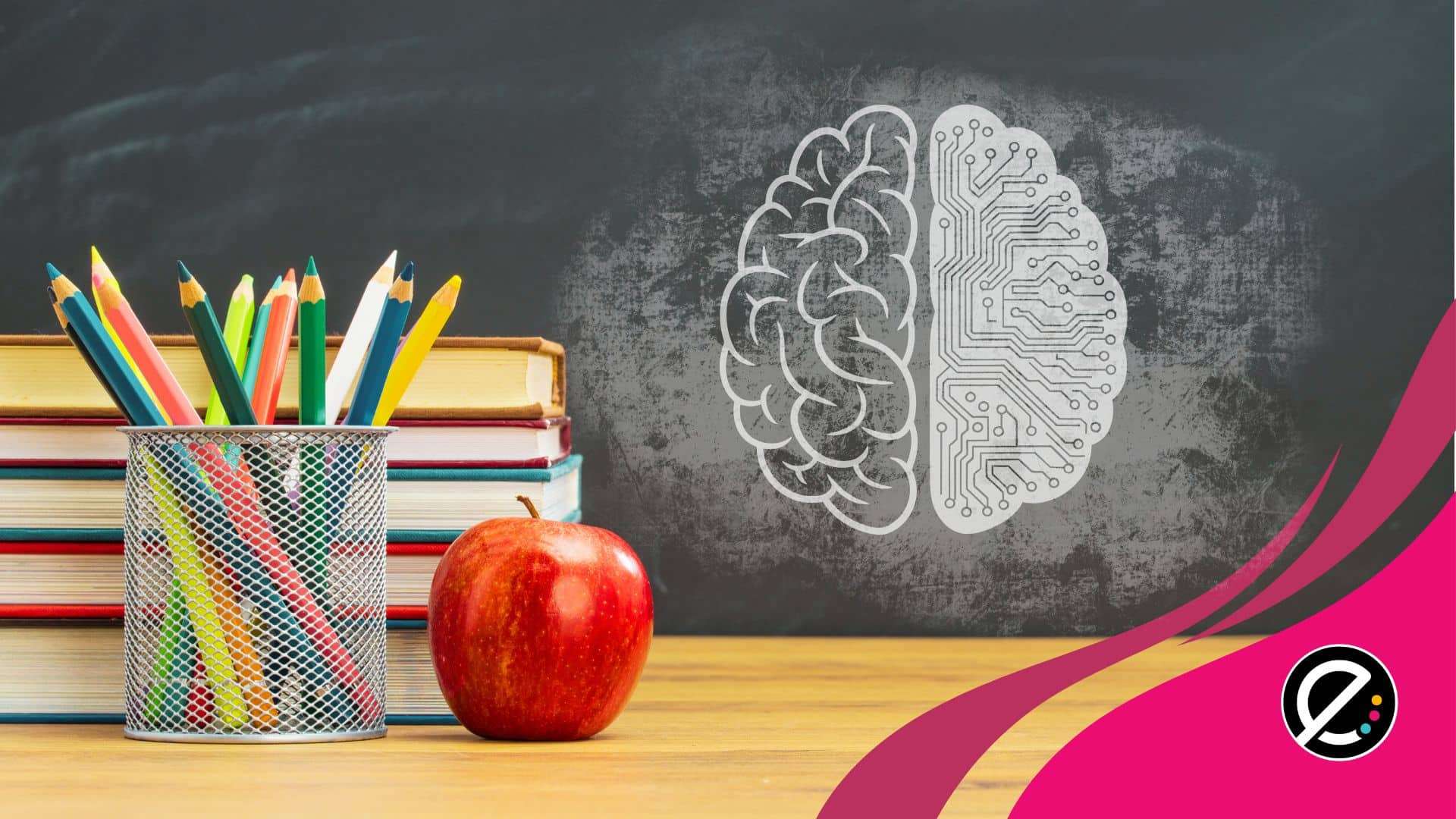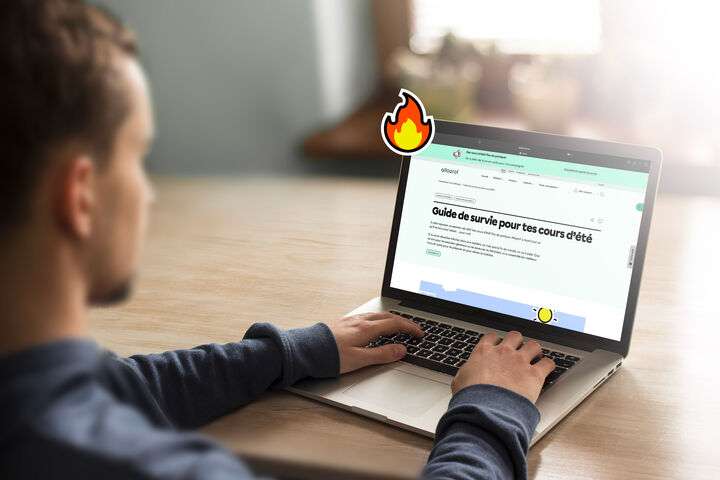Détournez-vous les fonctions d’une application pour en faire un autre usage? Pouvez-vous développer la créativité des élèves en les incitant à le faire? Les conseillers pédagogiques Alexandre Lanoix et Maude Labonté, du service national du RÉCIT du domaine de l’univers social, ont proposé, lors du dernier colloque de l’AQUOPS, de réfléchir à des usages non conventionnels de plusieurs outils technologiques actuels afin d’ouvrir ses horizons.
Le développement de la compétence TIC était au cœur de cette animation d’Alexandre Lanoix et de Maude Labonté, tous deux au service national du RÉCIT du domaine de l’univers social. Leur point de départ? Utiliser le détournement, cette réutilisation « par un artiste de slogans, d’images publicitaires et de campagnes de marketing pour créer une nouvelle œuvre portant un message différent » et le transposer aux outils technologiques utilisés en classe. En bref, il s’agit d’utiliser un logiciel pour en faire un usage qui n’était pas initialement prévu.
« Évidemment, on ne peut pas être en redéfinition (NDLR : l’une des étapes du modèle de référence SAMR en intégration pédagogique des TIC) tout le temps, précise Alexandre Lanoix. Mais il est justifié de se demander si la tâche qu’on demande à l’élève nous pousse vers la redéfinition. Le détournement technologique peut s’inscrire dans ce courant ».
Prônant par l’exemple, les animateurs ont choisi d’utiliser Pinterest, réseau social conçu pour collectionner des images provenant d’Internet, et d’en faire leur support de présentation. Pourquoi? Parce qu’il permet de juxtaposer des images fortes (correspondant aux visuels d’un diaporama) et d’inscrire une description (correspondant aux notes des présentateurs). En prime, Pinterest permet de rendre la présentation publique en plus recueillir les commentaires des participants, ce que ne permet pas un logiciel de présentation traditionnel. En éducation, Pinterest pourrait fort bien être utilisé pour créer des dossiers documentaires afin de rassembler, par exemple, des documents historiques utiles à une recherche.
Les deux animateurs ont proposé de « détourner » plusieurs outils technologiques pour répondre aux besoins des enseignants et des élèves. Par exemple, Google formulaire, un outil de sondage populaire, pourrait très bien devenir un lieu où les élèves déposent leurs données lors d’une recherche collective d’information. Thinglink, un outil simple d’annotation d’images, pourrait être utilisé pour concevoir une ligne du temps ou pour ajouter des précisions à une carte conceptuelle. WordPress, une plateforme de blogue, peut être utile pour diffuser un document, pour créer un fil de discussion sur un sujet historique à l’aide de sa fonction de commentaire et pour effectuer une recherche collective.
Les idées originales des animateurs et des participants ne manquent pas. Comment utiliser autrement des applications come Google Présentation, PowerPoint ou Tellagami? Le premier pour faire une analyse d’image collective et gribouiller sur l’image. Le second pour créer une bande dessinée avec une planche de 6 diapositives. Le dernier pour que l’avatar décrive une carte géographique ou une image placée en arrière-plan.
Le détournement technologique peut s’avérer une piste salvatrice lorsque vient de le temps de gérer une flotte d’appareils différents, par exemple si vous avez une classe BYOD (ou AVAN en français – pour Apportez Votre Appareil Numérique). En effet, en misant sur l’objectif pédagogique à atteindre plutôt que sur l’application à utiliser, les élèves pourront user de leur créativité pour parvenir à une solution qui impliquera sans doute un peu de détournement.
Et vous, comment détournerez-vous vos outils technologiques préférés pour répondre à votre intention pédagogique?
Pour consulter leur présentation sur Pinterest :
AQUOPS 2015 – Détournement technologique