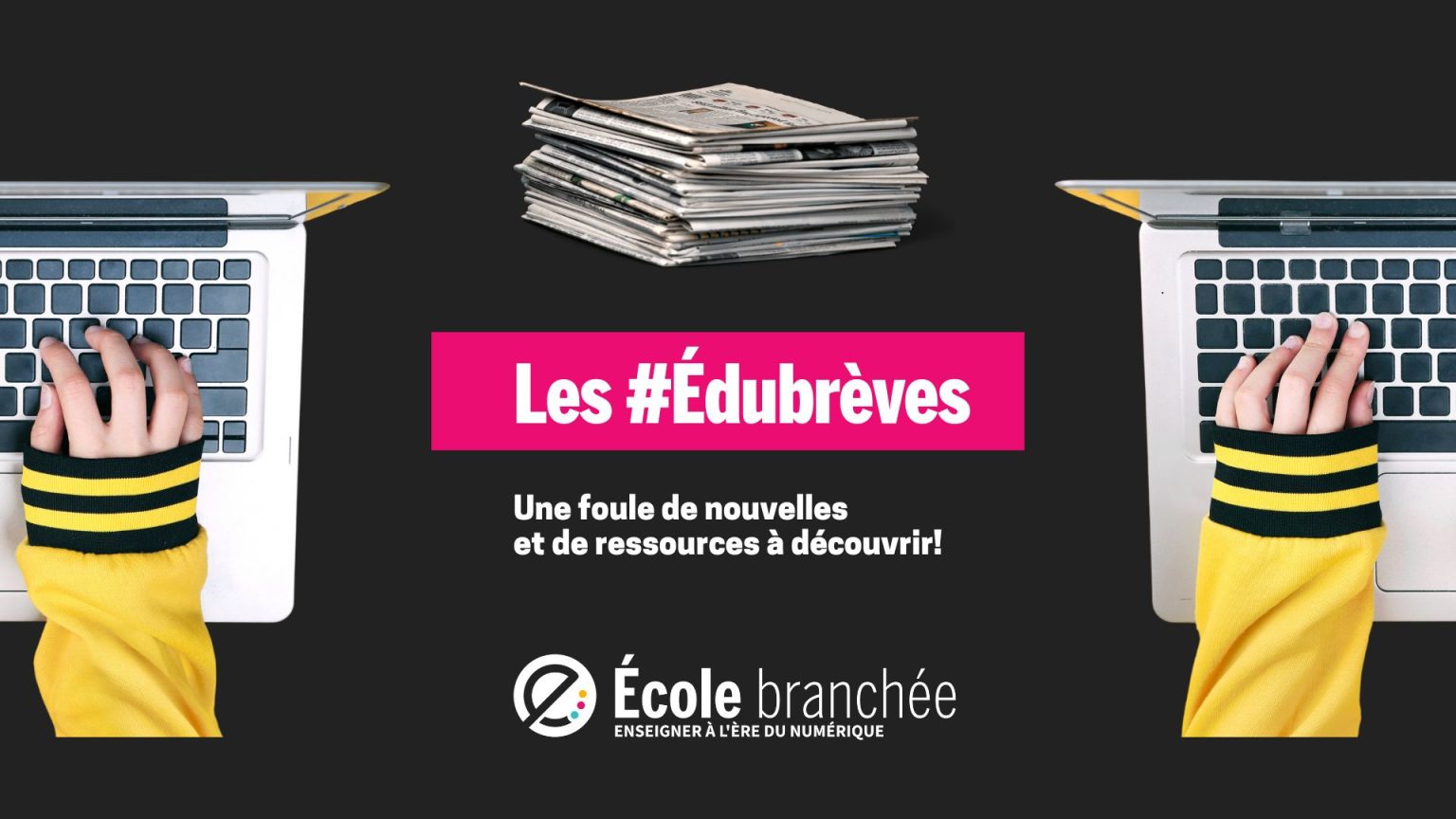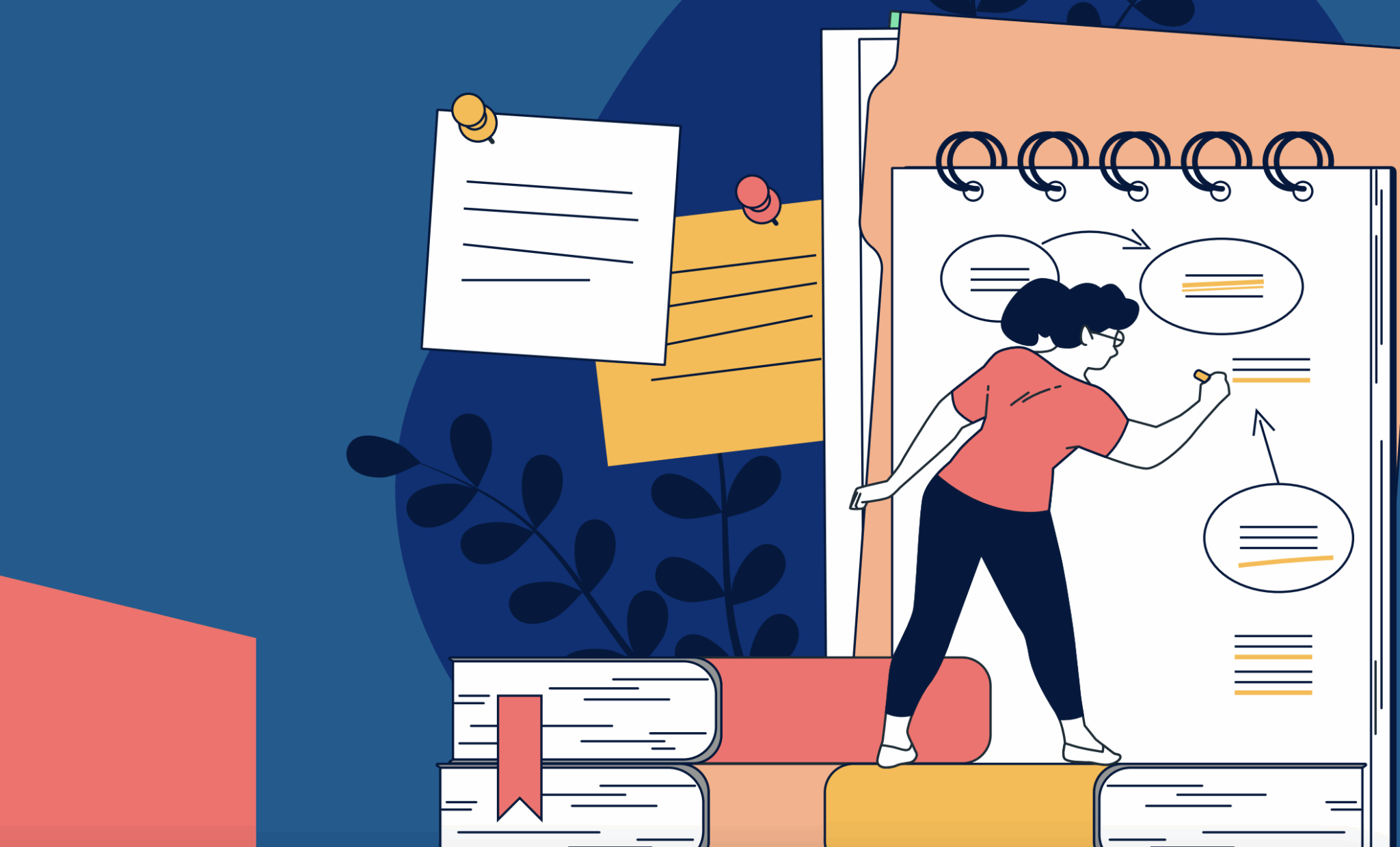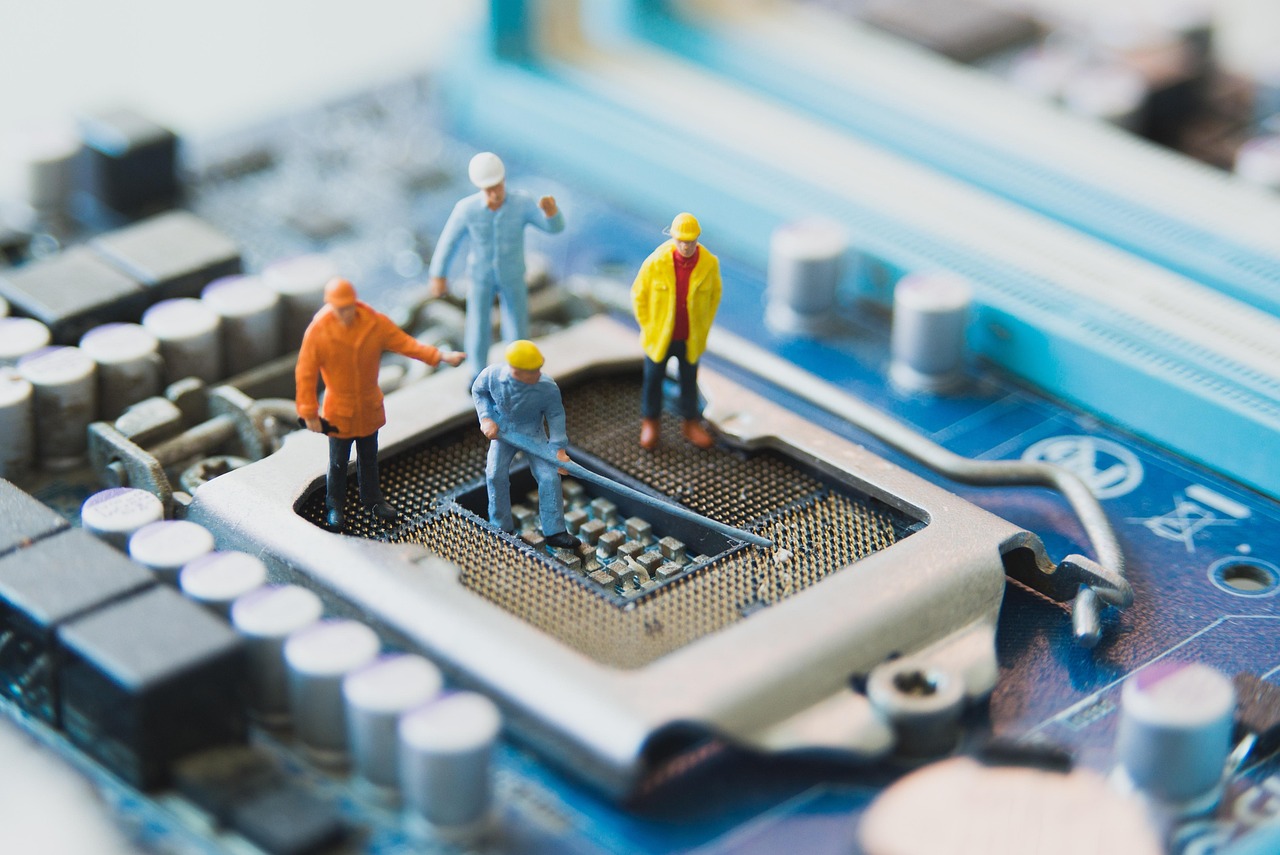Alors que certaines écoles se félicitent de l’interdire, le téléphone cellulaire en classe fait ses preuves dans d’autres! Appuyé par une bonne stratégie d’intégration, il peut s’avérer un outil d’apprentissage et d’organisation indispensable. Ce sujet a également été approfondi dans de nombreux articles de notre périodique professionnel.
Autoriser ou non l’utilisation du téléphone cellulaire en classe, voilà un sujet délicat! Le personnel des établissements a témoigné qu’une bonne partie des jeunes du secondaire possèdent un téléphone cellulaire, et qu’il est souvent sur eux. On peut par ailleurs s’attendre à ce que la baisse des prix et les forfaits familiaux poussent de plus en plus de parents à fournir un téléphone intelligent avec Internet à leurs enfants
Il y a peu de temps, à l’occasion d’une conférence, Martin Lessard, chroniqueur à l’émission La Sphère de Radio-Canada, expliquait que les cellulaires actuels sont aussi puissants que le module lunaire des missions Apollo, à la seule différence que cette puissance est maintenant dans nos poches. Cette puissance informatique augmente à un rythme extrêmement rapide, un potentiel énorme que l’on met de côté en empêchant son utilisation en classe.
Le 27 janvier dernier, le site Teachthought publiait sur le sujet un article de Terry Heick intitulé 50 Reasons It’s Time For Smartphones In Every Classroom. Fait important, les propos de cet article ne sont pas ceux d’un adepte « aveuglé » par son désir de technologie en classe! Ils soulèvent au contraire l’importance de tous les problèmes que cette intégration peut causer : gestion de classe, vie privée, vols, harcèlement, etc. Une intégration trop superficielle et sans éducation peut causer beaucoup de problèmes et de distractions chez les élèves.
Même son de cloche du côté de Jennie Magiera, technopédagogue de Chicago que j’ai eu le privilège de rencontrer deux fois. Selon elle, bien que la technologie amplifie tout ce qui fonctionne dans une classe, elle fait de même avec ce qui ne fonctionne pas. Le positif comme le négatif!
C’est pourquoi il est si important de bien réfléchir la stratégie d’intégration technologique en classe. Voici, pour cela, 10 raisons d’utiliser le téléphone cellulaire à l’école, parmi les 50 identifiées dans l’article cité plus haut.
- Donner aux élèves la possibilité de chercher sur Google si nécessaire, comme l’enseignant le fait lui-même.
- Permettre aux élèves d’être mobiles tout en utilisant la technologie.
- Utiliser des applications qui envoient des notifications directement aux élèves.
- Utiliser des codes QR en classe que les élèves peuvent lire.
- Faire de la vidéo en l’envoyer directement dans un compte YouTube de classe.
- Permettre aux élèves de construire un portfolio numérique en temps réel.
- Permettre aux élèves d’utiliser des applications de lecture comme iBook, Kindle, etc.
- Permettre aux élèves d’écouter de la musique en travaillant, comme le font plusieurs enseignants.
- S’organiser grâce à un agenda numérique avec système de rappel.
- Tirer profit d’un appareil qui est de toute façon déjà dans la poche de nombreux élèves.
En conclusion, ces 10 raisons ne sont pas présentées comme étant des vérités ni des recettes miracles, mais tout simplement des constats que les avantages existent.
Avez-vous tenté l’expérience? Si oui, quels ont été vos succès, et vos points à améliorer? Partagez-nous votre expérience à info@ecolebranchee.com.