Suite du dossier… Les conditions gagnantes 8 à 10, en lien avec le développement des compétences chez les élèves.
8. Planifier les actions des élèves
Les multiples utilités de la tablette et sa simplicité d’utilisation en font un outil polyvalent avec lequel il est possible… de s’éparpiller! Un des neuf défis mentionnés par les travaux de Thierry Karsenti relève justement de la planification des cours dans un contexte où le virage « tablette » se fait à vitesse grand V.
« Lorsque j’accompagne les enseignants, qu’ils soient réfractaires à la tablette ou non, je leur suggère de partir avec ce qu’ils font déjà, propose Annie Marois. Quelles sont les actions qu’ils font en classe? Quelles sont celles qui sont accomplies par les élèves? On n’ajoute pas la tablette aux activités déjà nombreuses. On bonifie plutôt celles avec lesquelles les enseignants sont déjà à l’aise. » Ainsi, il est plus naturel de planifier à l’agenda une activité où l’élève aura à lire ou à écrire à l’aide de la tablette que de planifier une activité où l’élève devra parcourir un livre numérique ou manipuler une application de création de bandes dessinées. Pourtant, la tâche demandée à l’élève est pratiquement la même, mais les moyens pour y arriver sont différents.
Les enseignants choisissent leur profession parce qu’ils ont à cœur la pédagogie, non pas pour expérimenter les fonctionnalités techniques de chaque outil technologique nouvellement arrivé sur le marché. « Pour intégrer une technologie avec confiance, concentrez-vous sur ce que vous maîtrisez déjà : la pédagogie. Prenez une activité pédagogique qui a déjà fait ses preuves et ajoutez-y un zeste techno », suggère Julie Noël. « Planifiez une activité déjà expérimentée en vous mettant au défi de permettre aux élèves de varier leurs moyens de production. Partez de votre intention pédagogique, pas de l’application. Cela fera toute la différence! »
« Trop souvent, on ne parle que des applications, croit Dominic Gagné, du service local du RÉCIT à la Commission scolaire du Val-des-Cerfs. Concentrez-vous plutôt sur ce que vous désirez faire de la tablette en classe en ciblant d’abord le QUOI. Soyez conscients qu’une application ouvre la porte à des usages multiples. Évitez que vos actions soient guidées par les outils. Orientez-les plutôt vers votre intention pédagogique. L’App Store ou le Play Store ne doivent pas prendre la place qui revient au programme de formation. »
Pour plonger les élèves dans l’action, le Service national du RÉCIT en maths, sciences et techno propose une classification d’applications iPad ou Android selon les verbes de la taxonomie de Benjamin Bloom. De son côté, Annie Marois en est arrivée à classer plusieurs applications par intentions pédagogiques. « En ciblant d’abord un verbe ou une action, on met l’accent sur l’élève et sa création plutôt que sur l’application, explique-t-elle, en plus d’augmenter les chances de succès du projet. »
9. Responsabiliser les élèves
Pour les élèves, avoir une tablette entre les mains, c’est avoir un outil pour communiquer avec les autres ou via les réseaux sociaux… au lieu d’être attentif en salle de classe! En effet, tant pour les élèves que pour les enseignants, l’effet distractif de la tablette est le premier désavantage évoqué dans l’étude de Thierry Karsenti et son équipe. Puisque le milieu s’inquiète d’une telle menace à la réussite scolaire, on recommande de mettre en place différentes stratégies pour responsabiliser et former les élèves, à l’école et aussi à la maison. « […] Une charte – ou un code d’usage – devrait donc être mis en place, et tant les élèves que les enseignants devraient prendre part à la rédaction du texte-cadre. », suggère-t-on.
Personnaliser les règles en groupe s’avère une stratégie prometteuse. Quels usages de la tablette sont encouragés et quels sont ceux qui ne sont pas conformes? Quels outils sont permis pendant la réalisation des travaux? Quels sont ceux qui le sont uniquement lorsque les travaux sont terminés? Comment s’y prendra-t-on pour recharger les appareils? Comment les élèves remettront-ils leurs travaux? Benoît Petit et Joël Bouthillette, du service national du RÉCIT du développement de la personne, suggèrent une réflexion éthique sur la gestion des appareils mobiles. Avec les élèves, on discute en quoi les appareils mobiles peuvent aider ou nuire aux apprentissages, aux personnes et aux infrastructures. En élaborant ensemble les règles qui régissent l’utilisation de la tablette en groupe, elles risquent d’être davantage respectées. On s’assure ainsi de proposer « des encadrements permettant de tirer profit des possibilités pédagogiques des appareils mobiles, tout en réduisant leurs effets néfastes pour l’apprentissage et pour les individus.»
En 2012, la Commission scolaire de Sorel-Tracy a entrepris un projet de déploiement de tablettes dans un ratio 1 pour 1 au 3e cycle du primaire et au 1er cycle du secondaire. Trois documents ont été proposés pour aider les écoles à bien planifier l’intégration de ces 1300 outils technologiques. « Le premier concerne l’engagement de l’élève et stipule que la tablette est d’abord et avant un outil d’apprentissage dédié aux tâches scolaires, explique Steve Morissette. On y explique clairement les responsabilités de l’élève face à son iPad. » Le second document présente plusieurs exemples concrets d’utilisation non réglementaire de la tablette, gradués sur une échelle de 1 à 5. Ces comportements non souhaités, de même que les conséquences qui y sont associées, sont expliqués à tous les élèves de même qu’à leurs parents. Enfin, une lettre d’information à l’intention des parents donne une série de conseils et explique comment la tablette sera exploitée à des fins éducatives dans l’école de leur enfant. « Ces documents de référence sont un point de départ. Chaque école peut les modifier à sa guise pour refléter sa réalité ou s’en inspirer pour faire des ajouts à son code de vie », ajoute le conseiller pédagogique.
10. Développer des compétences… qui leur seront utiles toute leur vie
Utiliser un outil branché sur le Web et les réseaux sociaux, en tout temps et au jour le jour, est bien différent que de se rendre au laboratoire une heure par semaine pour taper un texte qu’on a préalablement écrit à la main. La tentation de flâner sur Internet ou de communiquer avec les pairs sans que ce soit requis par la tâche est grande. D’ailleurs, messieurs Karsenti et Fievez relèvent que 38 % des jeunes consacrent du temps de classe à jouer sur la tablette, ce qui serait encore plus fréquent avec les élèves qui ont terminé leur travail. « Il faut aussi rapidement leur montrer comment il leur est possible d’apprendre plus avec cet outil. L’idée de promouvoir l’utilisation responsable de l’iPad en éduquant à la citoyenneté numérique semble particulièrement importante pour toutes les écoles qui se lanceront dans de telles initiatives », mentionne-t-on dans les recommandations de l’étude.
« Plus que jamais, l’enseignant devrait axer sur le développement du jugement critique chez l’élève quant à l’utilisation efficace de son outil selon le contexte, croit aussi Daniel Ricard. Modéliser les bonnes pratiques et mettre l’accent sur les stratégies gagnantes m’apparaissent comme des éléments essentiels. »
Même s’ils sont encore bloqués par des administrateurs scolaires dans plusieurs écoles du Québec, les réseaux sociaux amènent de nouvelles possibilités pédagogiques. L’ouverture des enseignants par rapport à ces nouveaux médias et leur capacité à créer des situations d’apprentissage dans un environnement ouvert sur le monde sont à encourager. « L’utilisation optimale des outils offerts par la tablette passe beaucoup par l’utilisation des médias sociaux, lesquels sont utilisés par les élèves partout, sauf à l’école, se désole Sébastien Deschamps. Il faut éduquer les élèves à les utiliser de façon sécuritaire et pédagogique pour apprendre. Les médias sociaux font rayonner la passion pour le métier d’enseignant et aident grandement au développement des élèves avec des outils bien de leur temps », complète-t-il.
Si le concept d’utilisation responsable d’un outil technologique ouvert et permissif et celui du développement de l’identité numérique sont encore nouveaux pour les enseignants, celui associé à la réalisation d’une recherche est plus commun. En effet, « faites une recherche » est une des tâches les plus demandées aux élèves, tant au primaire qu’au secondaire et ce, bien avant l’arrivée d’Internet dans les classes. Serait-ce un ancrage pour faciliter la transition du livre à la tablette pour les enseignants? Peut-être.
« Contrairement aux postes fixes, surtout s’ils sont au laboratoire, les tablettes permettent d’exploiter le Web au maximum, explique Daniel Ricard. L’enseignant aurait avantage à enseigner explicitement les stratégies de traitement de l’information afin d’habiliter l’élève à s’approprier et à remixer l’information. Le modelage, la pratique guidée et la pratique autonome permettront de développer les compétences informationnelles qui leur seront utiles tout au long de leur vie. »
Dans ce dossier…
La gestion de classe
1. Avoir le courage de changer sa gestion de classe
2. Travailler par ateliers
3. Faire autrement
Le projet pédagogique
4. S’approprier la tablette… avant le début du projet pédagogique
5. Cibler ses intentions pédagogiques
6. Opter pour des applications de création
7. Simplifier les projets pédagogiques… et se concentrer sur le contenu
Le développement de compétences chez les élèves
8. Planifier les actions des élèves
9. Responsabiliser les élèves
10. Développer des compétences… qui leur seront utiles toute leur vie
Conclusion du dossier
Ressources utiles



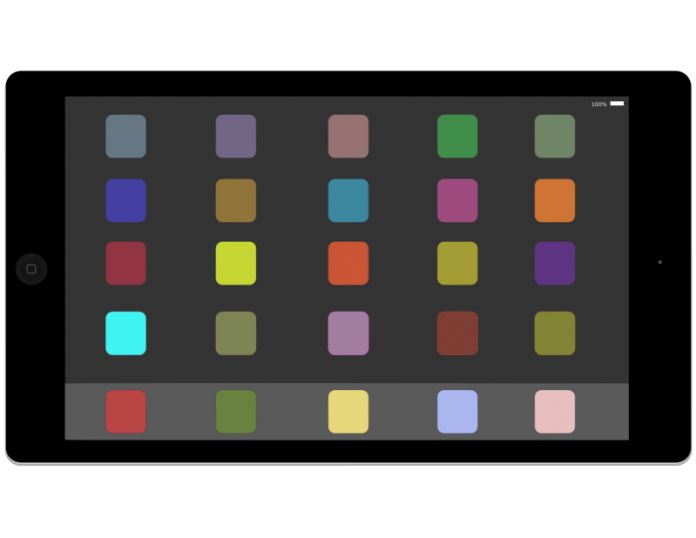
 Recevez l'infolettre Hebdo mardi #Actu et vendredi #DevProf pour ne rien manquer des nouveautés de l'École branchée!
Recevez l'infolettre Hebdo mardi #Actu et vendredi #DevProf pour ne rien manquer des nouveautés de l'École branchée!