Suite du dossier… les conditions gagnantes 4 à 7, en lien avec le projet pédagogique.
4. S’approprier la tablette… avant le début du projet pédagogique
« Dans les mains des enseignantes avant celles des élèves, tu déploieras les tablettes. Et formation tu offriras aux pédagogues qui s’en serviront », suggère France Leclerc, du service local du RÉCIT de la Commission scolaire de la Rivière-du-Nord, à l’aide de ses commandements « iPadiens ».
En effet, le manque de préparation des enseignants, principalement en ce qui concerne l’utilisation pédagogique des tablettes, serait une autre des cinq erreurs commises par les écoles lorsqu’elles intègrent cet outil. Apprendre à intégrer la tablette dans des activités d’apprentissage signifiantes est bien différent que d’essayer quelques applications.
Selon Steve Morissette, du service local du RÉCIT à la Commission scolaire de Sorel-Tracy, le succès passe par la formation du personnel enseignant, notamment parce que cela semble augmenter considérablement leur sentiment de compétence. « Ce temps d’expérimentation est très bénéfique pour réfléchir à la place que prendra la tablette dans l’enseignement. Puisque certains d’entre eux la perçoivent comme un outil de divertissement, une formation de qualité permettra de faire réaliser tout son potentiel pédagogique. La formation permet aussi aux enseignants de bien comprendre les limites et les avantages de la tablette en plus de leur donner des idées d’intégration des TIC en classe. »
Sans formation pédagogique, les risques de passer à côté des opportunités qu’offre un outil technologique sont plus grands. « Une tablette n’est pas un ordinateur et apporte son lot d’avantages distincts. Une formation pédagogique vient ouvrir les horizons et mieux aiguiller les enseignants à maximiser l’utilisation de cet outil afin de le transformer en levier pour les apprentissages. Une telle réflexion contribue à réduire le fossé numérique entre l’école et la société », croit M. Morissette.
L’importance d’une formation adéquate des enseignants est également confirmée par la recherche. Il s’agit même de la première des 10 recommandations concluant le rapport de recherche. « […] Il semble impératif que les enseignants soient formés, à la fois sur les plans pédagogiques (gestion de classe et aspects didactiques des disciplines scolaires) et techniques, à l’usage du iPad par les élèves en contexte scolaire. Des ressources devraient aussi être proposées aux enseignants à l’avance, en lien avec les disciplines concernées. Il importe aussi que ces formations soient jumelées à du temps de libération pour que les enseignants puissent, en équipe de préférence, tenter de mettre en pratique ce qu’ils auront appris lors de ces formations. »
La communauté de pratique s’avère importante à mettre en place pour créer un climat propice aux découvertes et au partage. « Nous avons réseauté les enseignants qui expérimentaient, explique Daniel Ricard. Nous avons dégagé du temps de rencontre pour échanger sur les applications coup de cœur et les pratiques gagnantes. »
5. Cibler ses intentions pédagogiques
Pourquoi des tablettes en classe? Être incapable d’étoffer une réponse convaincante à cette question serait une autre des cinq erreurs commises par les écoles lorsqu’elles intègrent une telle technologie. En trouvant ses bonnes raisons pour intégrer la tablette en classe, il est plus facile d’expliquer aux parents et à la direction son intention de guider les élèves dans un monde où l’information est abondante.
« Il est primordial de se donner un objectif d’utilisation, explique Daniel Ricard. Dans le cas de notre projet en 6e année, l’enseignant souhaitait éliminer 70 % de la gestion du papier. Il a donc développé des méthodes efficaces pour partager des documents et les annoter aisément. »
Certes, la tablette peut répondre à plusieurs besoins pédagogiques. « L’utiliserez-vous pour mobiliser les enseignants? », questionne Julie Noël. « L’utiliserez-vous pour fournir des aides technologiques aux élèves ayant des besoins particuliers? Votre préoccupation sera-t-elle de différencier votre enseignement, de faciliter l’accès à l’information ou de développer les compétences informationnelles? Mettrez-vous l’accent sur le travail en sous-groupes de besoins en fournissant des applications qui permettent aux élèves de parfaire leurs connaissances? Mettrez-vous l’accent sur la créativité? » Pour s’assurer de maximiser le potentiel de la tablette et pour en faire une utilisation qui vous ressemble, il importe de bien cibler une intention qui servira de base à votre projet et orientera vos actions au quotidien.
6. Opter pour des applications de création
Si la formation arrive en tête des diverses recommandations des 302 enseignants interrogés dans la recherche, une méconnaissance des ressources disponibles sur la tablette tactile se trouve parmi les 9 défis posés par cet outil.
La tendance est forte de partir à la chasse aux applications. Pourtant, on conseille de les faire tenir en un seul écran. « J’encourage les enseignants à installer peu d’applications, conseille France Leclerc. Cela permet une utilisation efficiente et pédagogique des applications de base et gratuite. Pourquoi aller se perdre dans le “magasin de bonbons” du App Store? Quand on y réfléchit, une dizaine d’applications sont suffisantes pour atteindre le plus haut niveau du modèle SAMR. »
Plusieurs critères peuvent guider le choix des applications pédagogiques à utiliser en classe. Le service national du RÉCIT à l’éducation préscolaire suggère d’évaluer les applications en fonction de leur interface, de leur langue, de la publicité qui y est présente, de la présence ou non d’achats intégrés, mais surtout en fonction du programme de formation. Pascale-Dominique Chaillez et Linda O’Connell classent les applications en cinq grandes catégories : création, consultation, consommation, partage et communication.
Elles suggèrent de privilégier les applications de création. « Elles ont une grande valeur pédagogique, car elles permettent à l’enfant de construire. Il n’est pas simplement un consommateur d’activités, mais il est actif dans son processus d’apprentissage. Les possibilités de création sont nombreuses et la valeur pédagogique de ce type d’exploitation est riche pour l’apprenant. […] La différence entre la maison ou le service de garde et la classe de maternelle dans l’utilisation des applications est que l’enfant en classe est accompagné d’une enseignante qui lui permettra d’atteindre ce niveau cognitif. »
« En vivant des ateliers en classe, l’enseignant sera en mesure d’explorer davantage les applications de création qui offrent plusieurs possibilités, ajoute Annie Marois. Il sera moins porté à chercher une application de consommation en lien avec les contenus spécifiques de ses leçons, car cela peut rapidement devenir très lourd. »
Faut-il privilégier les applications gratuites? « Cela dépend, répond Annie Marois. Si l’application gratuite présente de la publicité ou des achats intégrés, il faut analyser quelle place ces options occupent. Si la version légère ne permet qu’un nombre limité de productions ou ne permet pas d’exporter les réalisations des élèves, il faut se demander si on accepte de vivre avec ce compromis. »
7. Simplifier les projets pédagogiques… et se concentrer sur le contenu
Les laboratoires informatiques ont mauvaise presse dans plusieurs écoles du Québec. Les ordinateurs désuets, défectueux ou mal entretenus découragent plusieurs enseignants dans la période hebdomadaire qu’ils appellent encore « informatique ». Or, une des raisons de l’engouement pour l’utilisation de la tablette à l’école est sa simplicité d’utilisation. Elle permet aux petits et grands d’accéder rapidement à des ressources informatives variées, d’avoir une panoplie d’outils puissants au bout des doigts peu importe l’endroit où on travaille ou encore de faciliter l’organisation du travail. De plus, une fois l’appareil correctement configuré, les problèmes techniques sont quasi inexistants.
« La facilité d’utilisation est un facteur favorisant l’intégration de cette TIC en classe, observe Sébastien Deschamps. Pas de menus complexes ou d’ajustements techniques pour que tels périphériques ou caractéristiques soient fonctionnels. Les élèves sont plus autonomes et il n’y a plus de perte de temps pour les questions techniques. C’est un point très important. »
La plupart des applications disponibles sur les tablettes sont simples d’utilisation, ou encore constituent une version épurée de leur équivalent à l’ordinateur. Les fonctions essentielles demeurent présentes dans l’application et sont souvent suffisantes pour réaliser les tâches scolaires. La tablette est un outil intuitif grâce auquel l’élève se concentre davantage sur le contenu que sur le contenant.
Pourquoi faire compliqué quand on peut faire simple? « L’outil est tellement facile d’utilisation que les enseignants sont ébranlés, constate Julie Noël. En formation ou en accompagnement, nombreux sont ceux qui ne voient que les limites d’une application et ce qu’elle ne permet pas de faire. Nombreux sont ceux aussi qui n’ont pas d’idées pour utiliser de manière créative les applications en contexte de classe. Pourquoi passer à côté de telles possibilités? C’est parce que c’est intuitif qu’on peut mettre l’accent sur les apprentissages. »
« Ne vous privez pas d’utiliser une application en classe parce que vous la trouvez trop simple ou limitée pour les élèves, complète Sébastien Deschamps. Ne perdez jamais de vue que l’avantage de la tablette est de se concentrer sur la production de contenu plutôt que l’apprentissage d’un outil (enfin!). Profitez-en : plus l’application sera simple, plus vos élèves seront libérés des contraintes techniques. C’est justement la simplicité de l’outil qui en fait un puissant outil pédagogique! »
« Ne partez pas en voyant trop gros, résume pour sa part Suzanne Harvey. Simplifiez votre projet et vous maximiserez vos chances de réussite. N’oubliez pas non plus de vous amuser! »
Dans ce dossier…
La gestion de classe
1. Avoir le courage de changer sa gestion de classe
2. Travailler par ateliers
3. Faire autrement
Le projet pédagogique
4. S’approprier la tablette… avant le début du projet pédagogique
5. Cibler ses intentions pédagogiques
6. Opter pour des applications de création
7. Simplifier les projets pédagogiques… et se concentrer sur le contenu
Le développement de compétences chez les élèves
8. Planifier les actions des élèves
9. Responsabiliser les élèves
10. Développer des compétences… qui leur seront utiles toute leur vie
Conclusion du dossier
Ressources utiles



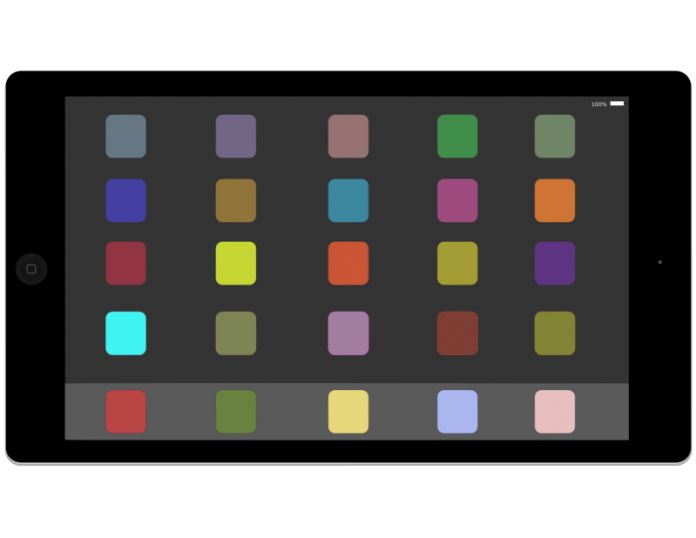
 Recevez l'infolettre Hebdo mardi #Actu et vendredi #DevProf pour ne rien manquer des nouveautés de l'École branchée!
Recevez l'infolettre Hebdo mardi #Actu et vendredi #DevProf pour ne rien manquer des nouveautés de l'École branchée!