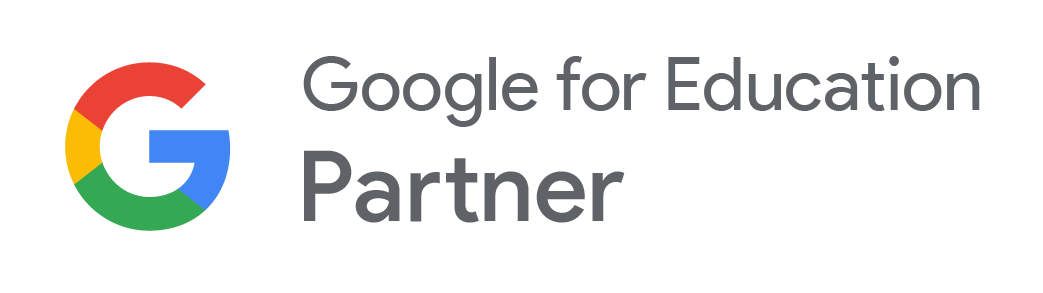Par Véronique Chouinard, étudiante du BÉPEP de l’Université Laval
Selon Cathy Brazeau (2019), la technologie devrait être privilégiée par l’enseignant en raison de sa très grande flexibilité qui permet de répondre aux besoins des apprenants et d’augmenter l’accessibilité à l’apprentissage […]. Il est également important de souligner que le numérique est omniprésent dans la vie des élèves. Ainsi, comment l’enseignant peut-il tirer avantage de cette accessibilité et l’utiliser de façon efficace comme moyen d’apprentissage?
L’utilisation d’outils technologiques favorise-t-elle les apprentissages?
Lors de la planification de situations d’enseignement-apprentissage, l’enseignant doit prendre en compte un facteur important, soit l’hétérogénéité cognitive de ses apprenants. Il est donc primordial que l’enseignant connaisse les forces, les défis et les intérêts de ses élèves afin d’optimiser l’intégration des contenus.
Lorsqu’un élève apprend, trois zones de son cerveau sont sollicitées. Selon Belleau (2015), lorsque le cortex moteur, le système limbique et le cortex préfrontal sont sollicités en même temps, ils mobilisent le cerveau, ce qui favorise l’apprentissage. Pour que ce processus soit enclenché, il faut un apprenant intéressé et engagé. Cette vision du processus d’apprentissage est l’élément clé de la conception universelle de l’apprentissage (CUA).
Senécal (2018) explique que c’est un ensemble de principes liés au développement du curriculum qui favorise les possibilités d’apprentissage égales pour tous les individus. En optant pour cette posture pédagogique, l’enseignant utilise les technologies de façon centrale afin d’offrir aux élèves un environnement de classe inclusif. Il connaît la diversité des besoins de ses apprenants et choisit des outils technologiques adaptés à ces derniers.
L’outil numérique comme source d’apprentissage
Dans cette optique, l’enseignant doit promouvoir l’outil numérique comme une source d’apprentissage et non seulement comme un moyen de divertissement. Pour ce faire, il doit encadrer l’utilisation des outils numériques et les utiliser modérément. Selon les intentions pédagogiques, l’enseignant s’assure que leur utilisation engendre un réel impact dans le processus d’apprentissage plutôt que d’être une distraction ou un obstacle.
De plus, l’utilisation des outils technologiques favorise également l’inclusion. Selon les différents besoins, l’utilisation de tablettes numériques, de tableaux interactifs et d’applications pédagogiques offre une panoplie de moyens inclusifs. Voici donc différentes interventions proposées en lien avec les trois principes fondamentaux de la CUA.
Engagement : Miser sur des tâches stimulantes
Il est essentiel de proposer des tâches stimulantes aux élèves afin de favoriser le processus d’apprentissage. Plusieurs enseignants utilisent la routine d’écriture libre. Afin de favoriser l’engagement virtuel des élèves, l’enseignant peut, par exemple, l’intégrer de façon numérique. En utilisant les outils de Google Slides ou de Google Docs, l’enseignant peut plus facilement fournir des rétroactions aux élèves et ces derniers peuvent revenir travailler sur un texte sans devoir tout recommencer.
De plus, ils peuvent ajouter des images en lien avec leurs textes, varier les polices d’écriture et écrire collaborativement un texte à distance. Cela favorise grandement l’autonomie de l’élève et le garde engagé dans la tâche. Si l’écriture libre constitue une routine de classe, l’écriture libre numérique peut également le devenir afin de voir le progrès des élèves, autant en ce qui concerne leur autonomie numérique qu’en ce qui concerne les apprentissages réalisés.
Pour s’adapter aux différents rythmes des élèves et faciliter la continuité des apprentissages, l’enseignant peut offrir la remise de travaux électroniquement à l’aide de Wizer.me. Cet outil ressemble à Google Forms, mais offre plusieurs dispositifs numériques tels que des textes troués, des choix multiples, l’identification d’éléments dans une image, etc.
L’enseignant peut envoyer une évaluation préalablement construite sur la plateforme et les élèves peuvent ainsi réaliser l’évaluation. À l’aide de cet outil, l’enseignant peut créer des revues de semaine, des dictées, des fiches pour le nombre du jour, des questionnaires, etc. Son fonctionnement est similaire à celui des plateformes Seesaw et Google Classroom. L’enseignant doit créer un compte et inscrire ses élèves sur la plateforme. Il peut ainsi assurer le suivi des remises, voir le progrès des élèves et varier les formats d’évaluation. Finalement, il est également possible de fournir des rétroactions écrites ou vocales lors de la remise de l’évaluation.
Représentation : Opter pour l’interactivité
Connaissant la variété des besoins des apprenants, il est important pour les enseignants de proposer des contenus sous différents formats lors des activités d’apprentissages. La différenciation pédagogique est donc favorisée en misant sur les différents intérêts des élèves.
Parmi la panoplie de moyens, l’enseignant peut présenter l’information en utilisant des vidéos éducatives, des schémas, des croquinotes ou des images afin d’appuyer son enseignement. Il peut ensuite les déposer sur une plateforme telle que Seesaw, Teams ou Google Classroom afin que les élèves puissent y avoir accès en tout temps. Les élèves peuvent revoir, par la suite, les contenus et s’assurer qu’ils ont bien compris la matière.
Non seulement cette accessibilité favorise leur capacité d’autoévaluation en ce qui concerne leurs apprentissages, mais cela permet également aux élèves de développer des stratégies qu’ils pourront réutiliser dans d’autres contextes en utilisant les mêmes outils.
Pour favoriser l’interaction numérique et vérifier la compréhension des élèves, l’enseignant peut demander à ces derniers de faire un retour sur leurs apprentissages via un enregistrement audio ou une vidéo. Préalablement, l’enseignant aura encadré les élèves afin de leur apprendre comment verbaliser leur compréhension et il utilisera des objectifs d’apprentissage clairs. Les élèves auront donc plus de facilité à réaliser la tâche et ils développeront également leurs compétences numériques.
Un autre moyen intéressant est l’utilisation des balados. Pour évaluer la compétence Lire des textes variés, on propose aux élèves différents types de textes courants ou littéraires afin de développer les différentes stratégies se rapportant à la compréhension de texte. Mais, qu’en est-il de leur compréhension à l’écoute? Étant donné l’accessibilité et la diversité des balados existants, il est pertinent de les utiliser pour évaluer les élèves autrement. Selon son intention pédagogique, l’enseignant peut choisir un balado et fournir à l’élève des questions sur papier ou électroniquement. L’élève peut donc écouter le balado à son rythme et répondre aux différentes questions par la suite.
Autant en classe qu’à la maison, les élèves peuvent réaliser la tâche en utilisant leur tablette numérique, leur téléphone ou leur ordinateur. On retrouve plusieurs balados intéressants sur le site de Radio-Canada et celui de La puce à l’oreille. Pour aller encore plus loin, l’enseignant peut proposer aux élèves d’enregistrer leurs propres balados et ainsi explorer la compétence à communiquer oralement.
Expression : Encourager la créativité des apprenants
Les principes directeurs de la CUA encouragent l’enseignant à miser sur la créativité de l’apprenant et à prioriser les différents modes d’expression. Selon Couture (2020), dans l’article Organiser ses idées de façon efficace & créative, « la créativité aide à attirer l’attention et à faire des liens avec notre vision du monde ». Dans cette optique, certains outils numériques permettent aux élèves d’interagir et de participer aux présentations de l’enseignant.
En utilisant les extensions Pear Deck ou Near Pod sur les présentations Google Slides, l’enseignant peut engager les élèves dans l’enseignement d’une notion. Il peut ajouter différents types d’interaction dans les diapositives telles que le tableau blanc, le mur de mots ou des questions interactives. L’enseignant doit d’abord partager le code de la présentation comme les questionnaires Kahoot et les élèves peuvent ainsi avoir accès à la présentation sur leur tablette numérique, leur téléphone ou leur ordinateur.
L’enseignant peut choisir différents types d’affichage pour les réponses et gérer les réponses des élèves. L’enseignant peut demander aux élèves de dessiner un élément en lien avec la matière enseignée ou d’écrire un simple mot pour faire un retour sur les apprentissages. Bref, l’utilisation de ces outils offre plusieurs possibilités intéressantes.
Finalement, pour encourager la créativité des apprenants, l’enseignant peut permettre aux élèves de s’exprimer librement en lien avec les notions retenues à l’aide de la méthode du croquinote et de l’application Sketchbook. Toutefois, afin que les élèves puissent vraiment bénéficier de cette méthode, il est important que l’enseignant explique les bases de celle-ci aux élèves.
En utilisant une feuille de papier, il peut simplement leur demander de dessiner des formes telles qu’un cercle, un carré, un nuage et d’utiliser différentes couleurs pour mettre l’accent sur leurs dessins. Par la suite, il peut leur demander d’écrire ou de dessiner les informations retenues sur un sujet quelconque.
À un autre moment, l’enseignant peut donner les mêmes consignes aux élèves, mais ils doivent utiliser l’application Sketchbook. Cette application permet aux élèves d’utiliser des crayons de couleur, des crayons-feutre, des pinceaux, de créer des formes, etc. Ils peuvent donc amplement s’exprimer à leur façon.
L’enseignant peut utiliser cette méthode comme retour à la fin d’une situation d’enseignement-apprentissage ou réserver une période entière afin que les élèves puissent écrire leurs connaissances sur un sujet avant une évaluation. Ils pourront ainsi développer leurs compétences à synthétiser les informations et à représenter, à leur façon et selon eux, les informations importantes. D’ailleurs, les ressources de Coach Mao offrent plusieurs ressources intéressantes pour s’informer sur le croquinote.
En somme, l’utilisation du numérique permet aux enseignants d’opter pour une posture visant la pédagogie universelle. Ils prennent conscience de la diversité des apprenants et choisissent des outils technologiques qui visent à développer le plein potentiel des élèves. Les effets sont ainsi maximisés.
Références
- École branchée. (2021, hiver). Mieux comprendre l’impact des écrans pour aider son enfant à être numériquement compétent. Le bien-être, un levier pour l’apprentissage même à distance, 34-36
- École branchée. (2020, décembre). Guide de survie pour basculer vers l’enseignement hybride ou à distance. Guide de survie pour l’enseignement hybride ou à distance, 23(2), 5-7.
- École branchée. (2019, mars). L’inclusion grâce à la technologie. Vers une éducation inclusive, 20-22
- École branchée. (2017, automne) Quand le numérique met un baume sur les troubles d’apprentissage
- Karsenti, T. (2019). La question de l’usage des écrans et la santé des jeunes : une vigilance raisonnée, une éducation préventive… Formation et profession. 27(3), 138-145. http://dx.doi.org/10.18162/fp.2019.a190 https://formation-profession.org/pages/article/27/24/a190
- Senécal, I. (2018, 27 mars). La pédagogie inclusive : conception universelle de l’apprentissage. Innovation Sainte-Anne. https://innovation.sainteanne.ca/wp-content/uploads/2018/03/Conception_universelle_apprentissage.pdf

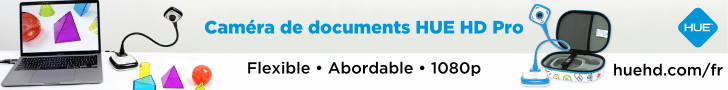

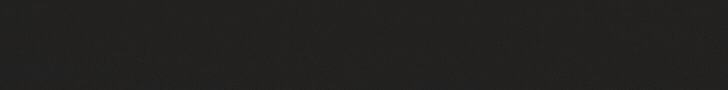






 Recevez l'Info #DevProf et l'Hebdo pour ne rien manquer des nouveautés de l'École branchée!
Recevez l'Info #DevProf et l'Hebdo pour ne rien manquer des nouveautés de l'École branchée!