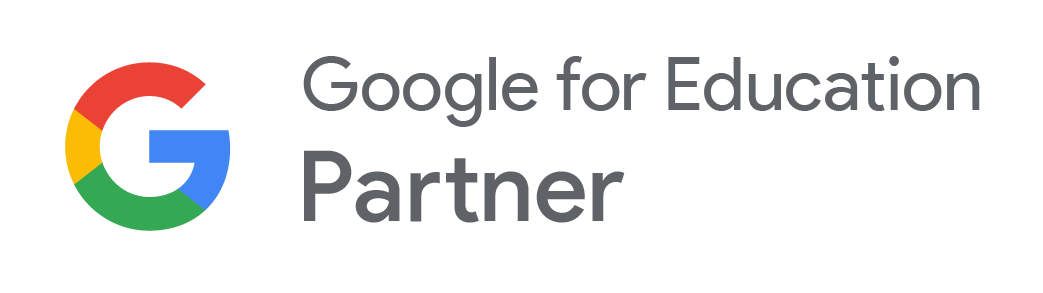Meet, Présentations et Jamboard sont un trio d’applications de l’univers Google Éducation qui sont d’une grande utilité pour les enseignants à travers le monde. Pierre-Olivier Cloutier, enseignant au secondaire, les présente et parle de son utilisation.
Par Pierre-Olivier Cloutier, enseignant au secondaire
Le contexte des derniers mois a créé un sentiment d’urgence chez plusieurs pédagogues : maîtriser un outil d’enseignement à distance. Certains se sont tournés vers Zoom, d’autres vers Teams. Google n’allait certainement pas laisser sa place. Plusieurs connaissaient déjà Google Hangouts. Son petit jumeau, Google Meet, a rapidement fait sa montée.
Jumelé avec l’outil Présentations (ou Slides) et Jamboard (un tableau blanc), ce trio d’application provenant de l’univers GAFE (Google Apps For Education) a servi plusieurs milieux scolaires à travers le monde.
Google Meet – Le joueur de centre
Comme plusieurs de ses semblables, Google Meet permet le partage d’écran. Donc, quelqu’un qui participe à la réunion peut facilement prendre le contrôle de cette fonction. Élément important à savoir lorsqu’on s’adresse à des jeunes! Pour le prof, il s’agit de la première étape pour dynamiser un cours à distance. À noter que la force des applications Google se trouve également dans l’éventail de modules complémentaires à télécharger dans le Chrome Web Store. Deux ajouts forts intéressants sont GridView, qui permet de voir tous les participants d’une réunion, et Meet Attendance, qui permet de prendre les présences à l’intérieur de la réunion.
À noter que Meet peut générer une adresse de streaming (diffusion simple sans interaction), ce qui évite les dérapages et les distractions pendant les séances. Dans ce cas, le clavardage, les micros et les caméras sont désactivés. Avec les cas récents de piratage ou de Zoom Bombing, il peut être rassurant d’avoir cette possibilité.
Google Slides (Présentations) – Le passeur
Lors d’une séance d’enseignement à distance, il devient primordial de cibler les contenus essentiels et de dynamiser les présentations. Google Slides (ou Présentations) est pour cela un incontournable. Les fonctionnalités d’animation offertes n’ont rien à envier à celles des géants Microsoft et Apple. Pour modéliser du contenu à distance, l’utilisation des séquences animées permet de contrôler le flux d’informations aux élèves.
L’investissement de temps en vaut la chandelle. L’interface de Slides dans ce domaine est très instinctif. Pour agrémenter le visuel de vos présentations, plusieurs sites comme SlidesCarnival offrent de superbes canevas. Car, disons-le, les modèles de base dans Google Slides sont très simples.
Ensuite, il devient impératif de rendre les présentation statiques interactives. L’outil Slides répond à ce besoin avec sa fonctionnalité « Q&A ».
En activant cette fonction dans Slides, l’application génère une adresse Web qui s’affiche dans le haut de la présentation. Les élèves qui assistent au cours ont alors accès à une tribune contrôlée par le présentateur.
Ce dernier décide ensuite d’afficher ou non les réponses des élèves. Cela permet de désengorger le clavardage (Live Chat) et de le réserver aux élèves qui ont des questions de compréhension ou des problèmes techniques.
Google Jamboard – l’ailier en puissance
Tout enseignant qui veut modéliser à distance doit compter sur un outil de type « tableau blanc » stable et fiable. Beaucoup d’enseignants ont été créatifs ces dernières semaines. Encore une fois, c’est un outil de la suite Google qui permet de compléter notre trio. Jamboard est souvent utilisé comme tableau à pense-bête (ou remue-méninges) pour le travail collaboratif, et plusieurs enseignants se sont mis à l’utiliser sur de multiples appareils afin d’écrire directement à l’écran comme sur un tableau en classe! Cette idée géniale m’avait été partagée par Meggie Blanchette, enseignante de mathématique au Collège Reine-Marie à Montréal. Jamboard est doté de multiples stylets de différentes couleurs. Il permet aussi d’importer une image et d’écrire dessus. Malheureusement, impossible pour le PDF. Par contre, rien n’empêche d’utiliser la bonne vieille capture d’écran pour générer des images.
Une fois la modélisation complétée sur Jamboard, on peut l’exporter en PDF et l’envoyer aux élèves. On peut aussi la partager (comme tous les types de documents Google) si l’intention pédagogique demande une tribune collaborative.
En combinant ces trois outils, impossible de monter un cours moche pour ses élèves. Évidemment, jongler avec ces trois plateformes demande pratique et patience. Dans l’éventualité où nous pourrions vivre une deuxième vague de confinement, mieux vaut profiter des mois qui viennent pour expérimenter, s’améliorer et créer.
Besoin d’être accompagné(e)?
Vous aimeriez être guidé(e) pour essayer ces outils? Inscrivez-vous à notre CréaCamp SPRINT du 18 juin à 9h, heure du Québec (GMT-4)! On y traitera de Jamboard et de Présentations!

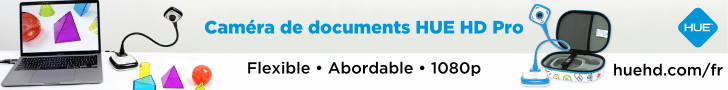

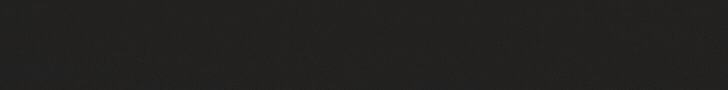
 Recevez l'Info #DevProf et l'Hebdo pour ne rien manquer des nouveautés de l'École branchée!
Recevez l'Info #DevProf et l'Hebdo pour ne rien manquer des nouveautés de l'École branchée!