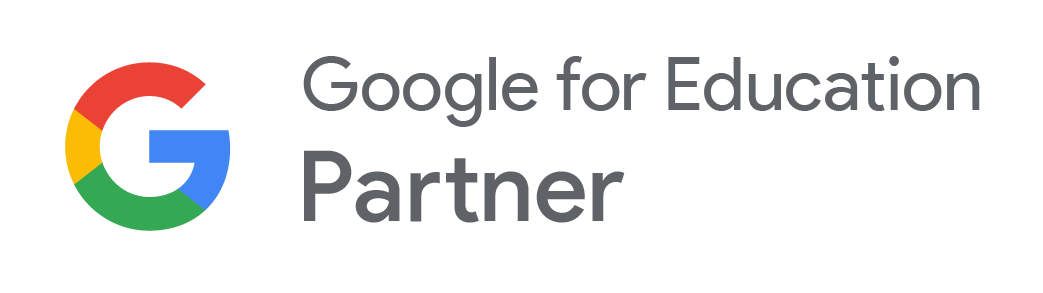(DOSSIER) Texte précédent : LES MATHÉMATIQUES COMME OUTIL POUR SOUTENIR LA CRÉATION
Texte suivant : AUTRES IDÉES CRÉATIVES
L’ART ABSTRAIT À SAVEUR GÉOMÉTRIQUE
Puis il sortit de sa trousse son attirail et dessina un cadre autour de la figure, plissant les yeux pour estimer l’effet obtenu. Il était fier de son idée : présenter les figures géométriques comme des tableaux de peintre!
Denis Guedj
Le théorème du perroquet
Dans certaines œuvres abstraites, les mathématiques constituent le sujet principal de la création. Les artistes utilisent des formes géométriques variées : carrés, triangles, cercles… Ils exploitent également différents types de lignes : lignes brisées, lignes courbes, lignes obliques… Ils jouent avec la grandeur des figures, l’épaisseur des traits, les textures et les couleurs pour produire des contrastes étonnants.
Il peut être intéressant d’explorer certains titres d’œuvres qui dévoilent le sujet mathématique mis en valeur dans la composition.
Voici quelques exemples.
|
Titre de l’œuvre… |
Artiste |
| Hommage au carré (1964) | Josef Albers |
| Suprématisme (avec triangle bleu et rectangle noir) (1915) | Kasimir Malévitch |
| Treize rectangles (1930) | Vassily Kandinsky |
| Cercles lourds (1927) | Vassily Kandinsky |
| Lignes et points (1950) | Carmelo Arden-Quin |
| Cercles mouvementés (1934) | Sophie Taeuber-Arp |
| 6 répartitions aléatoires de 4 carrés noirs et blancs d’après les chiffres pairs et impairs du nombre PI (1958) | François Morellet |
Certains artistes agencent les formes, les lignes et les couleurs de manière à créer des jeux de perception visuelle. Ils s’amusent avec notre regard! On parle alors d’art optique (Optical art).
Ressources
| Ressources | Éléments à approfondir |
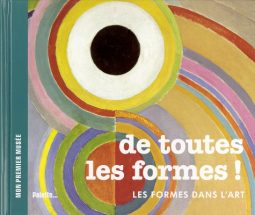 Site de Livres ouverts |
Explorer les formes dans les œuvres d’art…
Ce livre s’intéresse aux formes dans les œuvres abstraites, mais aussi dans les œuvres figuratives. Il peut éveiller le regard aux formes présentes dans l’environnement. Ainsi, il est possible de retrouver des carrés dans les « nappes à carreaux, grillages, mosaïques, damiers noir et blanc des sols brillants, ou encore ceux du jeu de dames… » (Extrait de De toutes les formes) |
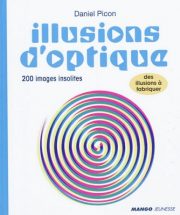 Site de Livres ouverts |
Approfondir le concept d’illusion d’optique et mieux appréhender l’art optique…
Avec quels éléments l’artiste doit-il jouer pour donner vie à ses illusions? Éléments mathématiques :
Autres éléments :
|
Abstraction : Hommage à Kandinsky
Intention créative
Créer une œuvre abstraite qui jongle avec les formes, les lignes et les couleurs en s’inspirant de Kandinsky.
| Vassily Kandinsky (1866-1944) |
Informations tirées de… |
| Kandinsky est l’un des fondateurs de l’art abstrait.
« La peinture est pour lui le langage de la sensibilité : elle dit avec des formes et des couleurs ce que les mots ne parviennent pas à exprimer. » (Extrait de Kandinsky, les voies de l’abstraction) Pour cet artiste, les couleurs servent à susciter des émotions. « La contemplation de la couleur provoque une vibration de l’âme. » (Parole de l’artiste extraite de Voyage dans un tableau de Kandinsky) Kandinsky utilise différents types de lignes pour créer des impressions de mouvement. Certaines de ses réalisations sont construites « à partir d’éléments géométriques, de formes tracées à la règle et au compas ». (Extrait de Kandinsky, les voies de l’abstraction) Dans son œuvre intitulée Jaune-rouge-bleu (1925), Kandinsky exploite les contraste :
Une composition des plus minutieuses! |
|
Exemples d’œuvres de Vassily Kandinsky |
|
 Jaune-rouge-bleu (1925) Wikipédia |
 Composition no 9 Composition no 9(1936) Wikipédia |
 Sur blanc no 2 (1923) Wikipédia |
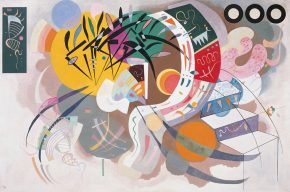 Courbe dominante (1936) Wikipédia |
Inspiration
| Actions | Exploitation du numérique |
| Présenter l’intention créative : créer une œuvre abstraite qui jongle avec les formes, les lignes et les couleurs. | |
| S’inspirer des œuvres de Vassily Kandinsky. | Projeter les œuvres sur le TNI. |
Dégager les caractéristiques des œuvres :
|
Créer une mémoire collective numérique pour conserver et enrichir les idées. Cette mémoire collective peut prendre différentes formes :
|
| Réflexion artistique Profiter de cette amorce pour vivre une démarche d’appréciation. |
Réalisation
| Actions | Exploitation du numérique |
| Créer une œuvre abstraite qui jongle avec les formes, les lignes et les couleurs. Réflexion artistique Explorer le langage plastique selon les besoins de la création :
|
Utiliser une application de dessin vectoriel :
Utiliser une application de formes géométriques :
Utiliser une application de dessin :
Utiliser des outils de dessin :
Réflexion numérique et artistique
Astuces
|
| Choisir un titre révélateur. Réflexion mathématique Explorer le langage mathématique pour trouver des titres inspirants. |
|
| Créer un montage avec l’œuvre et son titre. | Utiliser une application qui permet de combiner texte et image : |
Exemples de créations

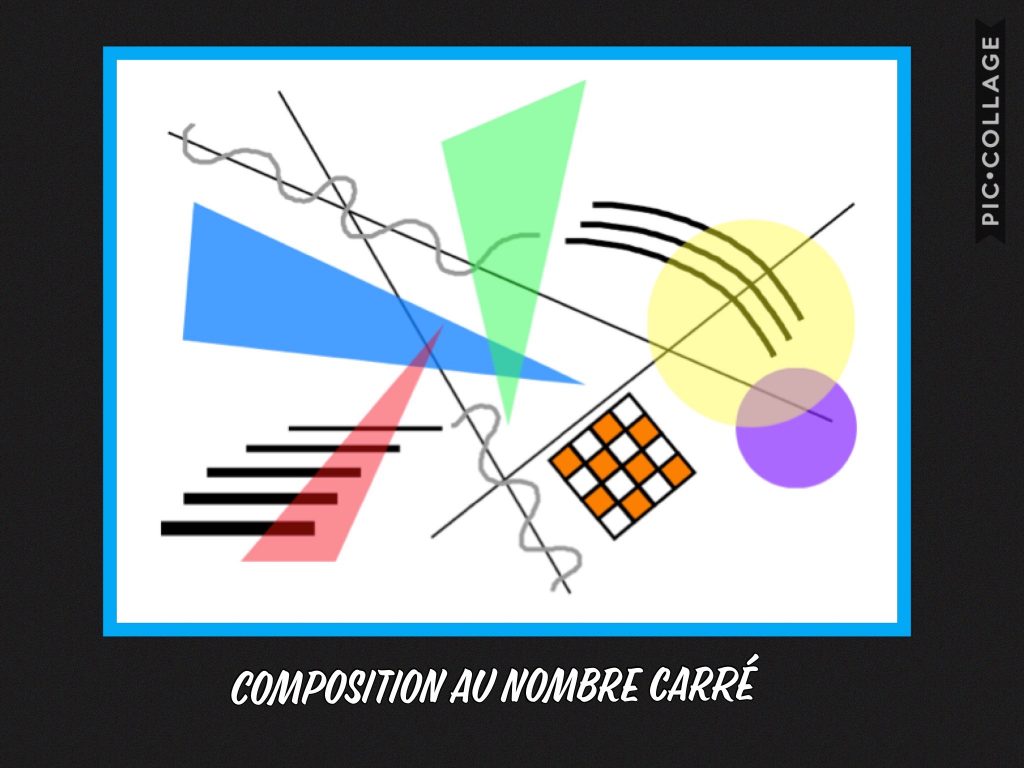
(avec une exploration minimale de l’application)
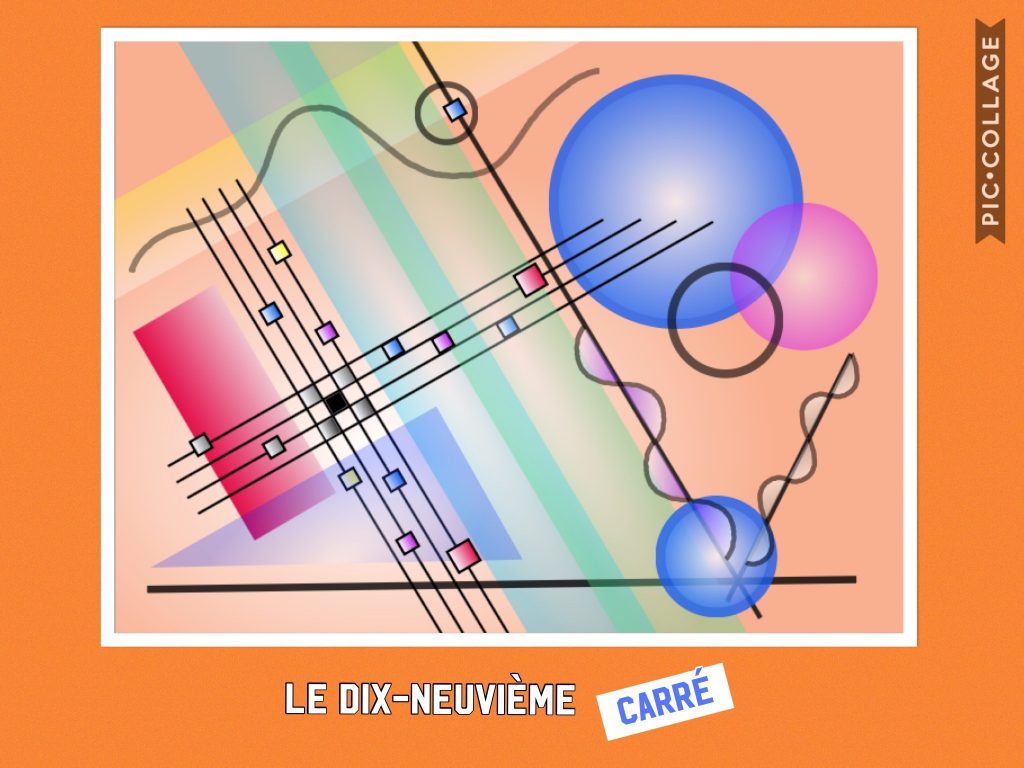
(avec une exploration plus approfondie de l’application)
Retour
| Actions | Exploitation du numérique |
| Observer et comparer les œuvres de ses pairs. | Projeter les œuvres sur le TNI. |
| Discuter des caractéristiques des œuvres et des effets produits sur l’observateur. Réflexion artistique Profiter de cette discussion pour vivre une démarche d’appréciation. |
|
| Dégager les éléments mathématiques présents dans les œuvres. Réflexion mathématique Classer les éléments mathématiques utilisés dans les œuvres. Exemple : créer un organisateur graphique des figures géométriques exploitées. |
Enrichir la mémoire collective amorcée lors de l’observation des œuvres de l’artiste. |
Diffusion
| Actions | Exploitation du numérique |
| Rassembler toutes les œuvres des élèves. | Créer un livre :
Créer un diaporama :
|
| Partager les œuvres sur Internet. | Utiliser un média au choix :
*Accompagner les publications du mot-clic #artsetmaths. |
Variante possible
Vous pouvez vivre cette même démarche en vous inspirant d’un autre artiste de l’abstraction comme Piet Mondrian.
| Piet Mondrian (1872-1944) |
Informations tirées de… |
| Cet artiste utilise dans ses œuvres des lignes verticales et horizontales qui se croisent pour créer des espaces carrés ou rectangulaires.
Pour colorer certains de ces espaces, il jongle avec les trois couleurs primaires : bleu, jaune et rouge. « D’un tableau à l’autre, le peintre organise différemment l’espace, les proportions, les rapports de couleurs, comme un musicien compose avec les notes de la gamme. » (Extrait de La maison en construction) Chaque composition est murement réfléchie. |
La collection d’albums Pont des arts propose des récits qui permettent de découvrir des œuvres. Ces albums peuvent servir de déclencheur pour découvrir le travail d’un artiste. |
Abstraction : Le cercle sous toutes ses formes!
Intention créative
Créer une œuvre abstraite avec des cercles en s’inspirant notamment des œuvres présentées dans le livre intitulé 30 cercles.
| 30 cercles | Exemples d’œuvres présentes dans le livre |
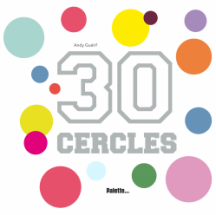
|
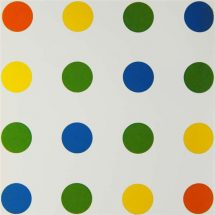
Bleu jaune vert orange |
|
The Cosmos |
|
|
Exemples d’œuvres présentes sur Internet |
||
 Construction AL6 Construction AL6Laszlo Moholy-Nagy (1933) Wikiart |
 Plusieurs cercles Plusieurs cerclesVassily Kandinsky (1926) Wikipédia |
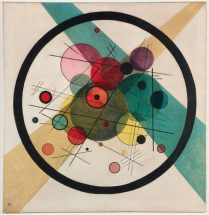 Cercles encerclés Cercles encerclésVassily Kandinsky (1923) Wikipédia |
Variante
Choisir une autre forme géométrique pour sa création : triangle, carré, rectangle, pentagone…
Inspiration
| Actions | Exploitation du numérique |
| Utiliser le livre 30 cercles comme déclencheur. | |
| Présenter l’intention créative : créer une œuvre abstraite avec des cercles. | |
| S’inspirer des œuvres du livre ou de celles trouvées sur Internet. | Projeter les œuvres sur le TNI. |
Dégager les caractéristiques des œuvres :
|
Créer une mémoire collective numérique pour conserver et enrichir les idées. Cette mémoire collective peut prendre différentes formes :
|
| Réflexion artistique Profiter de cette amorce pour vivre une démarche d’appréciation. |
Réalisation
| Actions | Exploitation du numérique |
| Créer une œuvre abstraite avec des cercles. Réflexion artistique Explorer le langage plastique selon les besoins de la création :
|
Utiliser une application de dessin vectoriel :
Pour créer des œuvres avec des triangles, des carrés, des losanges, des trapèzes ou des hexagones, utiliser une application de formes géométriques :
Utiliser une application de dessin :
Utiliser des outils de dessin :
Réflexion numérique et artistique
Astuces
|
| Choisir un titre révélateur. Réflexion linguistique Dresser une liste d’adjectifs qui peuvent accompagner le mot « cercle » dans le titre. Exemples :
Explorer le nom et son complément.
|
|
| Créer un montage avec l’œuvre et son titre. | Utiliser une application qui permet de combiner texte et image : |
Exemples de créations
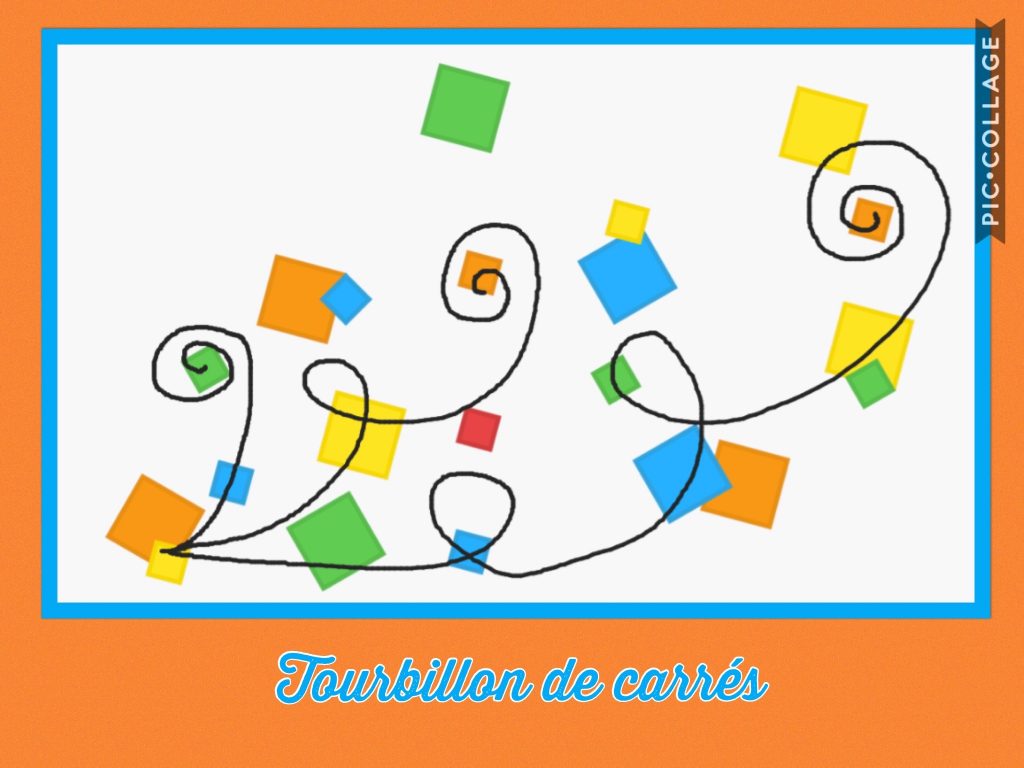
(avec une exploration minimale de l’application)

(avec une réflexion mathématique sur le concept de carré)

(avec une exploration minimale de l’application)

(avec une exploration minimale de l’application)
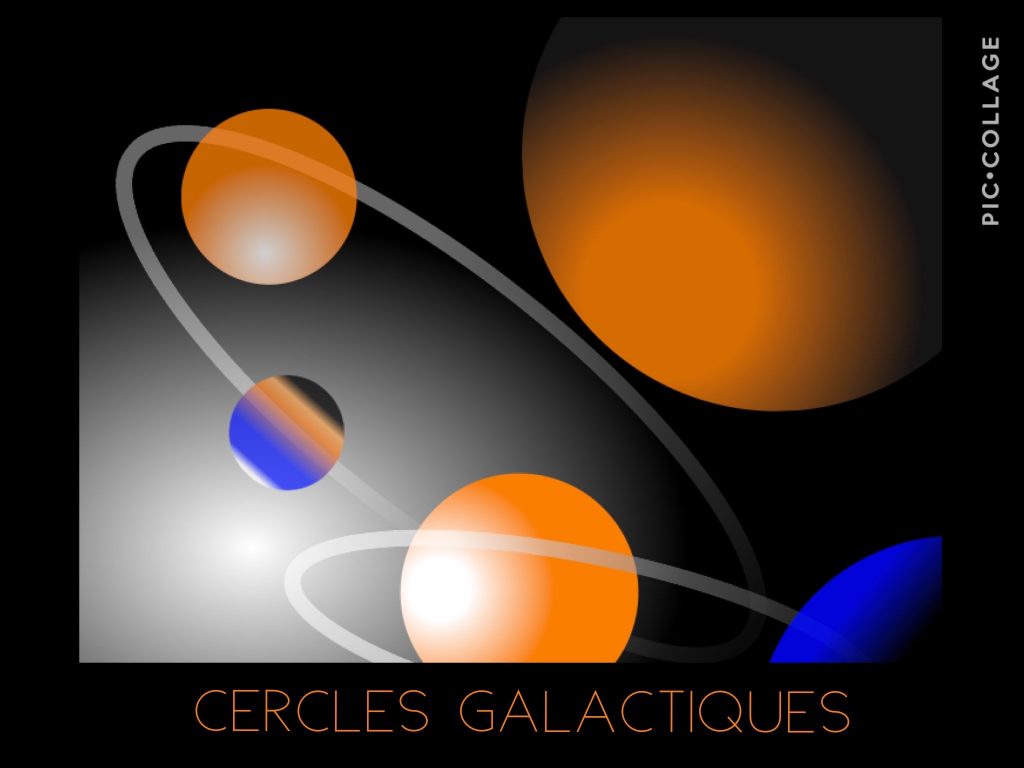
(avec une exploration plus approfondie de l’application)
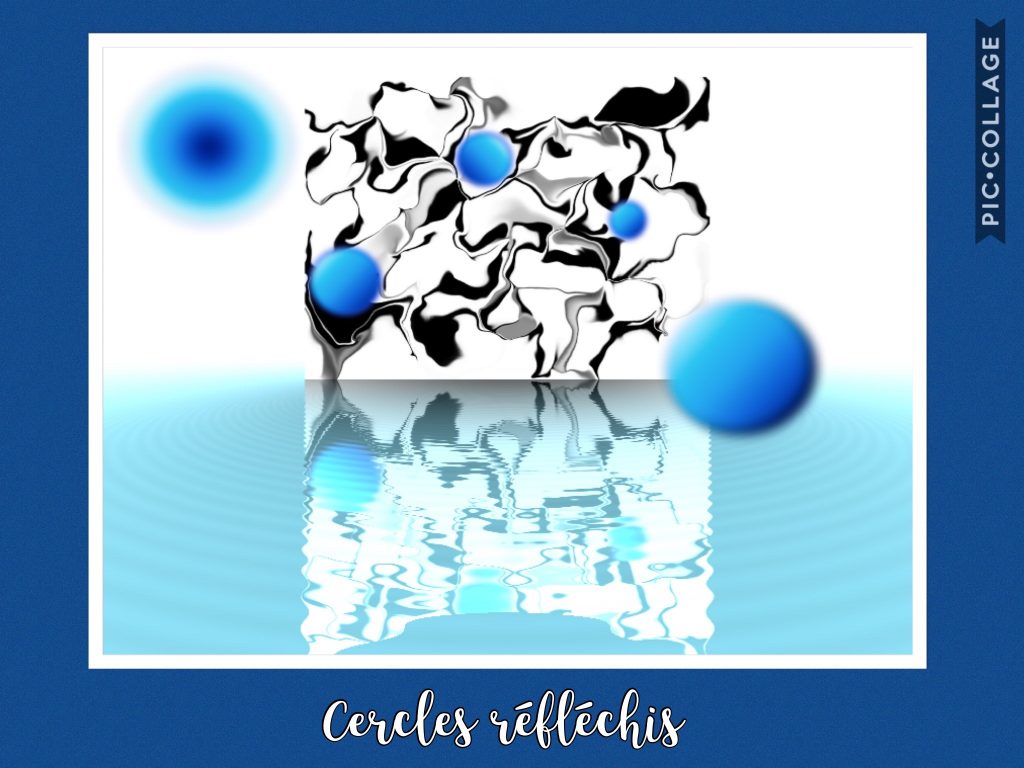
(avec une exploration plus approfondie de l’application)
Retour
| Actions | Exploitation du numérique |
| Observer et comparer les œuvres de ses pairs. | Projeter les œuvres sur le TNI. |
| Discuter des caractéristiques des œuvres et des effets produits sur l’observateur. Réflexion artistique Profiter de cette discussion pour vivre une démarche d’appréciation. |
Diffusion
| Actions | Exploitation du numérique |
| Rassembler toutes les œuvres des élèves. | Créer un livre :
Créer un diaporama :
|
| Partager les œuvres sur Internet. | Utiliser un média au choix :
*Accompagner les publications du mot-clic #artsetmaths. |
Art optique (Optical art) : Hommage à Vasarely
Intention créative
Créer une œuvre abstraite qui joue avec la perception visuelle en s’inspirant de Victor Vasarely.
| Victor Vasarely (1906-1997) |
Informations tirées de… |
| Cet artiste est considéré comme le fondateur de l’Op art (art optique), un art qui suscite des réactions visuelles chez l’observateur. « … pendant de nombreuses années, Vasarely travaille à la composition de ses toiles : effets de perspective, jeu de couleurs, illusions d’optique… Il dépose d’ailleurs plusieurs brevets de ses combinaisons optiques. » (Extrait de Vasarely, la sensation pure) Vasarely s’intéresse aux rapports entre les formes et les couleurs. Il agence ces éléments de manière à jouer avec la perception visuelle. « Devant une œuvre de Vasarely, le regard ne peut plus décider entre ce qui est devant, ce qui est derrière; ce qui est en deux ou trois dimensions; entre ce qui est concave (creux) et ce qui est convexe (bosse). » (Extrait de Vasarely, la sensation pure) Vasarely utilise des formes simples (cercles, triangles, carrés, losanges) qu’il combine différemment d’une œuvre à l’autre. Il se sert de figures géométriques découpées et de papier millimétré pour planifier cette combinaison. |
|
Exemples d’œuvres de Victor Vasarely |
|
 Keple Gestalt Keple Gestalt(1968) Wikiart |
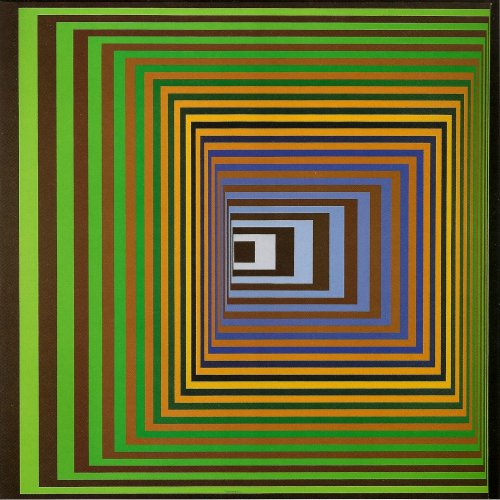 Vonal Stri Vonal Stri(1975) Wikiart |
 Vega 200 Vega 200(1968) Wikiart |
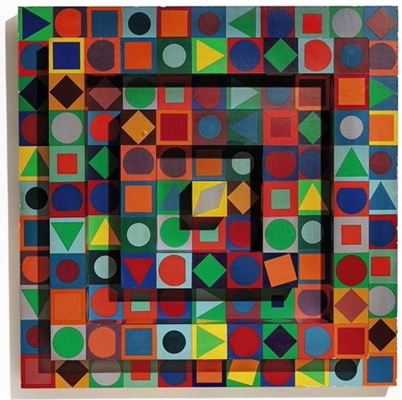 Folklore Folklore(1963) Wikiart |
|
Autres œuvres de Vasarely |
|
Inspiration
Réalisation
| Actions | Exploitation du numérique |
| Créer une œuvre abstraite qui joue avec la perception visuelle en agençant les formes et les couleurs. Réflexion artistique Explorer le langage plastique selon les besoins de la création :
|
Utiliser une application de dessin isométrique :
Exemples
Utiliser une application de formes géométriques :
Exemples
Utiliser des outils de dessin :
Réflexion numérique et artistique
Astuces
|
| Choisir un titre révélateur. Réflexion mathématique Explorer le langage mathématique pour trouver des titres inspirants. |
Créer un montage avec l’œuvre et son titre. Utiliser une application qui permet de combiner texte et image : Astuce Enrichir la création en utilisant certains effets (lumière, couleur, netteté, etc.). |
Exemples de créations
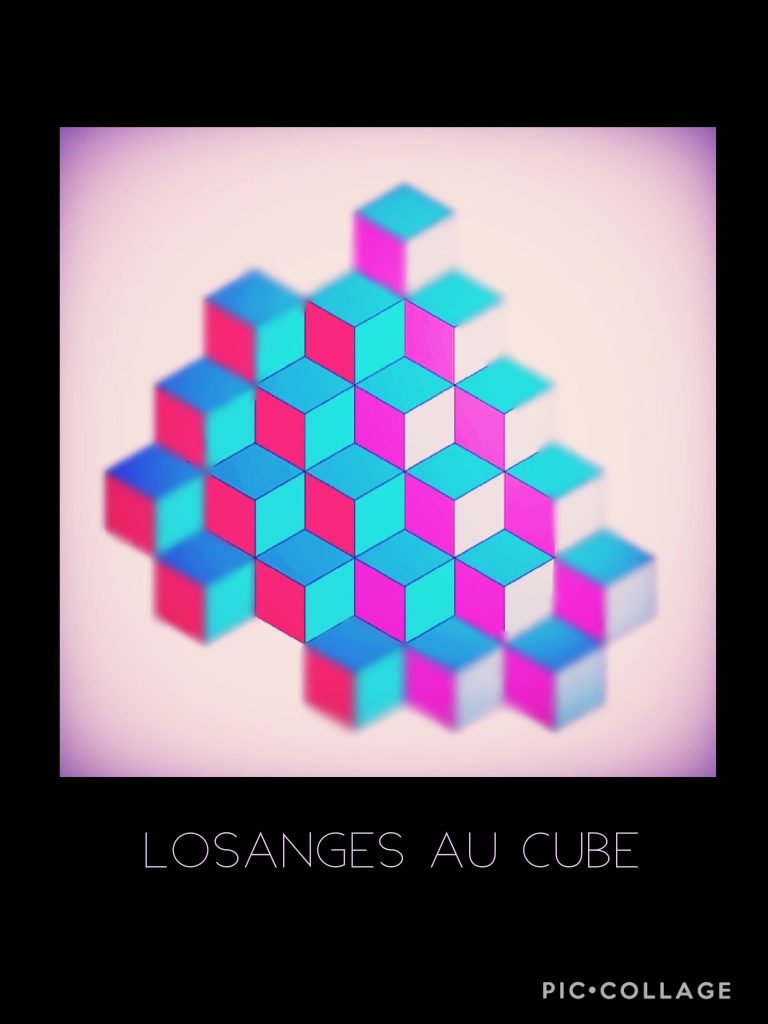
(avec une exploration minimale de l’application)
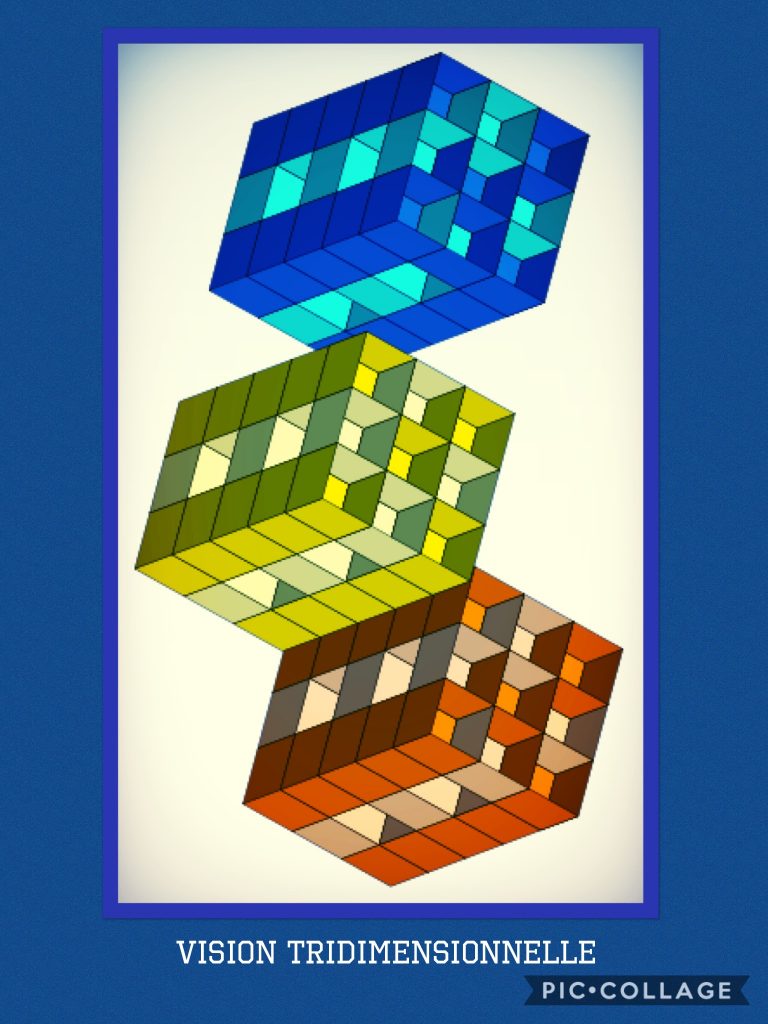
(avec une exploration plus approfondie de l’application)
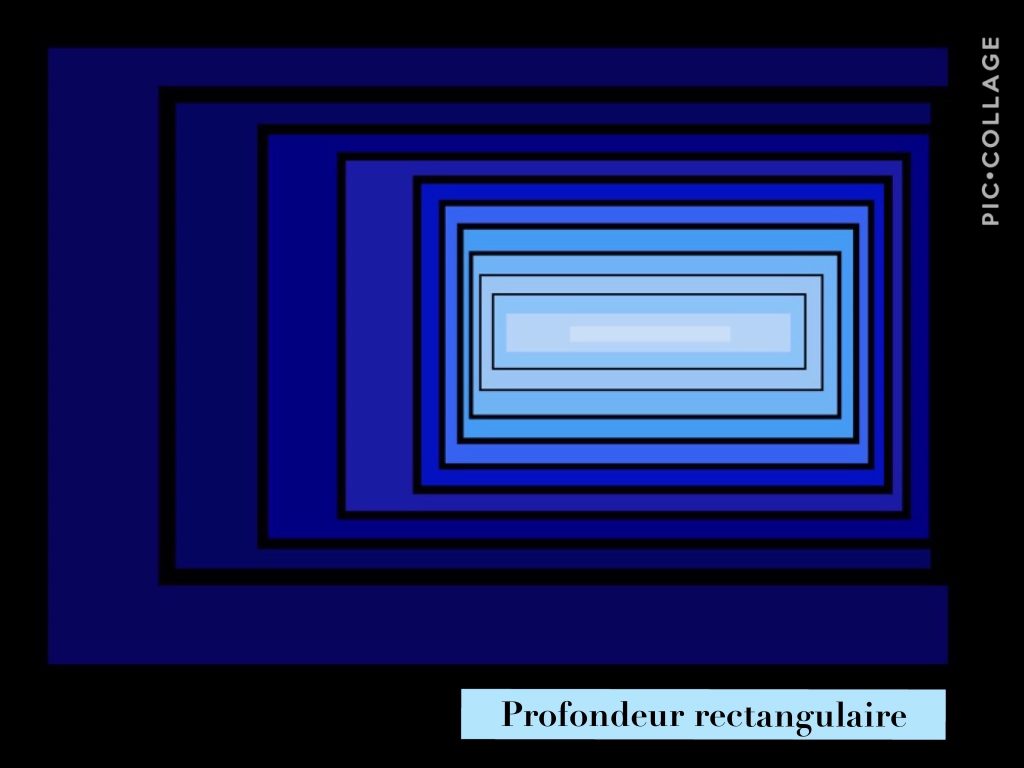
(avec une exploration des effets de profondeur)
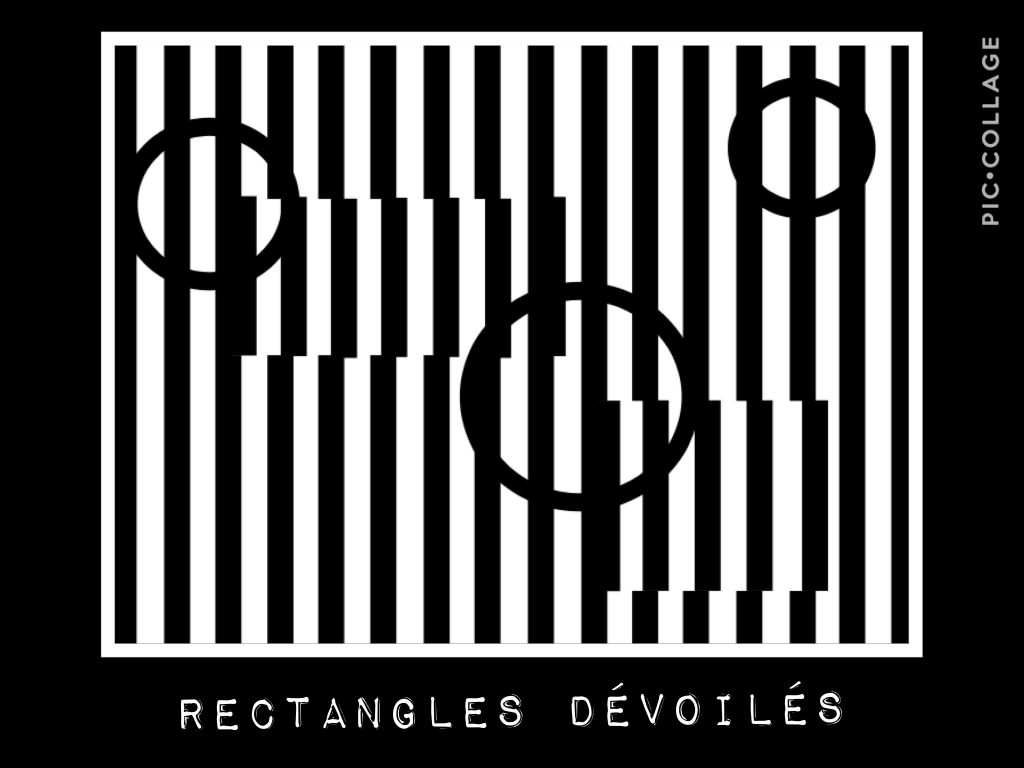
(avec une exploration des effets d’optique)
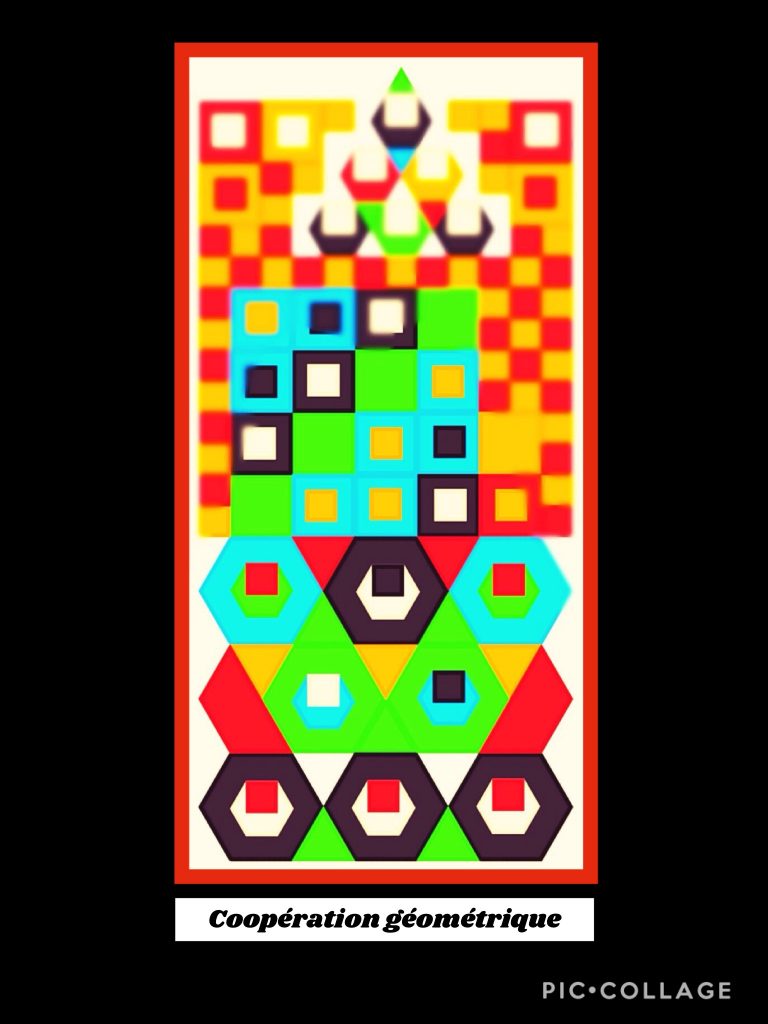
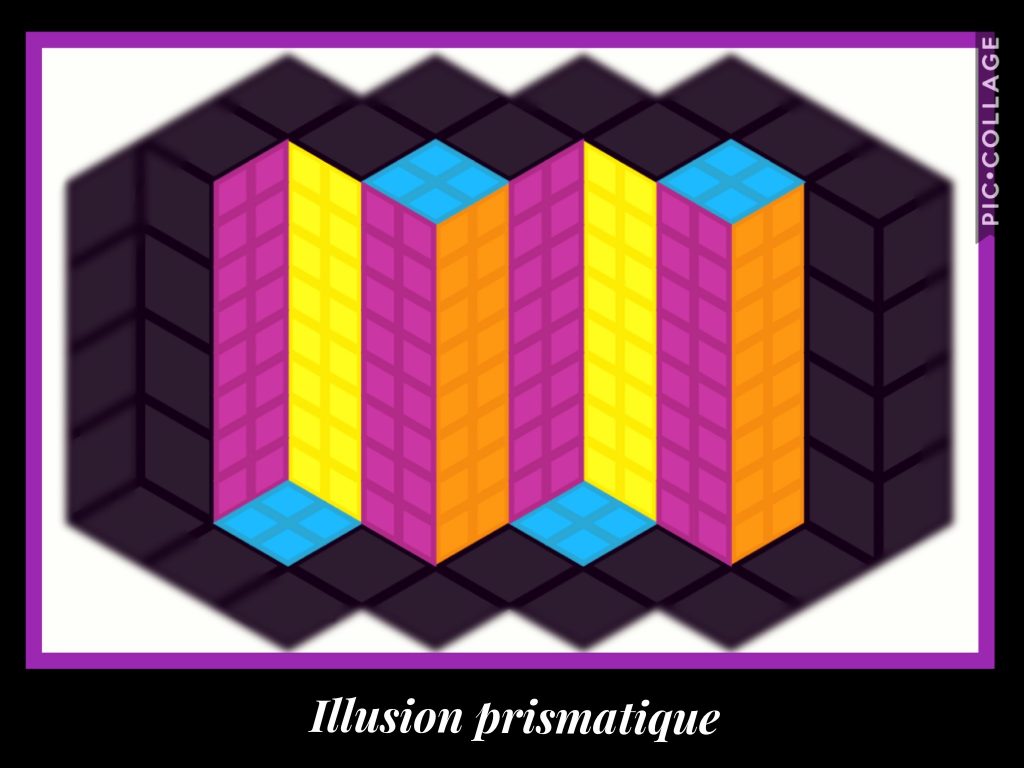
(avec une exploration des effets de trois dimensions)
Retour
| Actions | Exploitation du numérique |
| Observer et comparer les œuvres de ses pairs. | Projeter les œuvres sur le TNI. |
| Discuter des caractéristiques des œuvres et des effets produits sur l’observateur. Réflexion artistique Profiter de cette discussion pour vivre une démarche d’appréciation. |
|
| Dégager les éléments mathématiques présents dans les œuvres. | Enrichir la mémoire collective amorcée lors de l’observation des œuvres de l’artiste. |
Diffusion
| Actions | Exploitation du numérique |
| Rassembler toutes les œuvres des élèves. | Créer un livre :
Créer un diaporama :
|
| Partager les œuvres sur Internet. | Utiliser un média au choix :
*Accompagner les publications du mot-clic #artsetmaths. |
L’ART FIGURATIF À SAVEUR MATHÉMATIQUE
Certains artistes intègrent dans la composition de leur œuvre des objets liés aux mathématiques :
- Instruments de mesure (sablier, règle, balance)
- Outils de dessin géométrique (compas, équerre)
- Objets liés à l’histoire des mathématiques (boulier, quipou)
- Jeux mathématiques (dominos, cartes, échecs, dés)
- Casse-têtes mathématiques (tangram, pentaminos)
- Solides (polyèdre, sphère)
- Surfaces particulières (ruban de Möbius)
- Symboles (nombre, opération, suite, formule)
Ces objets peuvent se retrouver dans différents environnements selon le style de l’artiste : un décor surréaliste, une nature morte, un univers réaliste, etc.
Photographie mathématique
Intention créative
Créer une œuvre qui intègre des objets liés aux mathématiques en s’inspirant notamment de Claude La Rivière ou de Sylvie Donmoyer.
| Deux artistes inspirants | |
| Claude La Rivière | Sylvie Donmoyer |
| « Croqueur et compositeur d’images », cet artiste passionné manipule les photographies qu’il prend dans différents contextes afin d’imaginer des productions hors du commun. Il les retouche, les fusionne, les métamorphose…
Il a conçu les illustrations du roman jeunesse Le Chaos. Cet univers fantastique crée des ponts entre le monde des mathématiques et le monde des mots. Vous pouvez apprécier ses œuvres sur son site. |
Illustratrice et peintre professionnelle, cette artiste utilise plusieurs techniques picturales, dont l’aérographe, la peinture à l’huile, l’imagerie numérique en 2D et en 3D.
Elle associe la précision de l’illustratrice scientifique et l’imagination de l’artiste dans ses œuvres. Une agréable combinaison! « La rencontre avec une mathématicienne m’a mené logiquement vers l’exploration de la géométrie et une interprétation visuelle des mathématiques. » Avec son œuvre intitulée Nature morte au carré magique, cette artiste a remporté le premier prix de l’exposition d’Art mathématique au Joint Mathematics Meetings 2012. Vous pouvez apprécier ses œuvres sur son site. |
| Autres œuvres qui intègrent des objets liés aux mathématiques | ||
| Œuvres | Objets liés aux mathématiques | Sources |
| La persistance de la mémoire ou Les Montres molles Salvador Dali (1931) Wikipédia |
Montres | 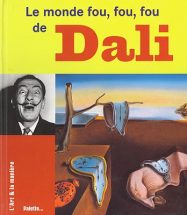 Site de Livres ouverts Site de Livres ouverts |
| Centimètres Francis Picabia (1918) |
Ruban à mesurer | 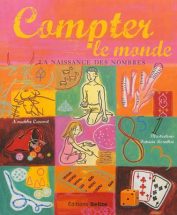 Site de Livres ouverts Site de Livres ouverts |
| Gare L112, 14 km Paul Klee (1920) Site officiel de l’artiste |
Nombre
Unité de mesure |
|
| Illuminations René Magritte (1934) |
Horloge | |
| Pipe, verre, dé et journal Georges Braque (1914) |
Dé à jouer | 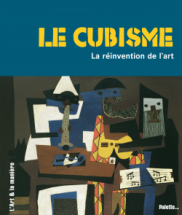 Site des Éditions Palette Site des Éditions Palette |
| Nature morte au damier Louis Marcoussis (1912) |
Damier
Cartes à jouer Cubes |
|
| Reptiles Maurits Cornelis Escher (1943) Site officiel de l’artiste |
Polyèdre
Dallage Équerre |
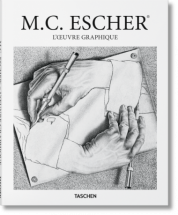 Site des Éditions Taschen Site des Éditions Taschen |
Inspiration
| Actions | Exploitation du numérique |
| Présenter l’intention créative : créer une œuvre qui intègre des objets mathématiques. | |
| S’inspirer des œuvres de Claude La Rivière et de Sylvie Donmoyer. | Projeter les œuvres sur le tableau numérique interactif. |
| Dégager les caractéristiques des œuvres et énumérer les objets mathématiques présents. | Créer une mémoire collective numérique pour conserver et enrichir les idées. Cette mémoire collective peut prendre différentes formes :
|
| Réflexion artistique Profiter de cette amorce pour vivre une démarche d’appréciation. |
| Exemples d’œuvres de Claude La Rivière | |
 Symétrie et nature des choses Symétrie et nature des chosesSite officiel de l’artiste |
 Boisé aux mille branches Boisé aux mille branchesSite officiel de l’artiste |
 Point de fuite possible Point de fuite possibleSite officiel de l’artiste |
 Tourbillon mathématique Tourbillon mathématiqueSite officiel de l’artiste |
| Caractéristiques des œuvres | Objets mathématiques |
|
|
| Exemples d’œuvres de Sylvie Donmoyer | |
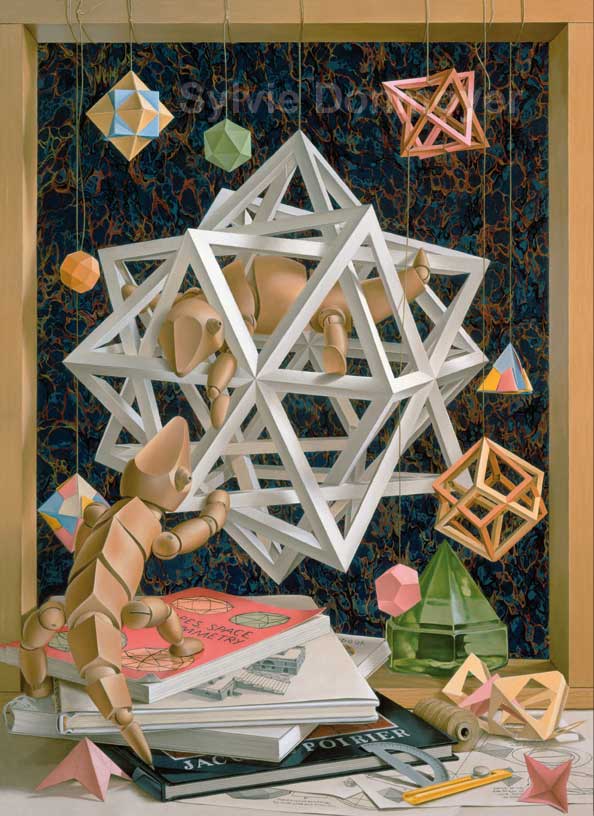 Hommage à Escher Hommage à EscherSite officiel de l’artiste |
 Nature morte au carré magique Nature morte au carré magiqueSite officiel de l’artiste |
| Autres œuvres mathématiques | |
| Caractéristiques des œuvres | Objets mathématiques |
|
Dans les œuvres mathématiques ci-dessus :
Dans les autres œuvres mathématiques :
Dans l’œuvre de Dürer :
|
Réalisation inspirée de Claude La Rivière
| Actions | Exploitation du numérique |
| Rassembler une collection d’objets mathématiques qui pourront être insérés dans les créations. Cueillir les objets à l’école ou à la maison. |
|
| Choisir ses objets préférés parmi la collection et les photographier. | Utiliser l’appareil-photo et recadrer au besoin. |
| Prendre des photos d’un environnement dans lequel on pourrait intégrer les objets. Réflexion artistique Possibilité d’offrir une capsule sur certaines règles de composition en art photographique : la règle des tiers, la symétrie, le point de vue, les lignes, les motifs, etc. Exemple de ressource à consulter 10 règles de composition à connaitre absolument Photographies pour s’inspirer Unsplash (sous la licence Creative Commons Zero) |
Utiliser l’appareil-photo et recadrer au besoin. |
| Traiter les photographies et les mixer pour créer une composition originale : intégrer les objets mathématiques dans un environnement inspirant. | Découper les objets sur les photos, les combiner à l’environnement et créer des effets :
Astuces
Astuce (Photoshop Mix)
Découper les objets sur les photos : Créer des effets : |
| Choisir un titre révélateur. Réflexion mathématique Explorer le langage mathématique pour trouver des titres inspirants. |
|
| Créer un montage avec l’œuvre et son titre. | Utiliser une application qui permet de combiner texte et image : |
Exemples de création
| Étapes intermédiaires de la création | |
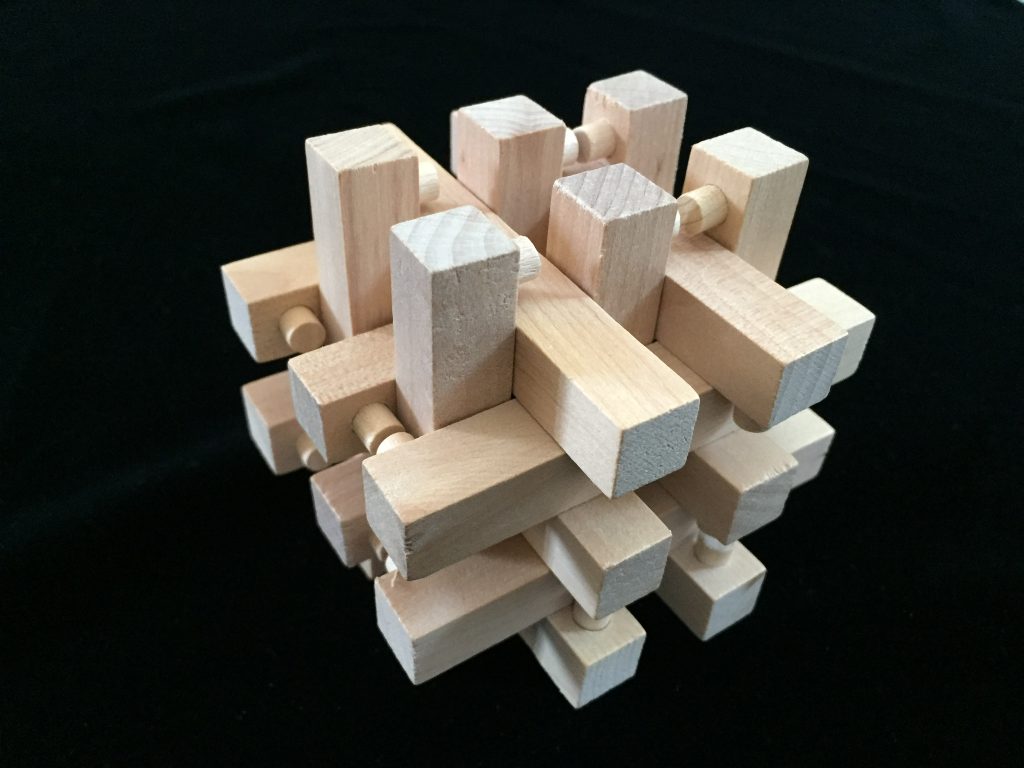 |
 |
 |
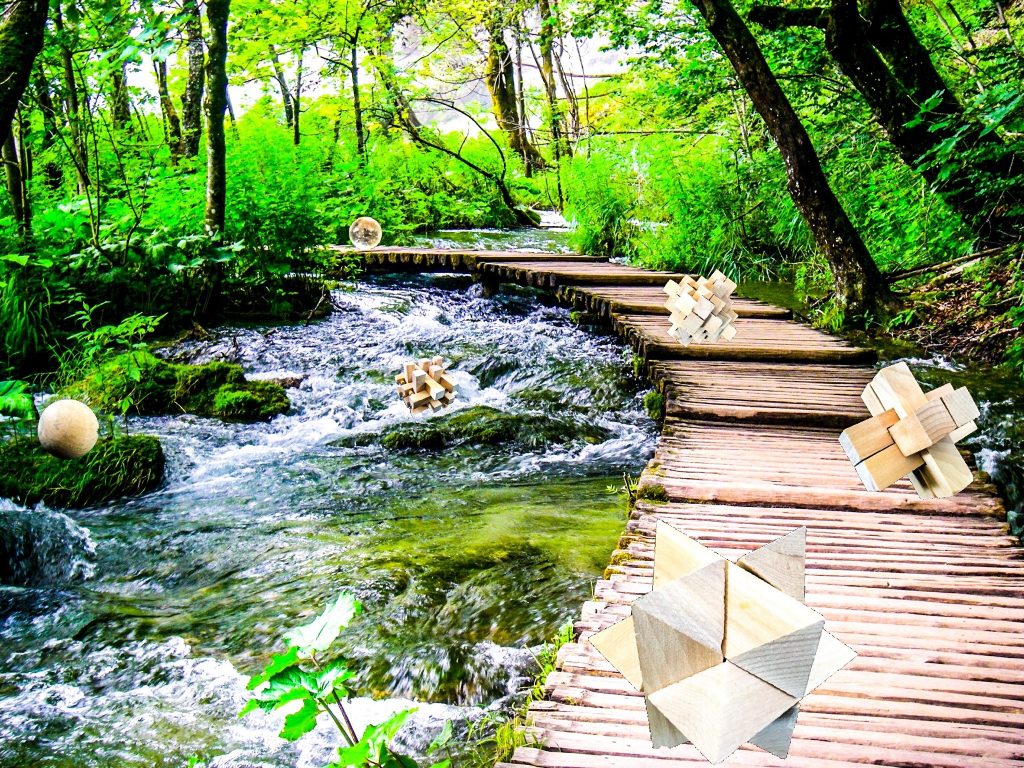 |
Réalisation inspirée de Sylvie Donmoyer
| Actions | Exploitation du numérique |
| Rassembler une collection d’objets mathématiques qui pourront être insérés dans les créations.
Cueillir les objets à l’école ou à la maison. |
|
| Imaginer une composition originale en trois dimensions avec différents objets de la collection. Réflexion artistique Explorer différentes façons d’organiser les éléments dans l’espace : énumération, juxtaposition, répétition, alternance, superposition, symétrie, asymétrie, équilibre, mouvement et rythme. Astuce Pour « l’arrière-scène » de la composition, prévoir certains objets :
|
|
| Photographier la création.
Astuces
|
Utiliser l’appareil-photo et recadrer au besoin.
Exemples |
| FACULTATIF
Traiter la photographie en explorant certains effets :
|
Créer des effets : |
| Choisir un titre révélateur. Réflexion mathématique Explorer le langage mathématique pour trouver des titres inspirants. |
|
| Créer un montage avec l’œuvre et son titre. | Utiliser une application qui permet de combiner texte et image : |
Exemples de créations
Retour
| Actions | Exploitation du numérique |
| Observer et comparer les œuvres de ses pairs. | Projeter les œuvres sur le TNI. |
| Discuter des caractéristiques des œuvres et des effets produits sur l’observateur. Réflexion artistique Profiter de cette discussion pour vivre une démarche d’appréciation. |
|
| Dégager les objets mathématiques présents dans les œuvres. Réflexion mathématique Classer les objets mathématiques utilisés dans les œuvres. Exemple : créer un organisateur graphique des solides exploités. |
Enrichir la mémoire collective amorcée lors de l’observation des œuvres des artistes. |
Diffusion
| Actions | Exploitation du numérique |
| Rassembler toutes les œuvres des élèves. | Créer un livre :
Créer un diaporama :
|
| Partager les œuvres sur Internet. | Utiliser un média au choix :
*Accompagner les publications du mot-clic #artsetmaths. |
—
Ceci est une partie d’un dossier complet.
SOMMAIRE DU DOSSIER
- Les liens qui unissent les mathématiques et les arts plastiques
- Vue d’ensemble
- Proposition
LES MATHÉMATIQUES COMME OUTIL POUR SOUTENIR LA CRÉATION
- Des outils mathématiques très utiles
- La perspective
- Les lignes de composition
- Les proportions et le nombre d’or
- La symétrie et l’asymétrie
- Les transformations géométriques
- Les algorithmes et les formules mathématiques
- Les stratégies de classement
- Exemples de pistes d’exploration
- Art du rangement
LES MATHÉMATIQUES COMME SUJET DE CRÉATION
- L’art abstrait à saveur géométrique
- Abstraction : Hommage à Kandinsky
- Abstraction : Le cercle sous toutes ses formes
- Art optique (Optical art) : Hommage à Vasarely
- L’art figuratif à saveur mathématique
- Photographie mathématique
- Le chiffrier
- Le récit à saveur mathématique
- Les illustrations exploitant les formes géométriques
- La fin d’un voyage… Le début de la création
- Remerciements
- Note sur les droits d’auteur

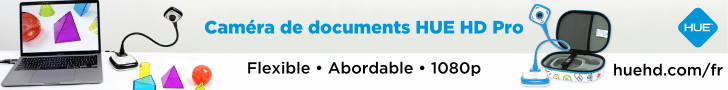

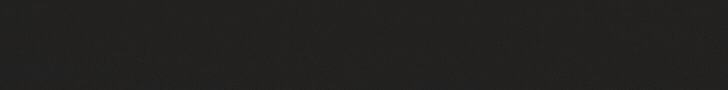
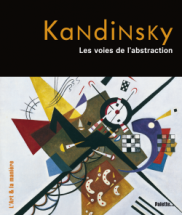
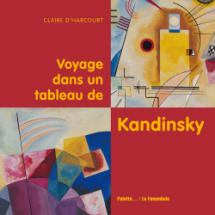
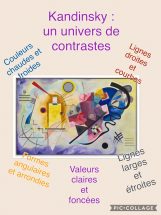
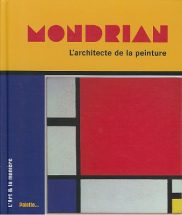
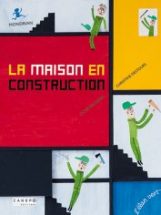 Site des Éditions de l’Élan vert
Site des Éditions de l’Élan vert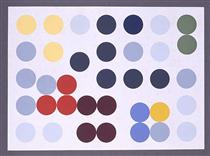
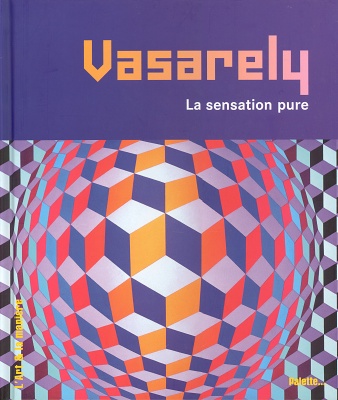 Site de Livres ouverts
Site de Livres ouverts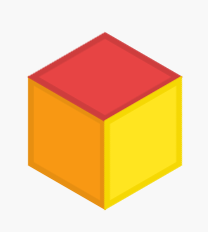

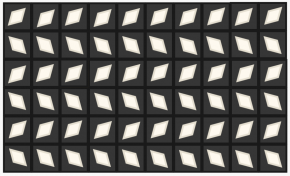

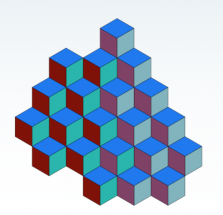
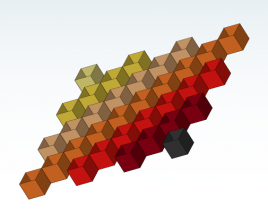
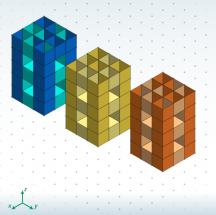
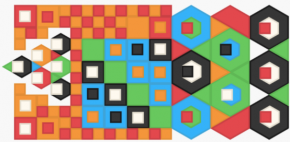

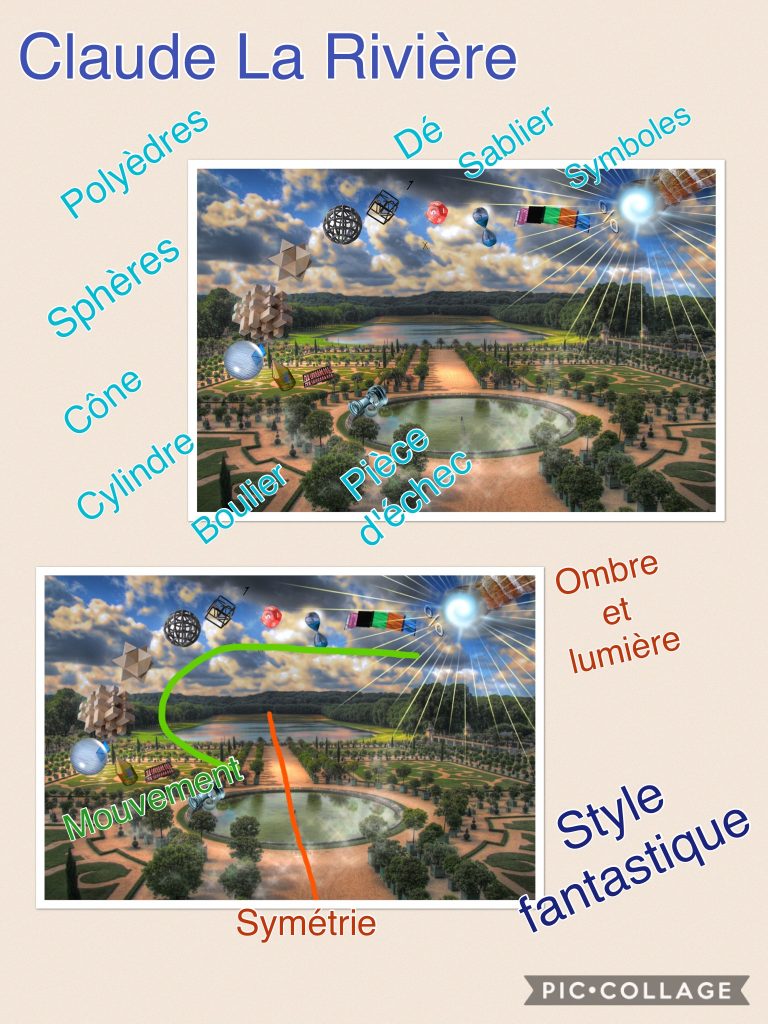

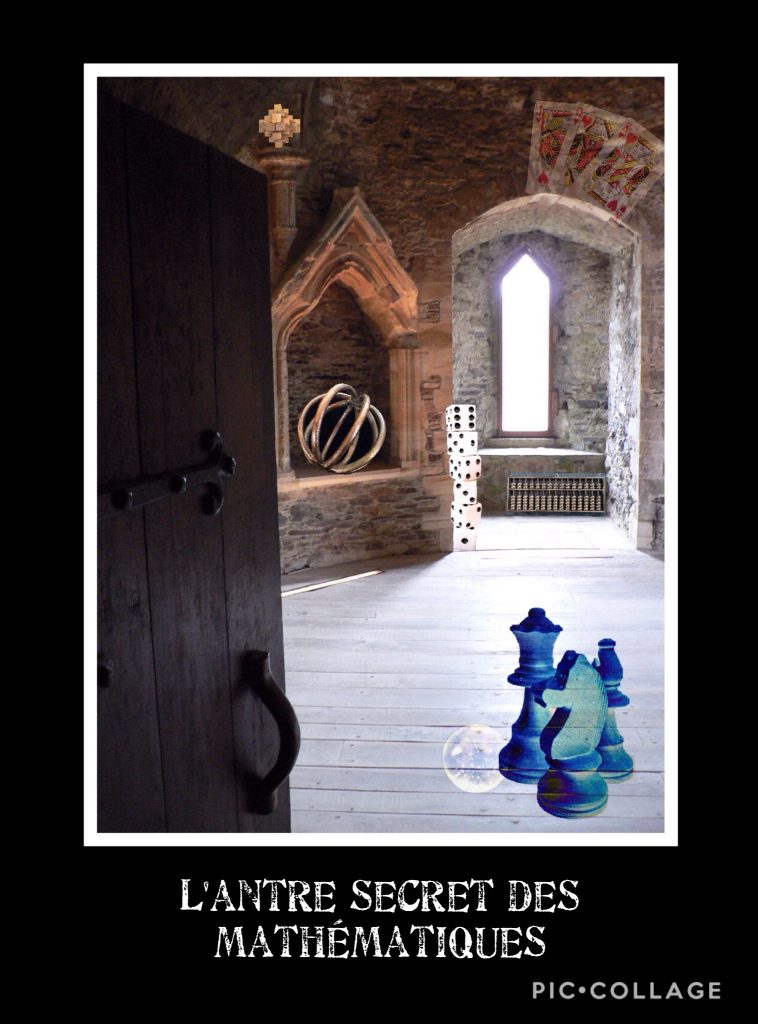





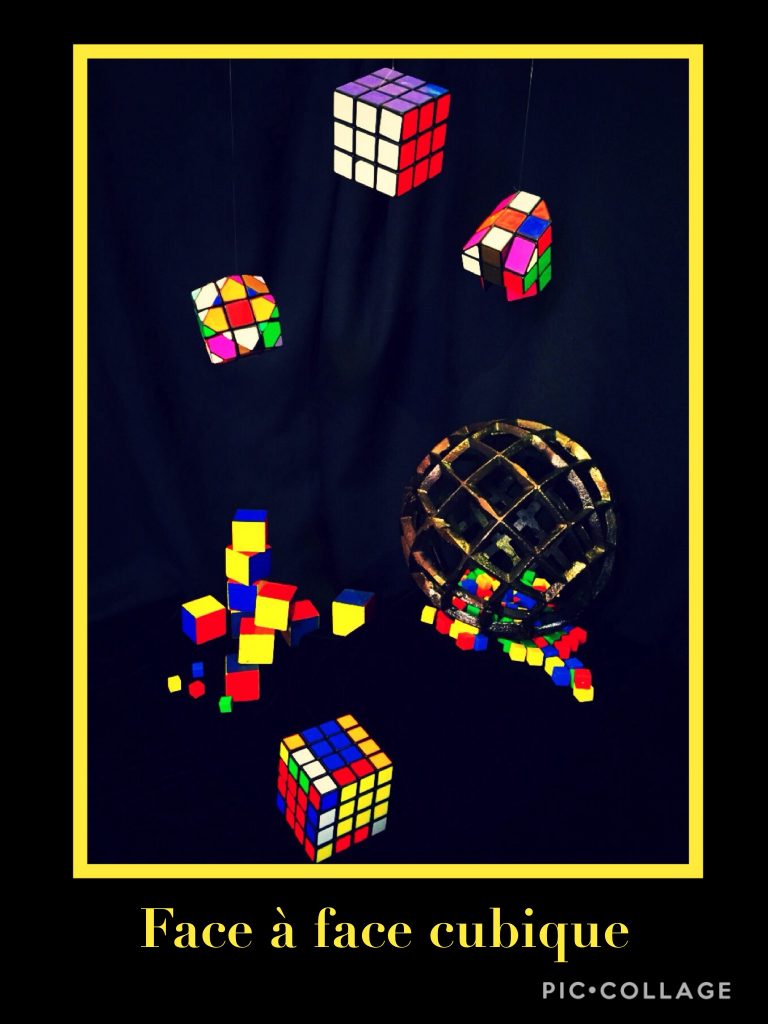
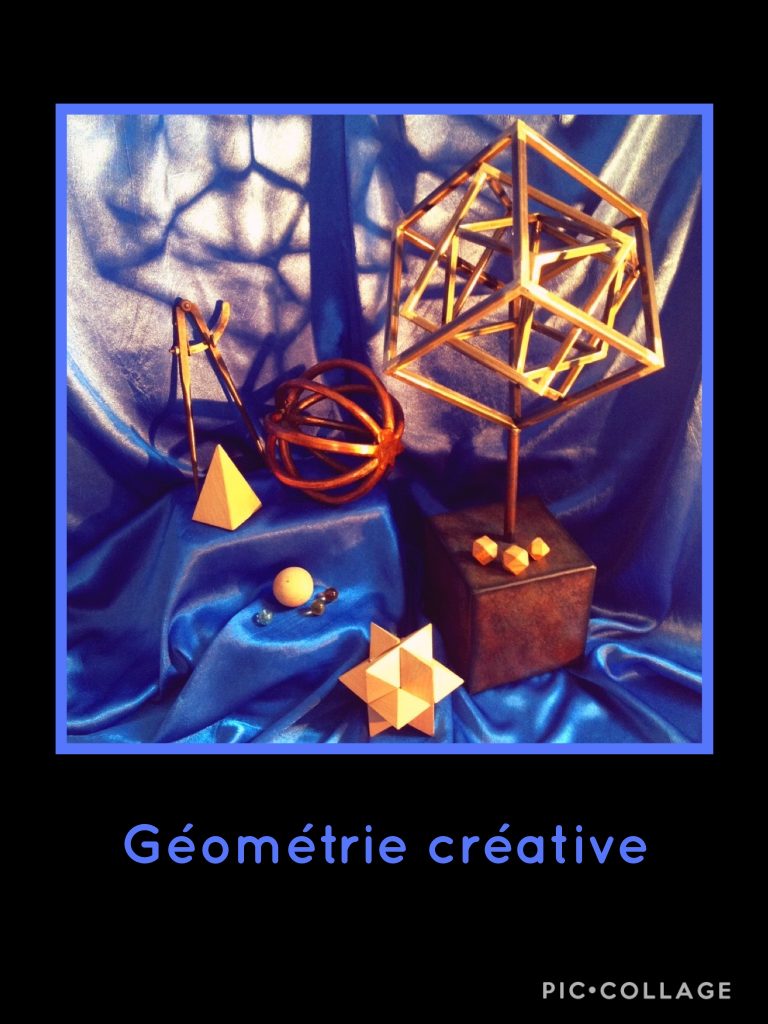
 Recevez l'Info #DevProf et l'Hebdo pour ne rien manquer des nouveautés de l'École branchée!
Recevez l'Info #DevProf et l'Hebdo pour ne rien manquer des nouveautés de l'École branchée!